CleanClip: The Cleanest Clipboard Manager for Mac Users
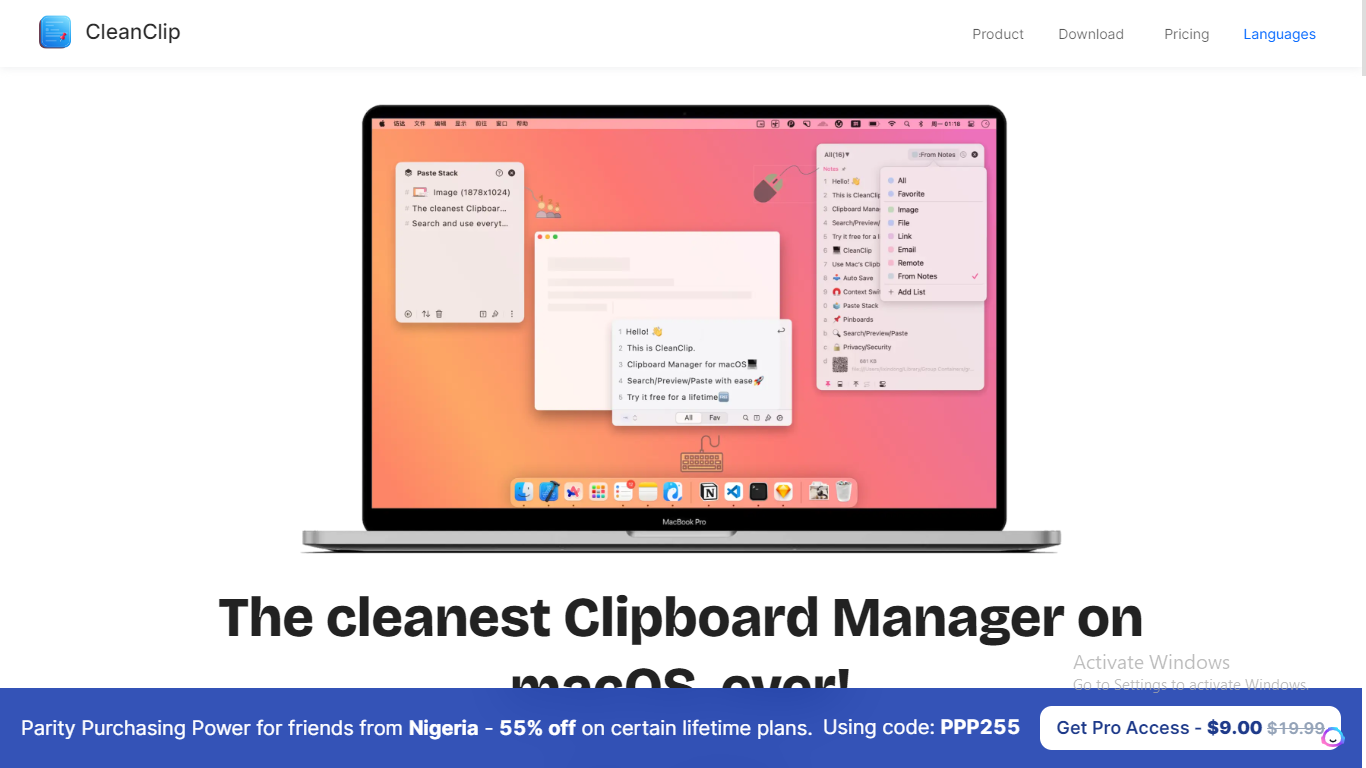
Overview – Powerful Clipboard Manager on macOS, ever!
CleanClip stands out as Mac’s cleanest clipboard manager, revolutionizing how you handle your clipboard tasks. Save precious time with clever tricks that streamline your workflow, allowing you to effortlessly save and retrieve clipboard history. It’s the smart, professional choice for enhancing productivity.
Key Takeaways
Cleanclip is a clipboard manager for all Mac users
Support various private formats, save the template content of your favorite apps.
Auto display the copied content of the current app, improving efficiency in specific scenarios.
Keyboard shortcuts for quick access to frequently used items in your clipboard history.
How CleanClip Works
Seamless Integration: It integrates effortlessly with macOS, ensuring it feels like a natural extension of your system.
Clipboard History: Keeps a running history of items you’ve copied, allowing you to access previously copied text, images, and files.
Preview Feature: Provides a quick preview of clipboard contents so you can easily identify the item you need.
One-Click Access: Use custom keyboard shortcuts to paste items from the clipboard history directly into your current application.
Privacy-Focused: It is designed with privacy in mind, and sensitive information is never stored unless explicitly added to favorites.
CleanClip Features & Benefits
Easy Management
Infinite bookmark lists and smart lists help you easily manage your content.
Automatically stores copied items, so you never worry about losing important information.
Manage your favorite content to access frequently used items with ease.
Unlimited Collection Lists
Every category of content that needs to be reused can have its place.
Create limitless collections for different projects, clients, or personal use.
Organize your content by date or type to find what you need quickly.
Autosave Copies
There is no need to worry about losing important content or images.
CleanClip automatically saves all copied items, ensuring nothing gets lost.
Easily retrieve previously copied content from the clipboard history.
Use Cases & Applications
Streamlined Content Creation: The tool enhances content creators’ productivity by saving frequently used assets like images, text snippets, and templates, enabling quick access and reuse.
Research & Data Compilation: Thanks to its autosave feature, researchers can gather data without the risk of loss, allowing them to focus on collecting information rather than managing it.
Code Snippet Curation: Developers creating code can save snippets to their CleanClip collections, providing an organized repository for quick reference and use in future projects.
Easy Access for Presentations: Professionals can download and prepare presentation materials in advance, knowing it will provide instant access to necessary graphics and information.
Who is CleanClip For?
Content Creators: Utilizing CleanClip to manage and download many assets across languages swiftly.
Researchers: Leveraging its features to increase chances of data retention and efficient work.
Software Developers: Relying on CleanClip to organize and provide quick access to code snippets in various languages.
Professionals: Using CleanClip for smooth workflow and easy download of presentation elements.
CleanClip.cc Pricing & Plans
CleanClip has 30 days free trial. The paid subscriptions include
App + Lifetime Updates for 1 Device: $12.99
App + Lifetime Updates for 3 DeviceS: $19.99
App + Lifetime Updates for Family: $49.99
What Users Are Saying About CleanClip
So, I can say that I probably have many well-known, paid, and free Clipboard apps, and this one has really unique approaches that I have never seen before. It’s very intuitive, convenient, and easy to use. I recommend it !!!
I purchased it and will try it next week. It looks very promising. I have been using CopyClip until now for my clipboard management and got excited about how this tool works from the previews.
I’m a huge fan of copy ’em paste and just saw this. I’m going to give it a try today.
I plan on trying it when I get home; it looks dope.
CleanClip Alternatives
Maccy: Provides a lightweight, open-source clipboard manager that keeps your copied images and text long-term.
Flycut: Inspired by Jumpcut, Flycut is designed for developers, automatically storing changes in the clipboard.
Clippy: A simple yet powerful clipboard manager that allows you to manage your clipboard history easily.
Jumpcut: Offers a minimalist clipboard buffering app, making quick access to previous clippings easier.
FAQs
What Types of Content Can CleanClip Store in Its History?
CleanClip is versatile, accommodating various content types, including text, images, and file formats. You can efficiently manage multiple items you’ve copied, regardless of their nature, with CleanClip’s smart organizational features.
Can CleanClip Be Used Across Multiple Devices?
Yes, it can be used across multiple devices. Subscriptions are available for single users and families, allowing the app and its updates to be used on one, three, or multiple devices, depending on the chosen plan.
Is CleanClip Secure for Storing Sensitive Information?
Security is a priority for this tool; it has been built with a focus on user privacy. Sensitive information is not automatically stored in the clipboard history, and users can manage their data with fine-grained control, adding an extra layer of security to their clipboard management.