Cogram AI: AI-Powered Meeting & Note Taking Assistant
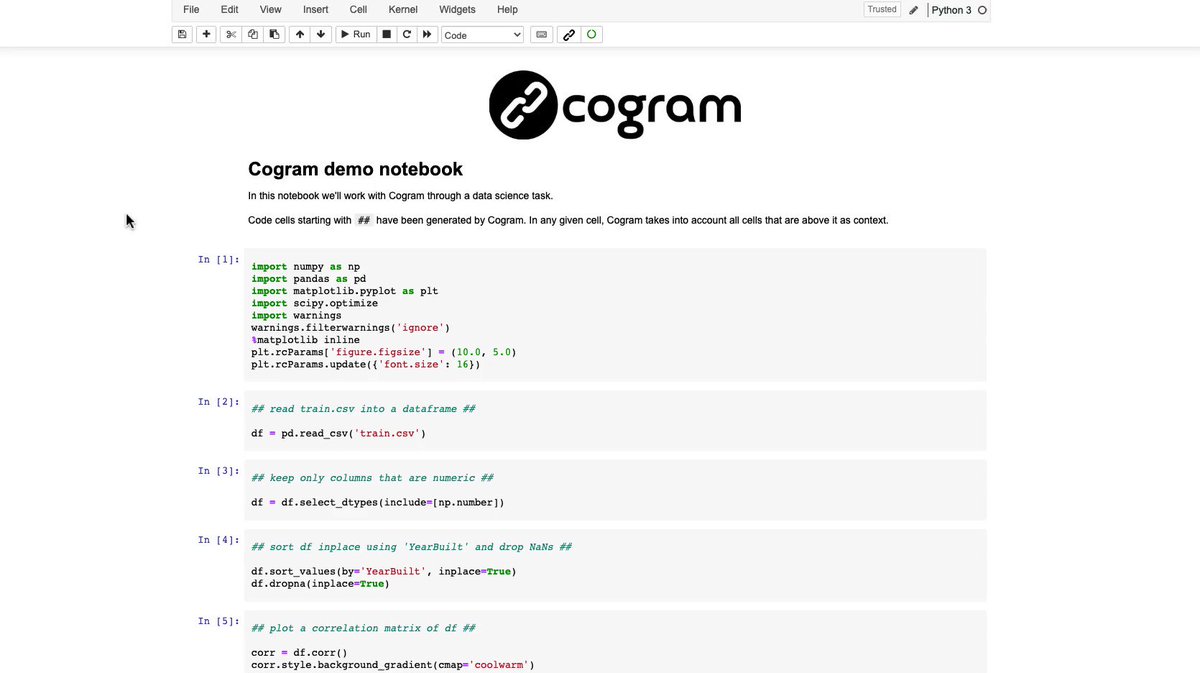
Overview of Cogram AI – Use AI to Take Notes in Your Virtual Meetings
Supercharge your virtual meetings with AI-powered note-taking and task-tracking features integral to Cogram AI. This innovative technology harnesses the power of artificial intelligence to meticulously record discussions, extract key points, and organize them into actionable items. It ensures that no critical information is lost in translation and all participants are on the same page, paving the way for enhanced productivity and seamless collaboration.
Key Takeaways of Cogram AI
- Real-time Transcription: Cogram AI offers real-time transcription of discussions, ensuring that every word is captured accurately.
- Automated Summarization: The AI distills meeting conversations into concise summaries, highlighting the most significant points.
- Task Identification: It recognizes action items and tasks mentioned during sessions, helping prioritize follow-up activities.
- Enhanced Searchability: Cogram AI organizes notes in a searchable format, making locating critical discussion points quickly easy.
- Meeting Analytics: Gain insights into meeting trends and participation through comprehensive analytics, which can help optimize future interactions.
- Integration-friendly: Seamlessly integrates with popular virtual meeting platforms and productivity tools for a cohesive workflow.
How Cogram AI Works
- Voice Recognition: The system employs advanced voice recognition technology to differentiate between speakers and accurately transcribe speech to text.
- Natural Language Processing (NLP): Utilizes NLP to understand the context of discussions, allowing for precise summarization and identification of critical points.
- Machine Learning: Adapts and improves over time, learning from patterns in meeting language and user corrections to enhance the accuracy and relevancy of the output.
- Integration with APIs: Connects to various virtual meeting platforms and productivity tools through robust APIs, facilitating easy insertion of notes and tasks into existing workstreams.
- User Feedback Loop: Incorporates user feedback, allowing for continuous improvement and personalization of the summarization and task tracking.
- Data Security Protocols: Ensures data privacy and security with industry-standard encryption and compliance measures, safeguarding all meeting information.
Key Features & Benefits of Cogram AI
Efficient Note-Taking
Eliminates manual note-taking, allowing participants to focus entirely on the meeting content. It keeps your data private and secure using multi-factor authentication. It takes notes and downstream tasks while using follow up emails in case key team members miss meetings.
Improved Post-Meeting Productivity
With tasks and summaries automatically extracted, post-meeting work can commence without delay. It seamless integration with other tools and keeping data secure is the reading many companies use it.
Accessibility of Information
Vital information is made easily accessible to all team members, enhancing collective memory and reference points.
Time Savings
Reduces time spent on meeting-related activities like minute-taking and reviewing recordings. Customer success resources are the priority of the AI tool, and it keeps key information intact.
Use Cases & Application
- Corporate Board Meetings: Ensures that executive conversations are captured in their entirety, allowing for accurate record-keeping and accountability. It is an effective tool for business development.
- Project Management Sessions: Keeps team members aligned with clear, concise progress summaries and identifies next steps.
- Educational Webinars: Offers attendees a simplified review of complex material covered, aiding study and retention.
- Healthcare Briefings: Assists medical professionals in documenting and tracking patient care discussions and critical decisions.
- Legal Consultations: Provides lawyers with precise records of client interactions, capturing nuances and specific language that may be legally significant.
- Research and Development Meetings: Captures the details of technical meetings, offering an easily searchable repository for innovative ideas and decisions.
Who is Cogram AI For?
- Corporate Executives
- Project Managers
- Educators and Trainers
- Medical Professionals
- Lawyers and Legal Teams
- Research Scientists
- IT and Tech Teams
- Marketing and Sales Departments
- HR Professionals
- Nonprofit Organizations
- Government Agencies
- Remote Workforces
Cogram AI Pricing & Plans
Cogram AI is committed to providing tailored solutions to meet your organization’s needs. While no free trial is available, prospective users can experience Cogram AI’s capabilities firsthand through a personalized demo. Pricing is negotiated case-by-case, ensuring you receive a package that aligns precisely with your operational requirements and desired outcomes.
What are Users Saying About Cogram AI?
“Cogram AI has revolutionized our team meetings. We no longer have to spend time taking notes, and everyone has a clear understanding of their tasks afterward.” – Emily, Project Manager.
“As a healthcare professional, Cogram AI has been a game-changer for documenting patient discussions and decisions accurately.” – Dr. Patel >
“I love how Cogram AI integrates seamlessly with my virtual meeting platform and task management tool. It has streamlined my workflow significantly.” – Sarah, Marketing Manager.
Cogram AI Alternatives
Loopin AI. This innovative meeting assistant tool provides a comprehensive approach to managing meetings through automatic recording, transcription, and summarization.
Meetly supercharges your meetings with AI note-taking and action items, ensuring every participant fully engages without worrying about missing important information.
Circleback is an AI-powered platform that enhances the meeting experience by providing automated note-taking and organized follow-ups.
FAQs
Q: Is Cogram AI compatible with all virtual meeting platforms?
A: Yes, Cogram AI integrates seamlessly with popular virtual meeting platforms such as Zoom, Microsoft Teams, and Google Meet.
Q: Can I customize the task identification settings to meet my needs?
A: You can personalize the task identification function based on your organization’s requirements. Audio or video recordings are the priority of the tool, and you get meeting summaries and highlights of critical decisions.
Q: Is Cogram AI secure?
A: Cogram AI follows industry-standard data security protocols with encryption and compliance measures to protect all meeting information. Overall, Cogram AI offers an efficient and effective solution for maximizing the productivity and value of meetings. Internal meetings and meeting notes are kept secure.