How To See Birthdays On Snapchat (2022)
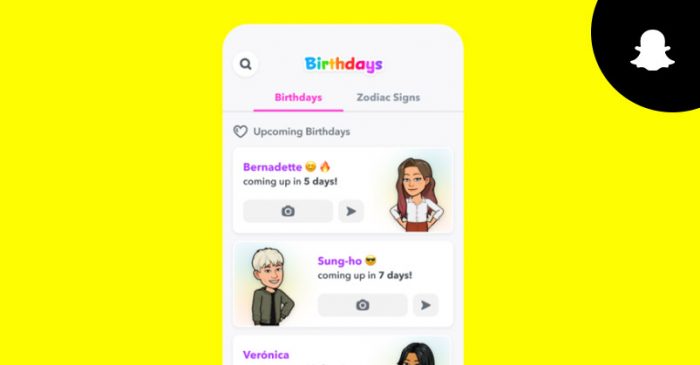
Snapchat is a social media platform that will keep you up to date with virtual entertainment and even more personal things like a user’s birthday Snapchat.
This messaging app or application has a feature called birthday mini. This feature reminds you when it is time to celebrate your friend’s special day. There are ways to find out about all your friend’s birthdays.
First, you will have to go on Snapchat and click to go onto the filters and follow the next steps, then at the bottom, it should say, create, scan, browse and explore. Click explore and look up ‘birthday countdown’.
When using Snapchat to send messages and snaps, you can track users’ birthdays. This article will show you how to see birthdays you want to know on Snapchat so that you can share special moments with your friends.
How to See Birthdays on Snapchat?
If you want to know when someone’s birthday is, you can check Snapchat. To see birthdays on Snapchat, go to the chat feature and look for the birthday cake icon next to the person’s name. If it’s their birthday, it will say “Upcoming Birthdays” with the date below.
You can also message them and say happy birthday. If they have their birthday Bitmoji on their profile, it will also show on their photo.
How to Find Birthdays in Snapchat on an Android Device
You can find birthdays in the Snapchat app on your Android device by going to the “Date” tab and then clicking on the “Mini” icon. This will bring up a list of upcoming birthdays, which you can scroll through to find the one you’re looking for.
You can then click on the “Sticker” or “Balloon” icon to send a birthday message, or you can click on the “Photo” icon to take and send a birthday snap. How to Find Birthdays in Snapchat on an iPhone
To find birthdays in Snapchat on an iPhone, first, open the app and tap on the mini icon in the chat interface. Then, click on the upcoming birthday feature. This will scan your contacts and compile a list of upcoming birthdays.
You can then click on the remind icon to send a birthday snap or sticker to that user. You can also reserve a date in your personal information section to alert you when an upcoming birthday is approaching so you can send a birthday snap.
1. Keep an Eye Out for the Cake Emoji and Partying Bitmoji
Keep an eye out for the cake emoji and partying bitmoji! It’s your birthday on Snapchat, and we’ve got a special treat for you. Just scan the chat for the birthday cake emoji beside their name and send them a snap.
It’s that easy! Plus, our new app feature lets you party with your friends by sending them a special icon.
2. Scroll Down to Snapchat Charms
Snapchat has a birthday charm that you can scroll through to chat with friends on your birthday. Similarly, you can also Snapchat your friends on their birthdays.
3. Launch Birthdays Mini on Snapchat
Snapchat’s “Launch Birthdays Mini” is a feature that allows users to search for birthdays by date. Users can also add their own birthdates, and Snapchat will generate a bitmoji with a birthday cake and balloons.
The mini launch birthday feature is available in the Snapchat app’s search bar.
How to use the Birthdays Mini feature in Snapchat
To use the Birthdays Mini feature in Snapchat, click on the birthday icon in the chat or through the search bar. A list of upcoming birthdays will appear starting today. To celebrate a birthday, click on the message icon and type a message.
You can also share a social media post or sticker together on Snapchat.
Conclusion
To see birthdays on Snapchat, simply go to your Friends page and look for the birthday cake icon next to someone’s name. If you don’t see the birthday cake icon, it means that person hasn’t added their birthday to Snapchat.