Slideshare Downloader: Everything You Need to Know
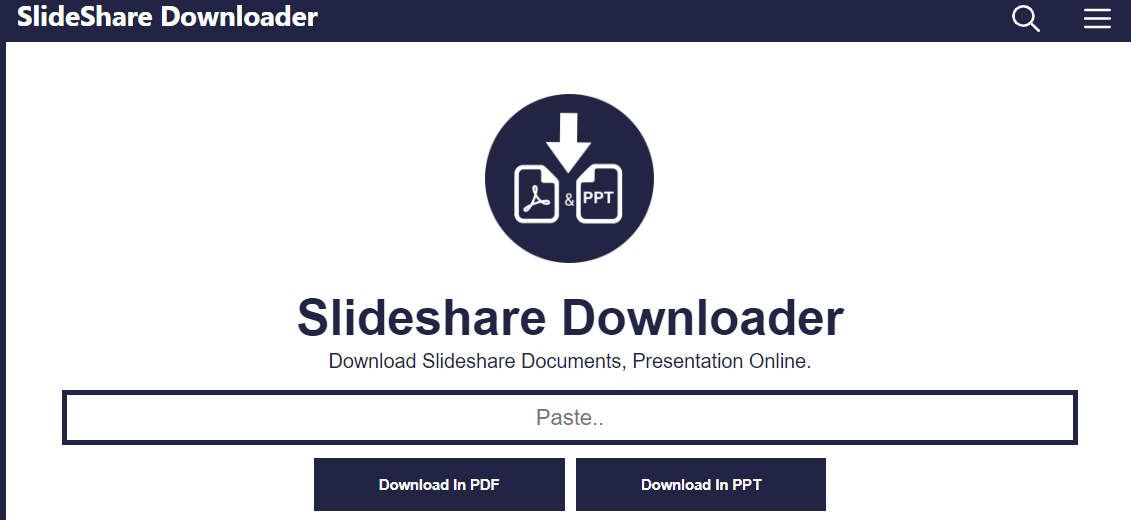
Slideshare is a popular platform for sharing presentations and documents online. Have you ever wondered how to access these presentations offline or customize them to suit your needs?
Discover the world of Slideshare downloaders. We explore what a Slideshare downloader is, how it works, and its benefits.
Learn about the different methods for downloading Slideshare presentations and important considerations when using a downloader. Let’s dive in!
What is Slideshare?
Slideshare is an online presentation and document-sharing platform that allows users to access a wide range of resources.
It is a valuable resource repository for individuals seeking information and content across various topics. Users can explore presentations, documents, infographics, videos, and more, making it a versatile platform for knowledge dissemination. With a user-friendly interface, Slideshare enables easy sharing and collaboration, fostering a community of learners and professionals.
Whether you are a student looking for study materials or a professional seeking industry insights, Slideshare offers diverse content to cater to your informational needs.
How Does Slideshare Work?
Slideshare provides users with internet access to diverse shared content, facilitating seamless sharing of presentations and documents.
This online platform is a hub where individuals and organizations can upload, view, and share materials such as slideshows, infographics, and documents.
Users can easily browse through content on various topics, enhancing knowledge exchange and collaboration. Slideshare’s interactive nature allows viewers to consume and engage with the information presented, enabling a dynamic experience.
By offering a user-friendly interface, Slideshare encourages the dissemination of valuable resources, making it a valuable tool for educators, professionals, and content creators looking to reach a wider audience.
Why Use Slideshare?
Utilizing Slideshare enables users to conveniently access resources through a sharing platform that fosters knowledge dissemination and collaboration.
This platform facilitates seamless exploration of presentations, documents, infographics, and videos, offering a diverse range of content for users to explore. By providing a user-friendly interface, Slideshare makes it easy for individuals to discover valuable information on various topics and industries.
Users can also benefit from the ability to save and organize their favorite resources, creating a personalized knowledge base. The platform encourages interaction and engagement among users, allowing for discussions, feedback, and the sharing of insights.
What is a Slideshare Downloader?
A Slideshare downloader is a tool or software application that enables users to save Slideshare presentations and documents offline.
This utility extracts content from Slideshare and allows users to download it onto their local devices for future reference or offline viewing. With the convenience of a Slideshare downloader, individuals can access the saved materials even without an internet connection, making it an essential tool for those who require access to presentations or documents on the go.
Users can effortlessly store valuable information from Slideshare directly onto their computers or mobile devices, ensuring they always have access to important content, regardless of online connectivity.
How Does a Slideshare Downloader Work?
A Slideshare downloader works by extracting and converting Slideshare presentations into downloadable formats such as PPT or PDF for offline viewing.
Once a user inputs the URL of the desired Slideshare presentation, the downloader software processes the data and dissects the content into individual slides. It then meticulously converts each slide into the chosen format, ensuring that all elements, such as text, images, and formatting, are preserved.
This conversion process is crucial as it allows users to access the presentation offline for reference, sharing, or educational purposes. The downloader’s efficiency lies in its ability to offer a seamless transition from online to offline viewing, making valuable content more accessible and convenient.
Is it Legal to Use a Slideshare Downloader?
The legality of using a Slideshare downloader depends on copyright laws and Slideshare’s terms of service regarding content downloading.
Infringing on someone else’s intellectual property rights by downloading content from Slideshare without proper authorization can lead to serious legal consequences. Copyright laws protect the creators’ rights over their work, and downloading presentations for unauthorized use can result in copyright infringement lawsuits.
Slideshare’s policies explicitly state that users should respect copyright and intellectual property rights when interacting with the platform. Violating these policies may lead to account suspension or legal action. Therefore, it is crucial always to ensure compliance with copyright laws and platform terms when downloading content from Slideshare.
Benefits of Using a Slideshare Downloader
A Slideshare downloader offers benefits such as easy access to presentations, offline viewing capabilities, and the ability to customize and extract content.
This tool revolutionizes how users engage with Slideshare content by allowing them to download presentations for offline viewing, ensuring uninterrupted access even without an internet connection.
Extracting specific content from presentations enables users to focus on key information and share it effortlessly.
The customization options further enhance user experience, allowing personalized presentations tailored to individual needs or branding purposes.
With these features combined, the Slideshare downloader becomes a versatile tool for maximizing the utility and accessibility of valuable presentation materials.
Easy Access to Presentations
One of the benefits of a Slideshare downloader is its easy access to presentations for offline viewing, ensuring availability even without an internet connection.
This feature is immensely convenient for users who may not always have a stable internet connection or wish to continue learning while on the go. With a Slideshare downloader, individuals can store and access valuable content directly on their devices, eliminating the need for constant internet connectivity.
Whether traveling to remote locations, attending conferences in areas with limited Wi-Fi access, or simply wanting to review presentations during commutes, having offline access through a Slideshare downloader offers unparalleled flexibility and convenience.
Offline Viewing
Offline viewing is a key feature of a Slideshare downloader, offering users the utility of accessing presentations without needing an internet connection, making it a versatile application.
This functionality allows individuals to download slideshows or presentations directly onto their devices, allowing them to view and review the content at their convenience, even offline. It is particularly beneficial for professionals who need to reference materials during meetings or conferences where internet access may be limited or unreliable.
The offline viewing feature enhances the portability and accessibility of valuable information, ensuring that users can engage with the content seamlessly regardless of their connectivity status.
Ability to Customize Presentations
A Slideshare downloader allows users to customize and extract content from presentations, offering flexibility in managing and repurposing information based on individual preferences.
The tool enables users to tailor the extracted content by customizing fonts, colors, layouts, and other aspects to align with their personal branding or thematic choices.
Users can easily convert the downloaded content into PDFs, images, or editable slides, enhancing the adaptability of the information for different projects or purposes.
This flexibility empowers users to create engaging and cohesive presentations that resonate effectively with their target audience.
Time-Saving
Using a Slideshare downloader can save time by streamlining resource retrieval and enabling quick access to valuable information and materials.
This tool dramatically accelerates the search for specific presentations, documents, or slideshows, effectively cutting the time spent browsing multiple sources. Users can swiftly download the content they need by simply inputting the Slideshare URL, allowing for efficient incorporation of these resources into their projects or presentations.
This streamlined approach enhances productivity and ensures that individuals can focus more on analyzing and utilizing the information rather than on the cumbersome task of searching and gathering materials.
How to Download Slideshare Presentations
Slideshare presentations can be downloaded through various methods, including a download button, convert button, or third-party software.
On Slideshare, you may notice a download button on some presentations that allows you to save the file directly to your device. In cases where a download button is unavailable, you can opt to use the convert button on Slideshare, which transforms the presentation into a downloadable format.
Some third-party software solutions enable you to download Slideshare presentations by simply inputting the presentation URL. These methods provide flexibility and convenience for accessing Slideshare content offline.
Using a Slideshare Downloader Website
One method to download Slideshare presentations is by using a web-based Slideshare downloader website, offering the convenience of offline viewing post-download.
- This process involves copying the URL of the desired Slideshare presentation and pasting it into the designated area on the downloader website.
- Once the download is initiated, the presentation is saved to your device, enabling you to access it without an internet connection.
Offline access to Slideshare presentations allows users to view the content anytime, anywhere, even when internet connectivity is limited or unavailable. This feature is particularly beneficial for professionals who prefer to study or reference material on-the-go or during travel.
Using a Browser Extension
Another approach to downloading Slideshare presentations is to use a browser extension that can extract and save content directly from the platform.
- These browser extensions are handy tools that seamlessly integrate with your web browser, allowing you to save Slideshare presentations with just a few clicks effortlessly.
- Users can access additional functionalities that enhance their browsing experience by simply installing the extension. These tools eliminate the need for manual downloading or copying of content piece by piece, streamlining the process and saving valuable time.
- With the capability to extract and store presentations directly from the site, users can build their curated collection of resources without any hassle.
Using Third-Party Software
Users can also download Slideshare presentations using third-party software tools that offer offline functionality and enhanced utility for managing downloaded content.
Such third-party applications enable users to access their downloaded presentations without an internet connection, making it convenient for offline viewing or sharing with others.
These tools often provide features for organizing and categorizing downloaded materials, allowing users to create custom libraries or folders to locate specific presentations easily.
Some third-party software even offer options for converting Slideshare files into different formats, giving users more flexibility in interacting with their downloaded content.
Things to Consider When Using a Slideshare Downloader
Before using a Slideshare downloader, it is essential to consider factors such as copyright laws, potential risks of malware, and the quality of downloaded presentations.
When downloading presentations from platforms like Slideshare, ensuring you have the necessary permissions to access and use the content is crucial to stay compliant with copyright regulations. Being vigilant about the sources you download from can mitigate the risks of inadvertently downloading malware onto your device.
It is advisable to use reputable downloader tools and verify the credibility of the presentation before downloading to maintain a seamless user experience and avoid any potential security threats.
Copyright Laws
Adherence to copyright laws is paramount when using a Slideshare downloader to ensure downloaded content is obtained and used in compliance with intellectual property regulations.
Respecting copyright laws is crucial for legal reasons and upholding ethical standards in the digital world. By adhering to copyright regulations, individuals demonstrate their commitment to valuing creators’ work and intellectual rights.
When downloading materials from Slideshare, users should be mindful of the original creators and seek permission when necessary. This practice not only helps avoid legal implications but also fosters a culture of respect and fairness in the sharing and utilizing of online resources.
Risks of Malware
Users should be cautious about potential malware risks when utilizing a Slideshare downloader and ensure the use of trusted download managers and sources for content retrieval.
The internet is filled with malicious actors looking to exploit vulnerabilities in digital platforms, and downloading content from Slideshare can expose users to cyber threats. To mitigate these risks, it is crucial to verify the legitimacy of the downloader tool being used and always download content from reputable sources.
Keeping antivirus software up-to-date and scanning downloaded files before opening them can add an extra layer of protection against potential malware. By staying vigilant and implementing these best practices, users can safeguard their devices and information from harmful cyber attacks.
Quality of Downloaded Presentations
Evaluating the quality of downloaded presentations is crucial to ensuring that users receive accurate, high-quality resources through the Slideshare downloader tool.
One way to verify the accuracy and reliability of retrieved content is by checking the sources and credentials of the presentation creators. Users should look for presentations uploaded by reputable organizations or individuals with expertise in the relevant field.
Reviewing the comments and feedback left by other users can provide insights into the credibility of the content. It is also advisable to cross-reference the information in the slides with other reliable sources to confirm its accuracy and relevance.
Users can maximize the utility and value of the presentations downloaded from Slideshare by taking these steps.
Frequently Asked Questions
What is a Slideshare downloader?
A Slideshare downloader is a tool or software that allows users to download presentations, documents, and other media from the popular presentation-sharing platform Slideshare.
How does a Slideshare downloader work?
A Slideshare downloader works by extracting the URL of the presentation or document from the Slideshare website and converting it into a downloadable file format, such as PDF or PPT. Users can then save the file to their device for offline viewing.
Are there different types of Slideshare downloaders?
Yes, there are various types of Slideshare downloaders available. Some are free to use, while others may require payment or have additional features. Additionally, some downloaders may only support specific file formats or limit the number of downloads per day.
Can I download any presentation or document from Slideshare using a downloader?
No, not all presentations and documents on Slideshare are available for download. The uploader can restrict downloads or make them available only to certain users. In these cases, a Slideshare downloader may be unable to download the file.
Is it legal to use a Slideshare downloader?
It depends on the terms of use and copyright laws in your region. Generally, downloading content from Slideshare for personal use is acceptable, but distributing or selling downloaded material may violate copyright laws.
Are there any alternatives to using a Slideshare downloader?
There are other ways to download presentations and documents from Slideshare, such as contacting the uploader for a copy or using a screen recording tool to capture the content. However, using a Slideshare downloader is often the most convenient and efficient method.