How To Get 3 Minute Videos on TikTok
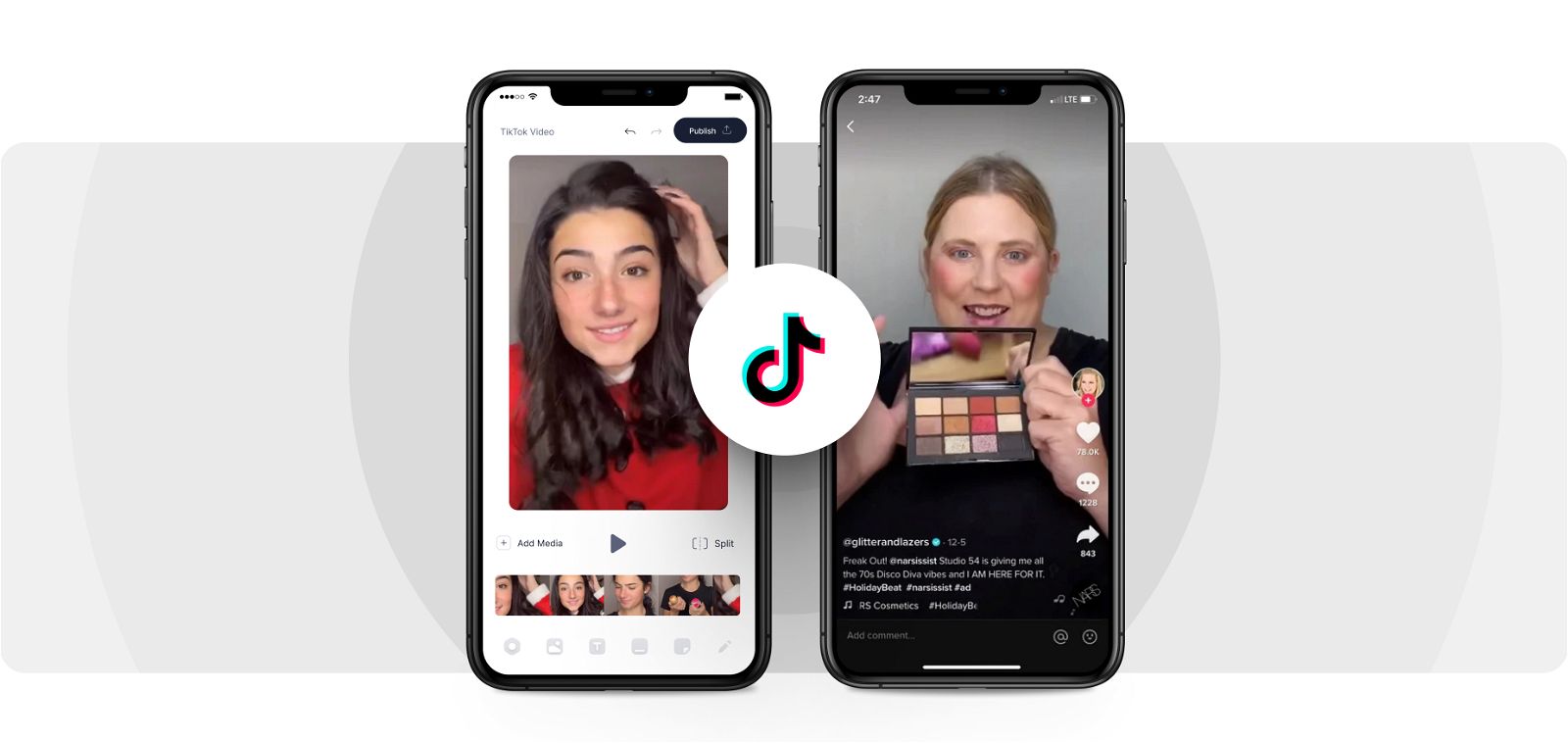
If you are an aspiring influencer, or a new TikTok user. You may have heard about the new video feature on TikToK by Matt Navarra.
Yes it is true, you can now make longer videos on TikTok, 15 seconds, 60 seconds, and more, like 3 minutes.
This guide will teach you how to get 3 minute videos on TikTok, and also answer some faqs you might have.
Is the 3 Minute Video Limit Good or Bad for Creators?
The 3 minute video limit is both good and bad for creators. On one hand, it allows creators to be more concise and to the point in their videos.
On the other hand, it can also ruin the user experience if videos are cut into 3 parts. Mostly, people prefer short videos.
What Is the Maximum Length of TikTok Video to Upload?
Initially, the maximum length of a TikTok video is 60 seconds. You can upload videos that are up to a minute long or more, but they will be converted to 60-second videos on TikTok.
Just like YouTube Shorts, TikTok Shorts are 60-second videos that users can create and upload. But recently, there is no time limit for longer videos, as you can now make up to 3 minutes or less.
How Can I Record Longer Videos?
There are a few ways that you can record longer videos. One way is to use TikToks. TikToks are a great way to record longer videos because they have a record button that allows you to record up to 3 minutes.
Another way to record longer videos is to use the 3m setting on your camera. This setting will allow you to record up to 3 minutes of video. Finally, you can also use the 15 second or 60 second setting on your camera to record longer videos.
Is TikTok’s Algorithm Biased Against Longer Videos?
There is some evidence that TikTok’s algorithm may be biased against longer videos. This is especially apparent with popular content creators, who often find that their shorter videos perform better than their longer ones.
This may be due to the fact that TikTok’s algorithm favors fresh content, and shorter videos are more likely to be seen as such.
How To Make a 3m Video on TikTok?
To record a video directly in the app, open the TikTok app and swipe right to go to the recording screen. Then, press the red record button and start recording. You can record up to 3 minutes in one take.
To upload a 3 minute long video from your camera roll;
- Open the TikTok app and go to the Upload screen.
- Then, select the video you want to upload and trim it down to 3 minutes if necessary.
- Once you have your 3 minute video ready, press the red record button and start recording.
How To Make a 3 Minute TikTok With Music and New Features?
To make a 3 minute TikTok with music;
- Start by selecting a long video from your camera roll.
- Then, add royalty-free music from TikTok’s music library or your own personal music library.
- Finally, add any new features or effects that you want to use.
Once you’re finished, hit the “Publish” button and your video will be live on TikTok!
How Do I Record 3 Minutes of Footage in the App?
To record 3 minutes of footage in the app, scroll to the menu just above the big, red record button and select the 3m option.
Then, press the record button and swipe to the camera you want to use. Record up to 3 minutes of footage.
How Many Filter Can Be in a 3 Minute Long Video?
If your app is up to date and you’re using a platform like TikTok that’s been around recently, you can get over 30 filters. If you want to create a 3 minute long video, you can use as many filters as you want.
Why Is TikTok Not Letting Me Do 3 Minutes Videos?
Initially, Tiktok does not allow users to upload videos longer than 60 seconds. This is likely because the app is designed for quick, 15-second clips.
Tiktok is a social media app, and as such, it wants users to be able to quickly scroll through and watch multiple videos in a short amount of time.
But recently, you can upload and make videos up to 3-minute videos. One of the reasons you might not be able to do a 3 minute video is that, you may have been banned and it has not been effective.
If you are not banned, you can try updating the app or re-reading the guide to see if there are any other restrictions in place or mistakes you have made.
Another thing is, maybe you haven’t logged into your account in a while, and that’s why you’re having trouble uploading videos or making videos.
How To Get 3 Minute Videos on TikTok Directly
If you want to get a 3 minute video on TikTok, you need to know how to get 3. There are two ways to do this. The first is to use the new feature that allows you to upload videos that are up to 3 minutes long.
To do this;
- Simply go to the settings page and select the “Upload Video” option.
- Then, select the video you want to upload and select the “3 Minute” option.
The second way to get a 3 minute video on TikTok is to use the 15 second video limit and create a longer video by stitching together multiple videos.
To do this;
- Simply record a 15 second video and then start another recording immediately after it ends.
- Repeat this process until you have a 3 minute long video.
Conclusion
If you want to get a 3 minute video on TikTok, it is very possible. Just follow the guide carefully and update to the new version. It is easy to do and has fewer steps. Show a friend the guide to help you. Ensure you have enough file space on your phone.