How To Make a Shortcut On Snapchat (Step By Step Guide)
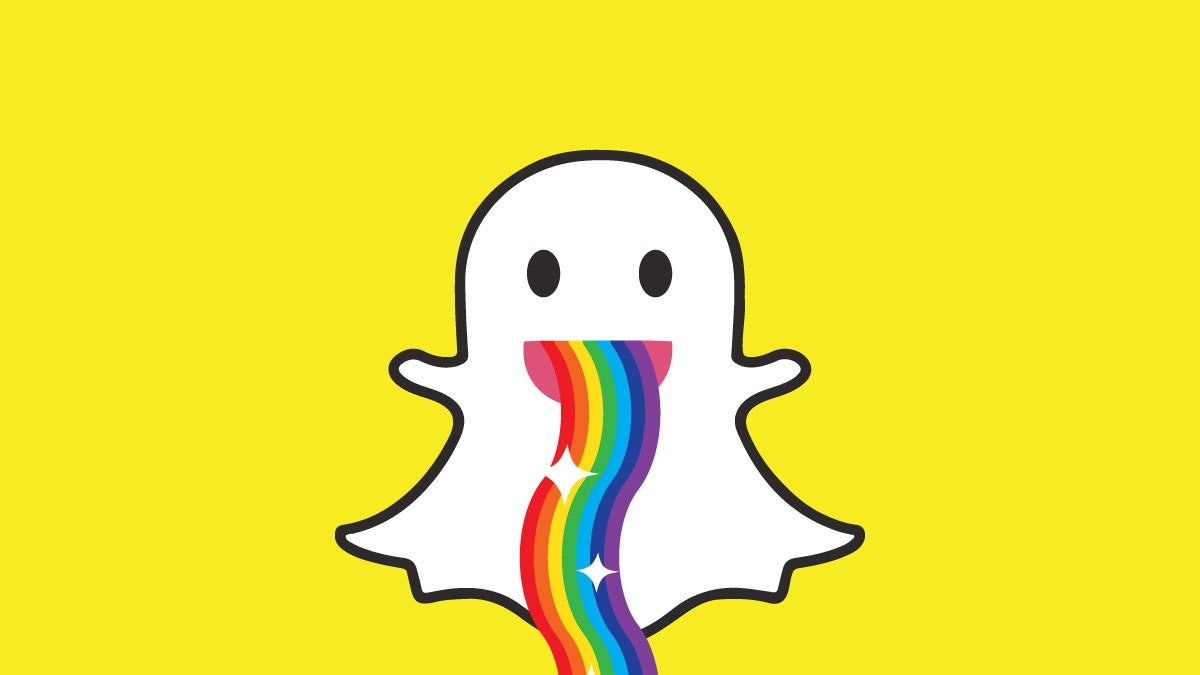
With this easy step by step guide, you will discover how to make a shortcut on snapchat so that you could be able to send snaps and streaks quickly, without any hassle. Snapchat’s new feature allows you to make snapchat streaks shortcuts and this is how.
A Guide on How to Make a Shortcut on Snapchat
If you want to create a shortcut on Snapchat, here’s how:
1. Open the app and go to your profile page.
2. Tap on the gear icon in the top-right corner.
3. Scroll down and tap on ‘Manage Preferences’.
4. Tap on ‘Shortcuts’.
5. Tap on the + icon in the top-right corner.
6. Enter the name of the shortcut and tap on ‘Add’.
7. To use the shortcut, go to your profile page and tap on the shortcut icon next to your name.
How to Edit Shortcut in Snapchat?
If you want to edit a shortcut in Snapchat, you can do so by opening the app and tapping on the shortcut icon. From there, you can tap on the “Create Shortcut” button and select the snap that you want to use as your shortcut.
How to Delete Shortcuts in Snapchat?
To delete a shortcut in Snapchat, simply long press on the shortcut and tap the trash can icon. You can also delete shortcuts by going to the Shortcuts tab in Settings and tapping the trash can icon next to the shortcut you want to delete.
How to Send A Snap Using The Snapchat Shortcut?
To send a snap using the Snapchat shortcut feature, simply open the app and tap on the create shortcut icon. Then, select the snap you want to send and tap on the send a snap icon. You can also add emojis to your snaps by tapping on the emoji icon.
How To Add Chat Shortcuts To Snapchat?
To add chat shortcuts to Snapchat, open the app and go to the ‘Settings’ menu. Then, select ‘Manage’ and scroll down to the ‘Shortcuts’ section. Here, you can add shortcuts for your friends’ Bitmojis, as well as for the Snapchat widget.
Create Shortcuts On Snapchat To Send Snaps Quickly
You can create shortcuts on Snapchat to send snaps quickly. To do this, go to the settings menu and select “Manage Preferences.” Then, select “Shortcuts” and choose the snap you want to send.
What is a snap streak?
A snap streak is a feature on the Snapchat app that keeps track of how many consecutive days two people have snapped each other. To start a streak, both people must send each other snaps (photos or videos) for at least three consecutive days. The streak will then appear next to the person’s name on your list of Snapchat friends.
How to make Snapchat shortcut for streaks 2022
If you want to make a Snapchat shortcut for streaks in 2022, here’s what you need to do. First, open the Snapchat app and go to your profile page. Then, tap on the “Settings” icon and select “Manage Preferences.” Next, scroll down and tap on “Shortcuts.” Finally, toggle on the “Streaks” shortcut and you’re all set!
How to Add Snapchat Shortcut on Homescreen
If you want to add a Snapchat shortcut to your homescreen, you can do so by creating a bitmoji and adding it as a widget. To do this, open the Snapchat app and tap on the bitmoji icon in the top-left corner. Then, tap on the ‘Create Bitmoji’ button and follow the instructions. Once you’ve created your bitmoji, tap on the ‘Snapchat Widget’ button and select ‘Add to Home Screen’. Your bitmoji will now be added as a shortcut on your homescreen.
Why do you have to use an emoji as the shortcut name? Why can’t I use text?
Emojis are a fun and easy way to communicate with friends and family. They are also a great way to express yourself. Snapchat has a new shortcut that allows you to use an emoji as the shortcut name. This is a great way to personalize your shortcuts and make them more fun to use.
Conclusion
To conclude, making a shortcut on Snapchat is a quick and easy process. Simply long press on the screen where you want to create the shortcut, then select the “Create Shortcut” option. You can then name the shortcut and choose the icon that you want it to have. Once you’re done, just tap “Save” and the shortcut will be created.