Humata: AI Chatbot to Read and Summarize Long Documents
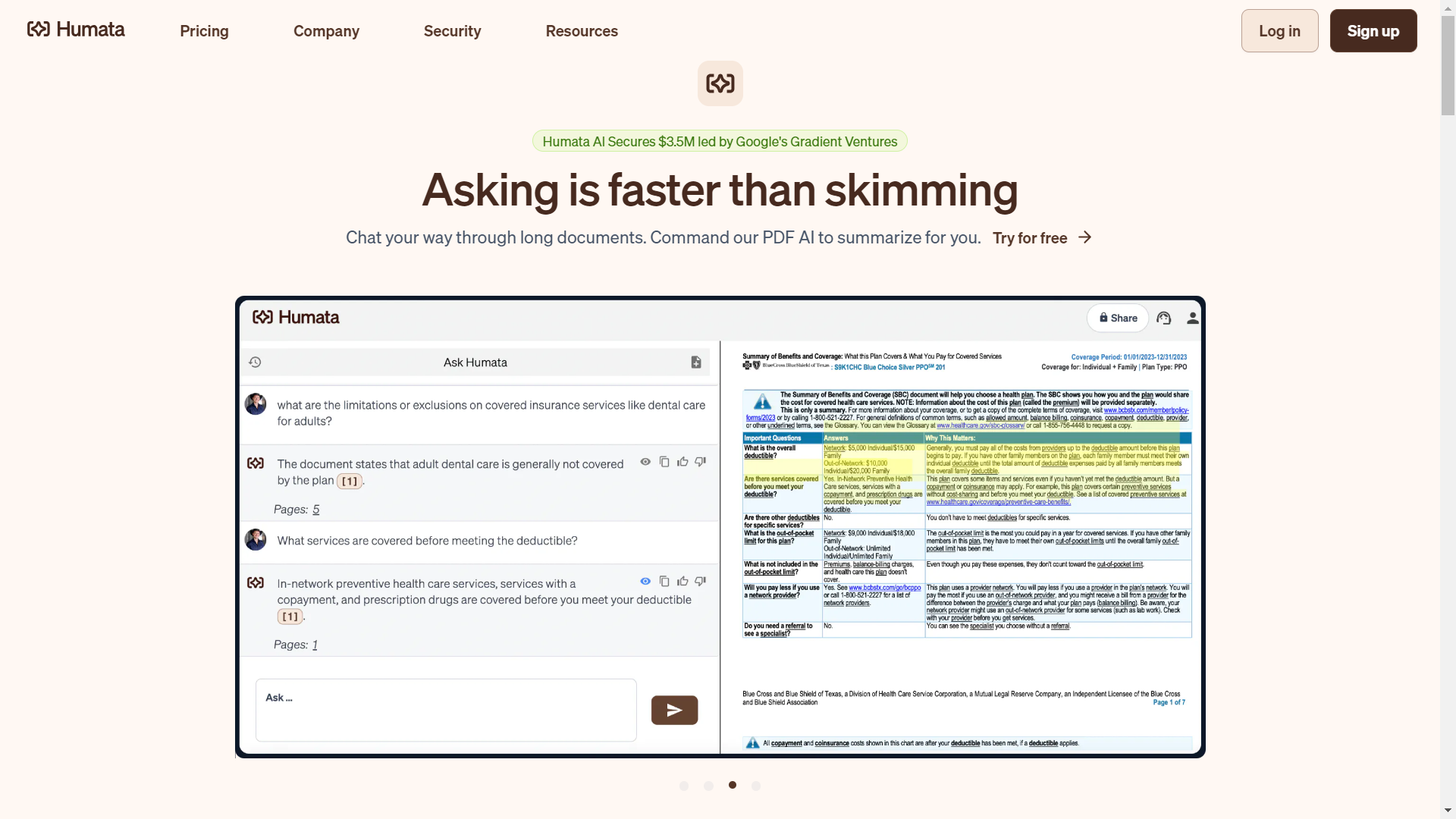
Overview – Chat Your Way Through Long Documents
Humata is your go-to AI tool designed to simplify and optimize document interaction. It can read and summarize lengthy documents and generate concise overviews, enabling users to understand diverse document types, including Google Docs and PDF documents.
Humata promises a smarter approach to document handling by transforming how we work with files. This AI-powered function is a game changer, allowing users to engage with text meaningfully, saving time and enhancing comprehension.
Key Takeaways
Humata or Humata AI is an AI-powered document interaction tool that allows you to interact with and understand complex documents while saving valuable time.
The tool has many helpful advanced and basic features to simplify document analysis and handling.
Humata AI offers five plans: the Free Plan ($0/month), Student Plan ($1.99/month), Expert Plan ($9.99/month), Team Plan ($99/user/month), and Enterprise Plan (custom pricing).
The tool can read through long papers, including technical documents, academic research papers, and PDF files.
How Humata AI Works
Sign Up – Users create an account to access Humata’s AI tools.
Upload Document – Documents can be uploaded in various formats, including Google Docs and PDFs.
Analyzing Complex Structures—The tool then analyzes the document Using artificial intelligence and machine learning, focusing on extracting essential information.
Summarization – Humata AI generates a concise summary, providing users with detailed insights and key takeaways from the document.
Review and Use – Users can review the summarized content, easily accessing the necessary information without sifting through the entire document.
Key Features & Benefits
Unlimited Files & Questions
Upload multiple documents as you want – no limits on file size.
Order the PDF AI to rewrite your summary until you’re satisfied.
The PDF AI answers questions faster than you read this sentence.
Secured Private Cloud
Shared team files keep everyone on the same page.
Control user access so only trusted contacts can ask questions about your documents.
The encrypted cloud storage keeps your documents and data protected at all times.
Webpage Embedded
Include our PDF AI in your webpage with a single click.
Connect your customers with answers locked away in your docs.
Customers can search for relevant information and receive instant answers without leaving your website.
Additional features include Highlights citations, Role-based security, Encrypted at Rest, Intuitive Interface, and Single Sign-on.
Use Cases & Applications
For Students: Using the free version, students can swiftly understand complex study materials tailored to their specific needs, allowing them to work smarter and absorb knowledge efficiently.
For Researchers: Researchers can leverage Humata’s unique features to summarize lengthy papers and documents, ensuring they stay ahead in their field with less time spent on reading.
For Sales Teams: With a user-friendly interface, the sales team can quickly access and summarize pertinent information from numerous documents, ensuring they meet their targets with improved accuracy and efficiency.
For HR Departments: Humata’s role-based security feature allows HR personnel to manage confidential documents securely, adapting the tool to the department’s specific needs for enhanced efficiency in recruitment and compliance processes.
Who is Humata AI For?
Students: An ideal example, using Humata to explore complex study materials and large data sets efficiently.
HR Departments: Leveraging Humata’s secure role-based features to handle confidential documents and compliance with power.
Legal Professionals: Quickly extract relevant information from lengthy legal documents, reducing time spent on research and enhancing productivity.
Librarians: Using Humata to manage large volumes of information, ensuring main features are accessible to patrons.
Pricing & Plans
Free Plan: $0/month
Student Plan: $1.99/month
Expert Plan (most popular plan): $9.99/month
Team Plan: $99/user/month
Enterprise Plan: custom pricing.
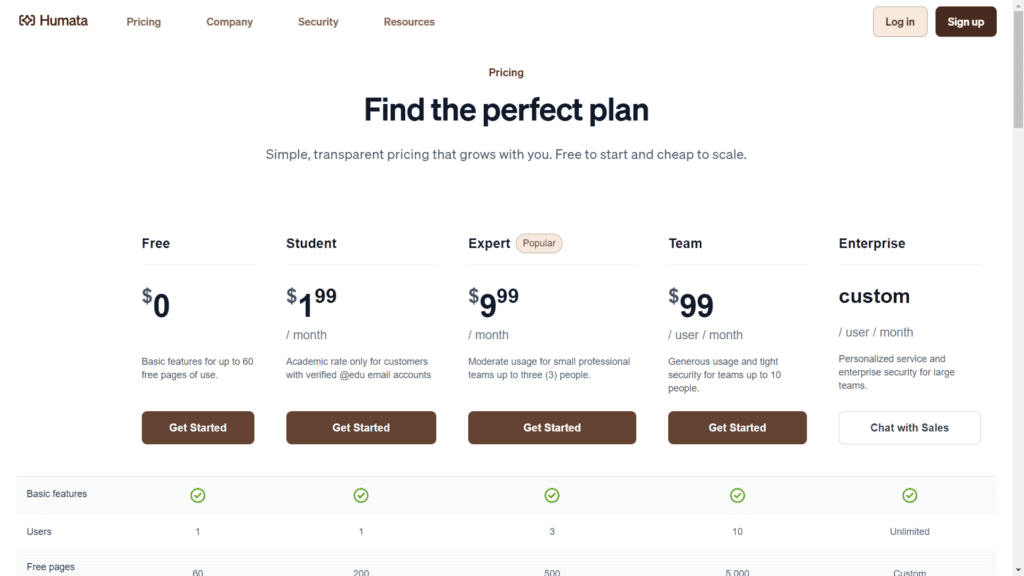
What are Users Saying About Humata AI
Ian Straugh: Humata is set to revolutionize how we teach students. With Humata in the classroom, students realize they can build and train their AI tools to advance projects in virtually all domains.
Phil Fersht: The tool has helped transform our research business model. We love its simplicity, and the major efficiency boost it provides. We can’t imagine working without it.
Tom Jackson: Its user-friendly interface ensures accessibility for everyone, making critical information available when every second counts.
Mushtaq Bilal: Humata AI makes reading papers easier and faster.
Humata Alternatives
ChatGPT: ChatGPT offers a user-friendly platform for interacting with large data sets, with early access and premium plans designed for students and sales teams.
Smodin: A multilingual document summarizer and translator, Smodin simplifies the process for students and professionals handling large volumes of text.
Notta: Specialized in transcribing and summarizing meetings, Notta supports a sales team’s need for quick information retrieval with its Notta’s efficient, user-friendly platform supports a sales team’s need for quick information retrieval, user-friendly platform.
BooksAI: Tailored for avid readers and researchers, BooksAI provides concise summaries of extensive literature, aiding in the efficient digestion of large data sets.
FAQs
What Formats Can I Upload to Humata AI?
Documents can be uploaded in various formats, including PDF, Google Docs, and technical documents.
Is There a Limit to the Number of Files I Can Upload?
No, it allows users to upload an unlimited number of files with no restrictions on file size.
How Secure Is My Data With Humata AI?
Your documents and data are protected with encrypted cloud storage and role-based security, ensuring maximum privacy and security.
Can Other Users Access the Uploaded Documents?
Role-based security controls document access, ensuring only trusted users can access confidential information.