PFPMaker: Free AI Image Generator for Create Awesome Profile Pictures
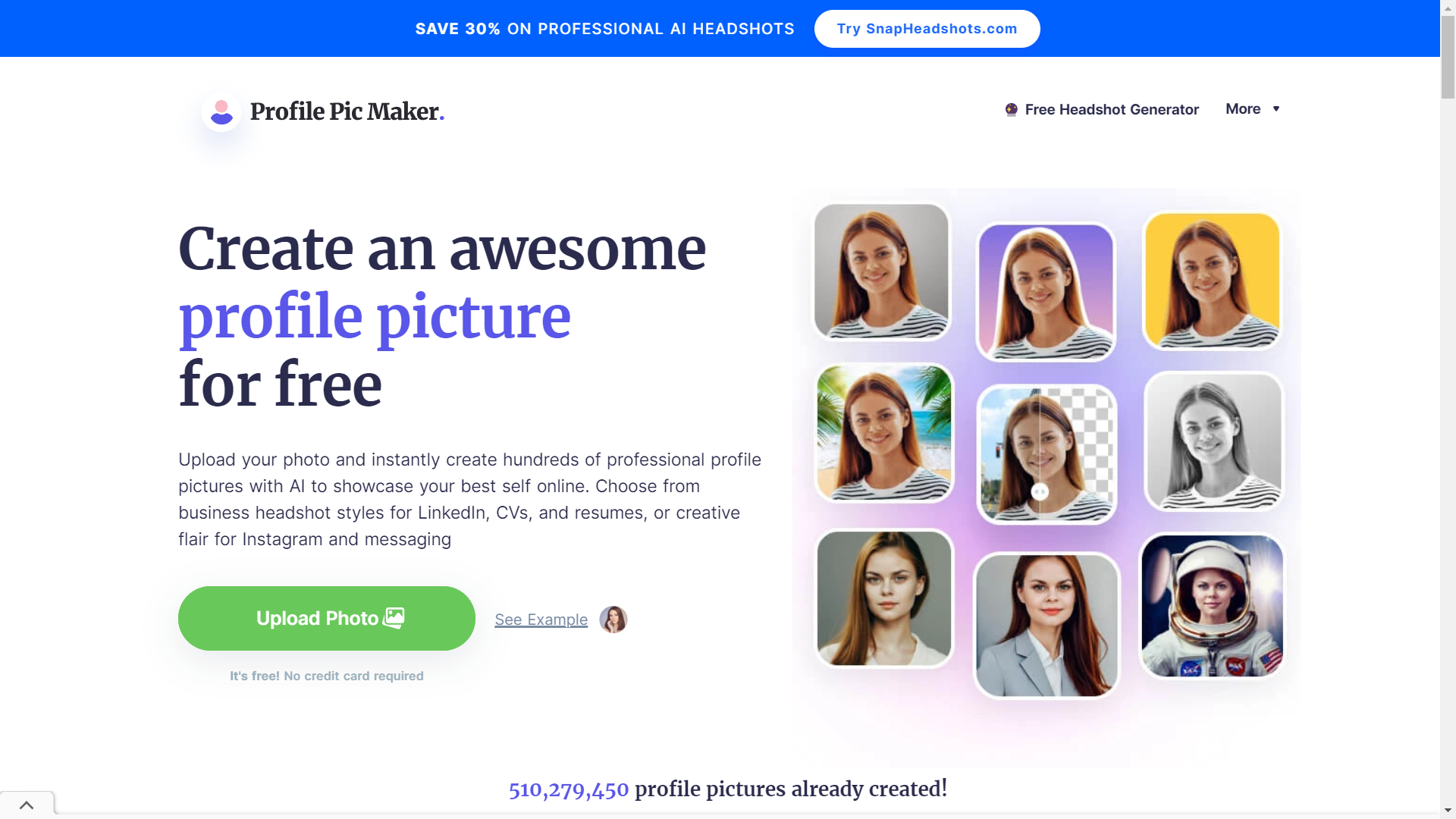
Overview – Create an Awesome Profile Picture for Free
PFPMaker is a professional profile picture maker that empowers you to create an impressive profile picture or enhance your overall social media presence with just a few clicks.
Say goodbye to the hassle and expense of a physical photo shoot for a professional headshot. With PFPMaker, you can generate high-quality images that reflect your personal brand without leaving your desk.
Key Takeaways
PFPMaker is an online tool for creating a stunning profile picture for your brand or business.
The tool is ideal for all users, from generating Instagram profile pictures to creating professional headshots for resumes and other professional uses.
It is a free tool with a Premium subscription that costs $9/month.
The generated profile pictures are high-quality and can be easily downloaded for immediate use.
How PFPMaker Works
Upload Photos: Begin by uploading your chosen photo(s) directly from your device or via drag-and-drop. The process is streamlined for ease, whether you’re on your own browser or mobile device.
Select a Template: Choose from various templates explicitly designed for different social media accounts to ensure your profile picture maker app experience is tailored to your needs.
Use the Free Editing Tools: PFPMaker offers a range of editing tools within its intuitive user interface. Adjust brightness, contrast, and saturation to fine-tune your image for that perfect look.
Apply Image Processing Technology: Leverage the advanced image processing capabilities of PFPMaker to enhance your photo’s quality, ensuring your stunning profile pictures stand out.
Download and Use: Once satisfied with your creation, download the high-resolution image and update your social media accounts to reflect your polished, professional image.
Key Features & Benefits
AI Portrait Editor
Boost your portrait photo with our AI features and tools.
Easily create eye-catching, professional profile pictures without design skills in just a few clicks.
Personalize your profile picture to suit your brand’s unique aesthetic.
Background Removal Tool
Remove unwanted backgrounds from your photos with ease.
Replace it with a transparent or solid color background, or choose from our selection of stock backgrounds.
Enhance your profile picture’s overall look and feel by removing distracting elements.
Professional Templates
Choose from various customizable profile picture templates for social media platforms, including Facebook, Instagram, and LinkedIn.
Customize your chosen template with text, shapes, and other design elements to make it yours.
Stand out with a professionally designed profile picture that reflects your brand.
Use Cases & Applications
Boosting Profile Picture Stand-Out Factor: Utilize AI-powered tools to enhance your Instagram profile picture, ensuring it captures the essence of your best self with vibrant colors and sharp details.
Business Branding: Create unique profile pictures featuring your business name and logo, significantly impacting platforms like LinkedIn and Facebook. This visual identity strengthens brand recognition.
Personalized Profile Photos: Experiment with various styles and templates to craft a distinctive profile photo that reflects your personality, utilizing the background removal tool for a polished finish.
Engagement on Social Media: Generate professional and eye-catching profile pictures for every social media account, leveraging custom templates and AI enhancements to ensure your profile stands out.
Who is PFPMaker For?
Social Media Enthusiasts: Elevate your Instagram profile picture with unique pictures showcasing your best self using AI-powered tools.
Professionals: Make a significant impact with a polished profile photo that reflects your business name and ethos. It is suitable for LinkedIn and resumes.
Creatives: Experiment with various styles to design a standout profile picture that mirrors your unique artistic persona.
Entrepreneurs: Utilize PFPMaker to create a consistent, professional image across platforms, reinforcing your brand’s identity.
Pricing & Plans
It is free but has a Premium Plan that costs $9/month.
What are Users Saying About PFPMaker
Martin Lee: The AI-generated picture was perfect for me. It captured my personality and made me look great. I have been getting many likes and comments on my new profile picture, and I finally feel confident about my LinkedIn profile.
Mario Valentino: I have tried other companies for AI photos. By far, you’re the best. You cleaned up the images, removing wrinkles and any saggy (loose) neck; no other AI company did this. Out of all the photos I received, a handful were perfect.
Emily Parker: I was skeptical about using an AI service for my profile picture, but I am so glad I did! The pictures are pretty amazing—it looks like a professional photo shoot! Not many can tell the difference! I updated my social media profiles with my new photo!
PFPMaker Alternatives
Fotor: An all-in-one photo editing and design tool that allows users to upload images and craft unique style profile pictures easily. Its intuitive interface supports adding text and creating a perfect profile picture with a circular border.
ProfilePicture AI: This software generates AI-based profile pictures, enabling users to upload a photo and transform it into a good profile picture that reflects their personal aesthetic.
Aragon AI: Aragon AI focuses on simplicity and efficiency, providing tools for users to quickly upload their images, apply enhancements, and achieve a professional PFP Maker experience with unique themes.
ProPhotos AI: Offers a range of AI-powered editing tools designed to perfect profile pictures. ProPhotos AI boasts an intuitive platform for adding text and customizations, ensuring every user can achieve their desired image outcome.
FAQs
Can I Use PFPMaker on Multiple Devices?
Yes, PFPMaker is accessible on any device with a web browser, including smartphones, tablets, and PCs.
Is There a Limit to How Many Profile Pictures I Can Create?
No, there is no limit. You can create as many profile pictures as you need, whether on the free or premium plan.
How Do I Cancel My Premium Subscription?
You can cancel your Premium subscription anytime through the settings page in your PFPMaker account or by contacting customer support.