Mito Spreadsheet: Automate Excel reports without a computer science degree
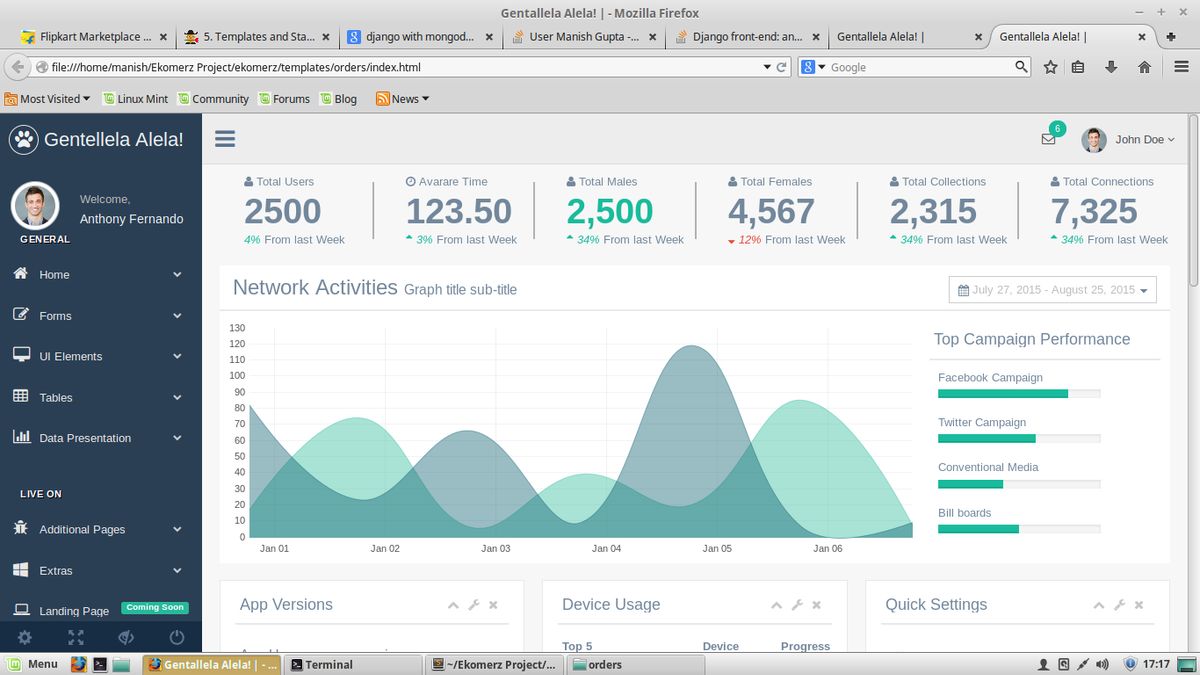
Mito Spreadsheet is revolutionizing the way we approach Excel reporting by offering a powerful yet user-friendly tool that caters to professionals without a computer science background. This innovative application simplifies data analysis, automates tedious tasks, and facilitates the creation of dynamic reports, streamlining the process from data to insightful business decisions. With Mito, users can leverage the power of automation to enhance productivity, gain deeper insights, and collaborate more effectively, all without the need for advanced technical skills.
Key Takeaways
- Mito Spreadsheet is a game-changing tool that democratizes data analysis and reporting for non-coders.
- The software’s intuitive features save time and reduce complexity, making it easier to create dynamic, insightful reports.
- Mito enhances business decision-making by automating tedious tasks and providing powerful data visualization and collaboration tools.
Simplify Your Reporting Game with Mito Spreadsheet
Why Mito is a Game-Changer for Non-Coders
Ever felt like you’re in a spreadsheet showdown, with complex formulas staring you down? Mito Spreadsheet is your new sidekick, turning that showdown into a walk in the park. It’s not just about simplifying tasks; it’s about empowering those of us who aren’t fluent in ‘computerese’ to make data-driven decisions with confidence.
With Mito, you can dive into data analysis and report creation without getting tangled in the technicalities. It’s like having a data analyst on your team, minus the hefty salary.
Here’s why Mito stands out:
- Intuitive Interface: Say goodbye to the steep learning curve. Mito’s user-friendly design feels familiar from the get-go.
- Drag-and-Drop Functionality: Building reports is as easy as piecing together a puzzle. Just drag, drop, and you’re done.
- Real-Time Collaboration: Share your work with teammates in a snap, fostering a truly collaborative environment.
And the best part? You don’t need to be a data whiz to harness the power of Mito. It’s designed for the everyday user, making it the perfect tool for small businesses, educators, and anyone looking to streamline their reporting process.
Streamlining Data Analysis with Intuitive Features
Mito Spreadsheet is like having a data wizard by your side, turning the complex into the comfortably simple. No more wrestling with formulas or pivot tables; Mito’s intuitive interface lets you manipulate and analyze data with the ease of a seasoned pro. Imagine performing v-lookups or creating intricate graphs with just a few clicks. It’s not just about saving time; it’s about empowering you to make data-driven decisions without the stress.
With Mito, the focus shifts from figuring out how to process data to understanding what your data is telling you.
Here’s a quick glimpse at how Mito simplifies the data analysis process:
- Import your data with a simple drag-and-drop.
- Use the point-and-click interface to sort, filter, and process.
- Visualize your findings with a range of chart options.
- Share your dynamic reports, knowing they’ll update with real-time data.
And when it comes to collaboration, Mito has you covered. Share your sheets with teammates, and watch as the magic of real-time co-editing brings your data to life. It’s not just about individual efficiency; it’s about collective insight.
Creating Dynamic Reports with Ease
Gone are the days of static, lifeless spreadsheets. With Mito Spreadsheet, you can say hello to vibrant, interactive reports that tell a story. Crafting a compelling narrative from your data has never been simpler. Whether you’re tracking sales, monitoring project progress, or analyzing customer feedback, Mito transforms numbers into insights.
Mito’s magic lies in its ability to make data dance to your tune, without you needing to know a single line of code.
Here’s a quick peek at how Mito can jazz up your reporting routine:
- Drag-and-Drop Interface: Just like shuffling cards, you can rearrange data components with ease.
- Real-Time Collaboration: Team up with colleagues and update reports on the fly.
- Customizable Templates: Jumpstart your reporting with a variety of pre-designed layouts.
- One-Click Forecasting: Predict trends with a simple click, thanks to built-in analytical tools.
And when it’s time to share your findings, Mito’s got you covered with export options that fit any audience, from PDFs to interactive web pages. It’s not just about making reports; it’s about crafting a narrative that resonates.
From Data to Decisions: Mito’s Impact on Business Insights
Automating Tedious Tasks to Focus on Strategy
Let’s face it, the daily grind of data entry, report generation, and spreadsheet management can be a real snooze fest. But what if you could delegate those monotonous tasks to a trusty sidekick? Enter Mito Spreadsheet, the tool that’s all about automating the yawn-inducing parts of your job. With Mito, you can set up your data processes once and watch them run on autopilot, freeing up your time to focus on the bigger picture.
By automating repetitive tasks, Mito not only saves you time but also reduces the chance of human error. This means you can trust your data more and make decisions with confidence.
Imagine having a dashboard that updates in real-time, giving you the insights you need without the hassle of manual updates. Here’s a peek at what your workflow could look like with Mito:
- Data Import: Effortlessly pull in data from various sources.
- Data Cleaning: Say goodbye to hours of sifting through data.
- Report Generation: Instantly create reports with the latest data.
- Data Visualization: Turn numbers into easy-to-understand visuals.
- Strategy Development: Use your newfound time to strategize and innovate.
With Mito, you’re not just getting a tool; you’re getting a digital transformation of your workflow. It’s like having an extra team member whose sole job is to make your life easier. And the best part? You don’t need to be a tech wizard to make it happen.
Visualizing Data Trends Without the Complexity
Mito Spreadsheet is like having a data visualization expert right at your fingertips, minus the steep learning curve. You don’t need to be a data whiz to craft compelling visuals that tell your data’s story. With Mito, creating charts and graphs is as simple as selecting your data and choosing a visualization type.
Mito’s intuitive interface guides you through the process, ensuring that you can focus on the insights, not the intricacies of software manipulation.
Here’s a quick rundown of how you can go from data to a polished chart:
- Import your data into Mito.
- Select the data you want to visualize.
- Choose from a variety of chart types.
- Customize your chart with colors and labels.
- Export or share your chart with your team.
And for those who love numbers, here’s a glimpse at how Mito simplifies the process with a sample dataset:
| Task | Without Mito | With Mito |
|---|---|---|
| Data Import | Multiple steps | One click |
| Data Cleaning | Manual effort | Automated suggestions |
| Visualization | Complex software | Simple selection |
| Customization | Time-consuming | Quick and easy |
| Sharing | Complicated process | Seamless integration |
Mito doesn’t just make it easy to create visuals; it empowers you to make data-driven decisions with confidence. The days of sifting through spreadsheets and battling with bulky software are over. Welcome to a world where data trends are as clear as day, and sharing them is just a matter of a few clicks.
Sharing Insights Across Teams with Collaborative Tools
In today’s fast-paced business environment, sharing insights quickly and effectively is crucial for staying ahead. Mito Spreadsheet is designed with collaboration at its core, making it a breeze for teams to work together on data analysis and reporting.
Imagine a scenario where team members are located across different offices or even time zones. With Mito, they can simultaneously access and edit reports, ensuring that everyone is on the same page. The real-time collaboration feature means that changes are reflected instantly, eliminating the confusion of multiple document versions.
Mito’s collaborative tools are not just about sharing data; they’re about fostering a culture of transparency and collective intelligence within an organization.
Here’s a quick look at how Mito enhances teamwork:
- Real-time collaboration: Multiple users can edit the same document simultaneously.
- Commenting and annotation: Team members can leave notes and feedback directly on the data.
- Version control: Keep track of changes and revert to previous versions if needed.
- Access controls: Manage who can view or edit reports to maintain data security.
By leveraging these features, teams can transform their workflow from siloed to synergistic, driving better business decisions and fostering a more dynamic work environment.
Unlock the full potential of your business with Mito’s transformative approach to data analysis. By leveraging cutting-edge techniques, Mito turns raw data into actionable insights that drive strategic decisions and foster growth. Don’t let valuable information slip through the cracks. Visit our website now to learn how Mito can elevate your business insights and place you ahead of the competition. Make the smart move—transform your data into decisions today!
Wrapping It Up
Alright, folks – we’ve delved into the world of Mito Spreadsheet and seen how it’s a game-changer for those of us who aren’t exactly code wizards. It’s clear that with tools like Mito, you don’t need a computer science degree to whip up some Excel magic. Whether you’re a small business owner, a marketer, or just someone who loves to organize data, Mito’s user-friendly interface and powerful automation features make it a no-brainer for streamlining your reporting tasks. So, go ahead and give it a whirl – your spreadsheets (and your sanity) will thank you!
Frequently Asked Questions
Can Mito Spreadsheet be used by someone with no programming experience?
Absolutely! Mito Spreadsheet is designed to be user-friendly and accessible for individuals without a computer science background. Its intuitive interface allows non-coders to automate and streamline their Excel reporting effortlessly.
How does Mito Spreadsheet help in automating Excel reports?
Mito Spreadsheet provides a range of features such as drag-and-drop functionality, pre-built formulas, and easy data manipulation tools that enable users to automate repetitive tasks, create dynamic reports, and visualize data trends without writing any code.
Is collaboration possible with Mito Spreadsheet?
Yes, Mito Spreadsheet offers collaborative tools that allow multiple users to work on the same report simultaneously. This facilitates the sharing of insights and data-driven decisions across teams, enhancing overall productivity.
