Phonetrans Review 2023 (Free Phone Transfer Software)
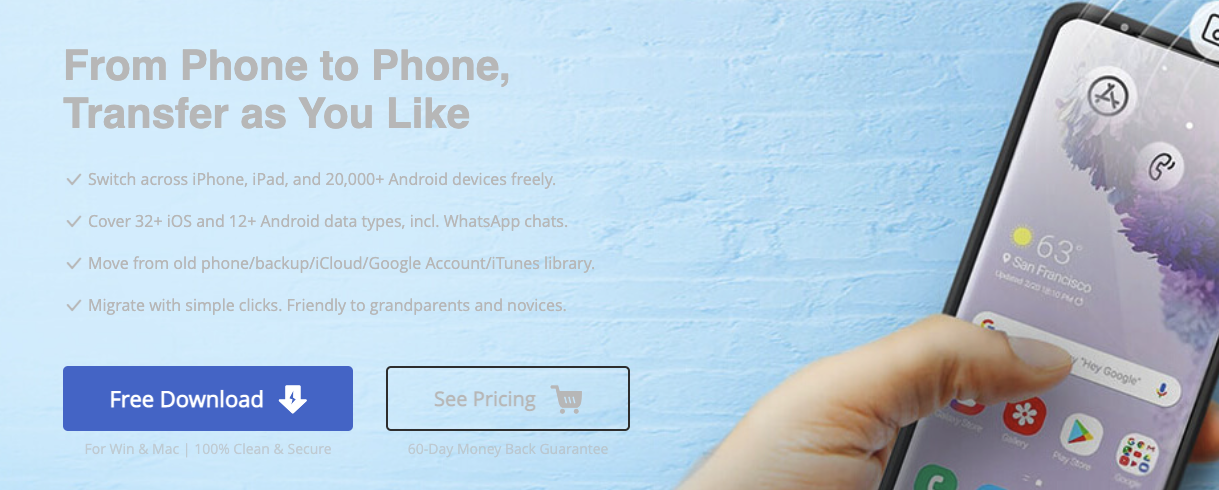
Are you looking for an easy and reliable way to transfer data between your devices? Phonetrans has been around forever, making it the leading phone transfer software.
With its fast and simple user experience, this program ensures that your files stay safe and secure during the process.
Transferring music, photos, contacts, and call logs are just a few of the features that make this program one of the best options today.
This review will dive deep into what makes Phonetrans stand out from other programs and its possible drawbacks!
Keep reading to learn more about transferring data like an expert with Phonetrans.
What is PhoneTrans?
PhoneTrans is the best phone transfer software available on the market! With PhoneTrans, you can quickly transfer phone data between android and ios devices with no hassle.
Whether it’s photos, music, or any other type of media, you can transfer it in a few simple steps. Additionally, this transfer software will protect your data from any bug or virus during transfer.
No more risking your precious memory data with any transfer software – PhoneTrans is the one for you!
Who Created PhoneTrans?
PhoneTrans was created by iMobie Inc., a software development company based in California.
PhoneTrans Pros and Cons
PhoneTrans is an efficient software to transfer data between two mobile phones. It’s great for quickly and easily transferring photos, documents, music files, and other phone data.
The download is simple, and the transfer process only takes a few minutes, making the entire transfer process extremely convenient. While PhoneTrans does have some beneficial qualities, it also has its drawbacks.
For example, some types of mobile transfer may require third-party software or additional hardware to work correctly.
Additionally, like most transfer software programs, PhoneTrans doesn’t always transfer every type of file effortlessly, which can be pretty frustrating.
However, PhoneTrans stands out from other phone transfer programs because of its simplicity, quick transfer time, and overall reliability, making it an excellent choice for those who need to transfer data frequently from one mobile phone to another.
Pros:
Easy to use, with a user-friendly interface
Allows users to transfer and manage files between multiple devices quickly and conveniently
Supports a wide range of file types and platforms, including Android, iOS, Windows, Mac, and more
Compatible with both wireless (WiFi) and wired connections
Secure encryption ensures that data is transferred safely without any risk of unauthorized access
Cons:
Not all devices may be compatible with PhoneTrans
It may not support some newer phone models or operating system versions
Limited customer support options are available
Best Features of PhoneTrans
Quickly Transfer Data from iOS to Android Devices
PhoneTrans is compatible with iOS and Android operating systems, making it easy to move data between devices regardless of their platforms.
Cross-Platform Compatibility has now become an essential feature for any android device.
If you have recently purchased a new Samsung phone, you need not worry about leaving your WhatsApp or any other data behind from your old phone; whether it be android or ios devices, transferring your data easily and quickly between the two is possible.
This capability allows quick access to new phones and a hassle-free mobile experience with your favorite applications. Invest in a cross-platform compatible device so you’re prepared to upgrade without losing any data!
Clone Old Phone to New Phone
Are you having trouble transferring files from an old android phone to a new one? Look no further! Cloning your old device to a new one is a secure, convenient way of copying files between two android devices.
Your precious data will be safely and securely planted in your new device without worrying about its safety or wasting time going through the files one by one.
So make sure you clone your old device to a new one and keep the precious memories in your pocket.
Merge Old Phone Data with New Phone Data
If you’re using a Samsung device and have recently upgraded to a new phone, then merging your old phone data with your new Samsung device is the way to go.
With mobile data like text messages and voice memos being stored on both iPhone and windows phones, they mustn’t get lost in the shuffle when you move to Samsung.
You can transfer your mobile data, and other files like music, videos, photos, and more can also be merged!
Storing everything in one location makes for a smoother transition when changing devices and eliminates the need for backing up each file type.
Merging old phone data with the new offers an invaluable service that no Samsung user should miss.
Transfer Files, Apps, and Whatsapp Data in a Click
Using mobile transfer solutions has never been easier, and with Samsung devices, it just got a lot simpler.
With the mobile transfer application, you can now transfer data between both Samsung devices and iPhone and Windows phone devices. All files, apps, and Whatsapp data can be moved in just a single click for free.
What’s convenient is that details aren’t lost during the transfer process, even though it’s quick and easy.
To start transferring your data from any Samsung device, download the mobile transfer app today or use a USB cable connection to begin today.
One-Click File Transfer
PhoneTrans allows for transferring various file types, including photos, songs, videos, contacts, messages, apps, and more.
If you transfer data between devices frequently, comprehensive file transfer is critical. This mobile transfer software can help transfer phone data quickly and easily, making it a convenient option for those needing to transfer content often.
With the right mobile transfer software, all mobile phone owners can quickly transfer any files they need from one device to another.
Fast Performance
PhoneTrans transfers files at lightning speed, so you can quickly move large amounts of data in a short amount of time.
If you are ever in a hurry to transfer data from one phone to another, technologically advanced phone data transfer software can be your go-to option.
With fast performance, free phone transfer software guarantees your phone transition will be hassle-free.
PhoneTrans Pricing
PhoneTrans offers three different pricing plans depending on your needs.
The First Plan costs $39.99 for 3 months.
The Second Plan costs $45.99 for 1 year.
The Third Plan costs $35.99 for a lifetime.
All plans include unlimited access to their customer support team, and all transactions are securely encrypted with military-grade encryption algorithms for your peace of mind.
Results Achieved with PhoneTrans
Increased phone transfer speed by up to 5x, making it faster and easier for users to move files between devices.
I reduced the time required for users to transfer photos, videos, music, contacts, and other data from one device to another.
It enabled a seamless experience for backing up phone data and restoring it to new phones or tablets quickly and easily.
It made it easier to share content between family members with different devices (Android and iOS).
It improved user experience with an intuitive interface that makes data transfers simpler than ever before.
Best Alternatives of PhoneTrans
iMazing:
iMazing is an easy-to-use tool for transferring data from one iOS device to another. It allows users to transfer photos, music, apps, and other kinds of data from their iPhone or iPad to their computer or other devices.
WinX Media Trans:
WinX Media Trans is a fast and powerful file transfer software designed to help users move media files between iOS devices and Windows computers. It supports all media files, including music, movies, images, and more.
AnyTrans:
AnyTrans is an easy-to-use iTunes alternative that enables users to manage their iOS devices without using iTunes sync. It can transfer data between iOS devices, iTunes libraries, and computer hard drives with just a few clicks of the mouse.
dr.fone – Phone Transfer:
dr.fone – Phone Transfer is an efficient phone transfer solution that allows users to move content from one device to another without difficulty. This software supports both Android and iPhones as well as tablets too!
Wondershare MobileTrans:
Wondershare MobileTrans is a comprehensive phone transfer tool that allows you to quickly and easily move contacts, messages, photos, videos, apps, music, and more between various phones running different operating systems, such as Android and iOS, in just one click!
Conclusion – Is PhoneTrans Worth it?
Based on the features and benefits that PhoneTrans offers, along with its overall user experience, it is clear that this app is an excellent choice for anyone looking to transfer data between iOS and Android devices easily.
Its wide range of supported data types, efficient transfer speeds, and straightforward user interface make PhoneTrans an ideal tool for quickly and securely transferring data between mobile devices.
Therefore, we recommend that anyone looking for a reliable data transfer solution should try PhoneTrans.