Tinywow: Free AI Writing Tools for Simplifying PDF Management
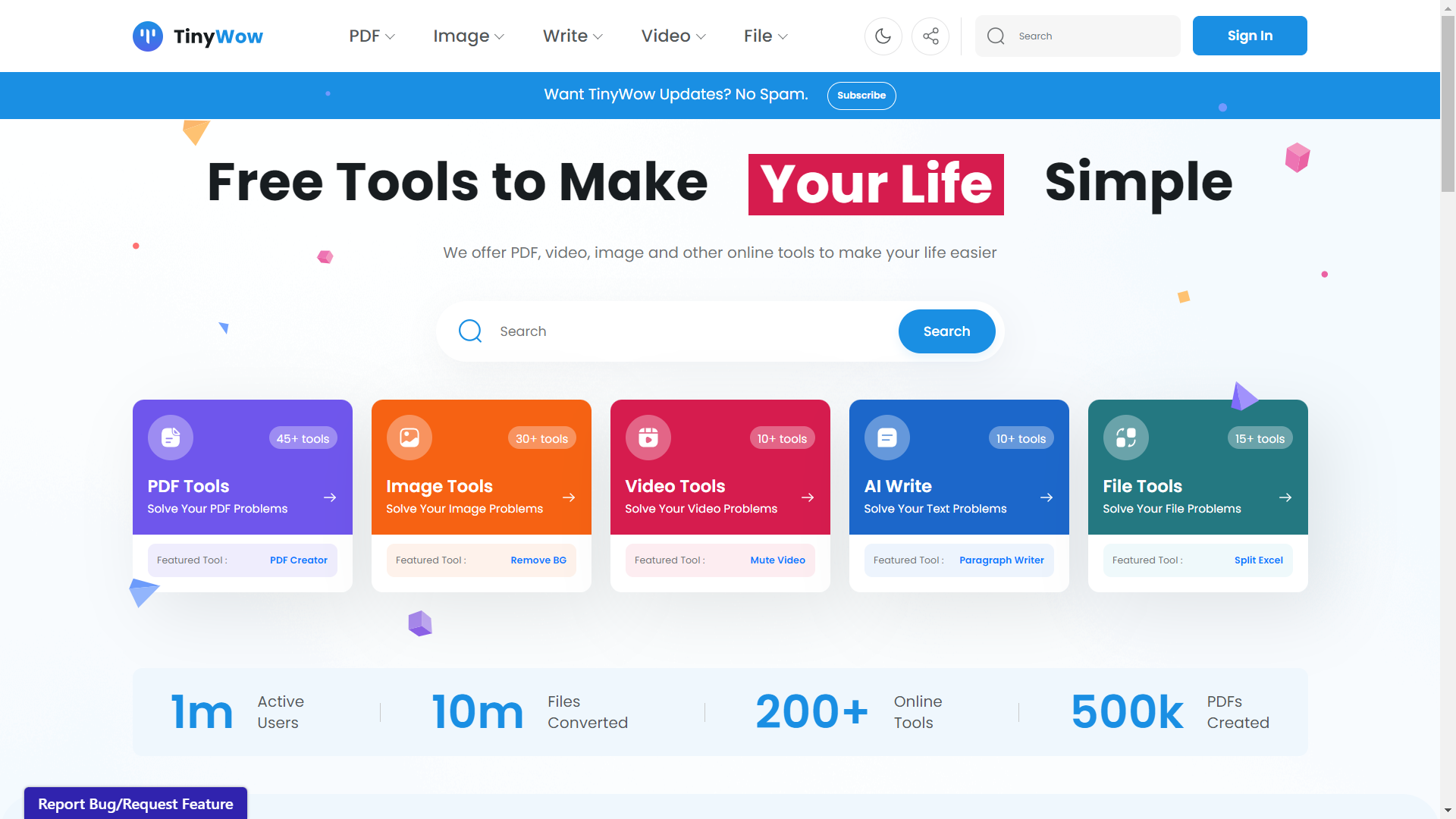
Overview – Free Tools to Make Education Simple
Tinywow is a revolutionary platform harnessing the power of artificial intelligence to offer a suite of free PDF tools designed to make life easier.
Whether dealing with academic papers, business documents, or personal files, Tinywow is your go-to solution. It provides high-quality editing and management tools crafted to transform how you handle documents, streamline processes, and ensure excellence in every task.
Key Takeaways
Tinywow is an AI-powered writing tool for editing PDFs and makes business simple.
It is packed with many other online tools, including Image Tools, Video Tools, File Tools, AI Write, etc.
It is free but has a Premium subscription for $5.99 a month(or $49.99/year).
Its user-friendly interface and advanced features suit various industries, including education, business, finance, research, and more.
How Tinywow Works
Create an Account: Sign up on the Tinywow website to get started.
Choose Your Subscription: Opt for the free version or upgrade to Premium for a Captcha-free experience and enhanced features.
Navigate to Tool Selection: Access various tools for creating and managing PDF files and other formats.
Utilize Editing Tools: Edit, merge, or split PDF files as needed with easy-to-use interfaces.
Convert File Formats: Seamlessly convert files between PDF, images, videos, and more.
Access Anywhere: With your account, access your tools and documents from any device, ensuring flexibility and mobility for all your tasks.
Key Features & Benefits
PDF Creator
Create a PDF quickly and easily with a free PDF creator
Compatible with various file formats, including Word, Excel, PowerPoint, and more
Retain the original formatting and layout for a professional finish
Background Remover
Need to remove a background from an image? Tinywow has you covered.
Advanced AI technology ensures precision and accuracy in removing backgrounds.
Perfect for creating crisp, clean images for presentations, websites, or personal use
Photo CleanUp
Enhance and optimize images with the Photo CleanUp tool
Easily remove unwanted elements or blemishes from photos for a polished final product
Ideal for marketing materials, social media posts, or personal photos
Use Cases & Applications
Academic Research: Students and scholars can leverage the tool to solve academic tasks faster, converting documents from images to editable text. This boosts productivity and allows easier citation and reference management across various platforms.
Business Documentation: Companies can streamline their document management processes, ensuring reports, contracts, and presentations are accessible and professionally formatted. Tinywow supports various file types, making it simpler to compile and share essential documents via the web.
Content Creation: Content creators and marketers can use Tinywow to convert articles and blog posts into PDFs for distribution quickly. Its Photo CleanUp and Background Remover tools enhance visual content, ensuring high-quality web- and social-media-ready graphics.
Personal Project Management: For individuals managing personal projects or hobbies, Tinywow offers an accessible platform to organize notes, plans, and images. Converting and editing tools support a variety of formats, making it easy to maintain a high level of organization and productivity.
Who is Tinywow For?
Students & Academics: For faster processing of academic papers with internet support.
Business Professionals: Enhance business documentation with quick download and editing tools.
Content Creators: For creating and optimizing content with efficient support tools.
Individuals with Personal Projects: Simplify project management with fast, supportive internet tools.
Pricing & Plans
Free Plan: It is free forever
Premium Plan: $5.99/month pr $49.99/year.
What are Users Saying About Tinywow?
Al-Hassan: I have tried many PDF tools, but Tinywow’s AI Write and Photo CleanUp are unbeatable, unlike other platforms.
Catherine: I use this tool for my business documents, significantly impacting productivity.
John: The Background Remover tool is a lifesaver for managing my project images.
Tinywow Alternatives
Adobe Acrobat: A comprehensive tool suitable for professionals who require advanced PDF functionality, including editing, conversion, and signature features.
Nitro Pro: Offers a robust set of PDF tools for businesses seeking an alternative with document conversion, editing, and collaboration capabilities.
PDF Candy: Provides a wide array of free PDF tools suitable for quick edits, conversions, and management tasks, as mentioned in this article.
Sejda PDF: Known for its user-friendly interface and efficient PDF editing functionality, it is ideal for users who need to edit or convert PDF documents quickly.
FAQs
What File Formats Can Tinywow Convert To and From?
Tinywow supports various formats, including PDF, Word, Excel, PowerPoint, images, and videos, making it highly versatile for various conversion needs.
Is Tinywow Suitable for Professional Document Handling?
Absolutely. The tool is designed to meet professional standards, offering tools for creating, editing, and managing documents with a focus on maintaining high-quality outputs.
How Does the Premium Plan Enhance the Tinywow Experience?
The Premium Plan provides a Captcha-free experience, faster processing speeds, access to advanced features, and priority support, enhancing overall productivity and user experience.