Grow Your AI SaaS Business with SEO That Works
We help AI companies find buyers, save money, and grow using smart SEO strategies.

See what MY CLIENTS have to say…
What You’ll Get WITH ME
A DEDICATED person (not an agency) that TRULY cares about your business and wants to see it succeed.
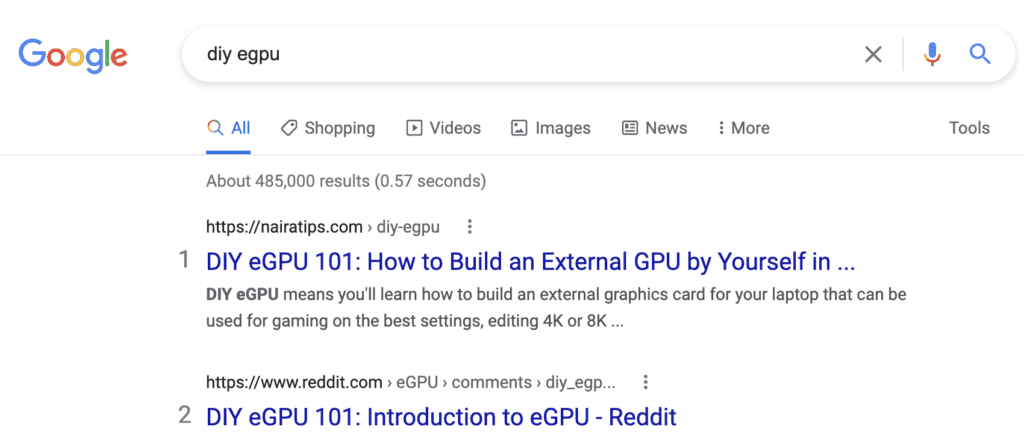
NO. 1 GOOGLE RANKINGS
This client approached me and asked me to help him rank for this particular keyword, “DIY eGPU,” because he was looking to create a sub-niche on his website about eGPUs, recommend the best eGPUs and make some affiliate commissions.
INCREASED DOMAIN AUTHORITY
This client’s domain authority has been stuck around the 20s for years, and so have his traffic and rankings. He wanted a boost in his domain authority, significantly increasing his website’s traffic.
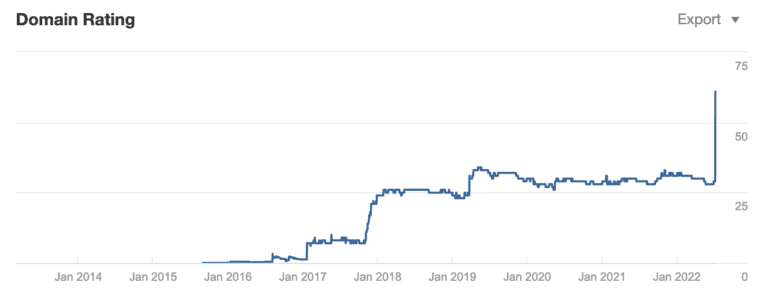
Invest in your website’s SEO…
About my services
Full Stack SEO means I’ve got you covered from A to Z.
Full Website Audit
Every awesome SEO strategy begins with a complete website audit to find problems, and I’ll create a custom SEO roadmap to get you where you want to be as soon as possible.
Awesome Content
Content is very important if you want to rank No.1 on Google for specific keywords, and I’ll create a content framework custom-tailored to your website.
High-Quality Links
This moves your SEO rankings, and a custom SEO link-building plan will be created for your site to find high-quality sites in your related niche/industry.
Want to see content that ranks on Google?

What Is Ixxx?
Curious about Ixxx’s 25-year legacy in adult entertainment? Discover the hidden truths and potential risks that every user should know.

What Is Cookie Clicker?
Keen to uncover the secrets behind Cookie Clicker’s addictive gameplay and strategic depth? Discover what makes this idle game a phenomenon worth exploring.

What Is Rule34?
Leveraging the internet’s vast creativity, Rule 34 reveals unexpected fantasies—what secrets lie within this provocative realm of fan art? Discover more.


