How To Change Your Birthday On Snapchat (Hide and Change Your Birthday)
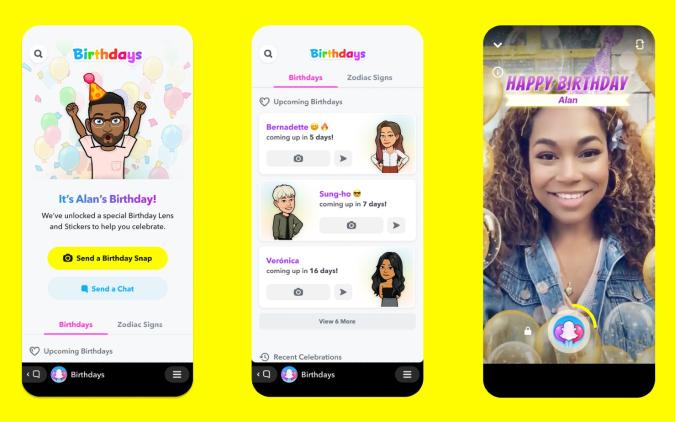
If you happen to add your birthday on snapchat and you realize you input the wrong date; don’t worry, there is a way to change your birthday on snapchat, but there is also a limit on how many times a date of birth could be changed on snapchat on android or ios.
Should You Put Your Real Birthday on Snapchat?
There are pros and cons to putting your real birthday on Snapchat. On one hand, you may get more birthday wishes from friends and family.
On the other hand, your date of birth is public information that can be used by anyone to know about your birthday. If you’re concerned about privacy, you may want to hide your birthday on Snapchat rather than providing a fake date of birth.
How to set birthday in Snapchat
In order to set your birthday in Snapchat, you will need to open the app and login. Once you are logged in, you will need to go to your settings. In your settings, you will see an option for “Date of Birth”. You will need to select this option and enter your birthday.
Once your birthday is entered, you should see the birthday cake emoji next to your name. If you do not see the cake emoji, you may need to restart the app.
Why Won’t Snapchat Let Change Birthday Date After Limit?
One of the most common questions we see is “Why won’t Snapchat let me change my birthday date after the limit?”
The answer is actually quite simple. When you create a Snapchat account, you’re required to enter your birthdate. This information is used to calculate your profile icon (the little ghost next to your username).
Snapchat doesn’t allow users to change their birthdate for two reasons:
1. To prevent fraud and ensure that everyone using the app is of legal age.
2. Because your profile icon is based on your birthdate, changing it would cause confusion for other users who are trying to find you on the app.
If you want to change your birthday on Snapchat, you’ll need to create a new account with the correct birthdate.
Can We Hide Birthday Date On Snapchat?
Yes, you can hide your birthday date on Snapchat. To do this, open Snapchat and go to your profile icon. Then, tap on the bitmoji and select “Edit My Bitmoji.” From there, you can scroll down and toggle the “Hide my Birthday” option. Your birthday date will then be hidden from your profile icon and anyone who views it.
How To Change Your Birthday On Snapchat? Undo Your Mistake!
If you mistakenly set your birthday on Snapchat to the wrong date, don’t worry! You can easily change your birthday on Snapchat by following these simple steps:
1. Tap on your profile icon in the top-left corner of the app.
2. Under your username, tap the cake emoji next to your birth date.
3. Select the correct date from the picker and tap “Done.”
4. Your real birthday will now be reflected in the Birthday section of your profile!
Keep in mind that if you change the date of your birthday on Snapchat, you’ll no longer receive birthday wishes from friends on that day. However, you can always add your real birthday to your profile so that others can wish you a happy birthday on that day!
Changing Your Birthday On Snapchat — All You Need to Know
If you’re looking to change your birthday on Snapchat, the process is actually quite simple. All you need to do is open the app and tap on the gear icon in the top right-hand corner. From there, scroll down until you see the “My Account” section and tap on “Birthday.”
Enter in your new birthday and then tap “Save.” That’s it! Unlike other social media platforms, Snapchat doesn’t make a big deal out of birthdays, so you won’t get any special notifications or anything like that.
Why Won’t Snapchat let me change my Birthday Year in 2022
There are several reasons why Snapchat may not allow you to change your birthday year in 2022. One reason could be that Snapchat wants to verify your age and prevent minors from using the app. Another reason could be that Snapchat doesn’t want people to falsely represent their age on the app.
If you’re trying to change your Snapchat birthday after the limitation, you may not be able to do so because Snapchat doesn’t allow users to change their age after a certain limit. This is likely for security and safety reasons, as well as to prevent people from lying about their age on the app.
Conclusion
If you want to change your birthday on Snapchat, you can do so by going into the settings menu and tapping on “Edit Profile.” From there, you can update your birthday information. Keep in mind that Snapchat uses the Gregorian calendar, so if your birthday falls on a different calendar, you’ll need to adjust the date accordingly.