Top 6 Best AI Filter Apps to Use in 2024 (Fotor, Picsart)

Discover the top 6 best AI filter apps in 2024! Transform your photos into stunning AI artwork effortlessly with our range of unique, trendsetting AI filters. Imagination meets art.
Yes! Imagination meets art when using apps like Fotor AI and Picsart as AI filter tools for your apps.
The Best AI Filter App to Use in 2024 is Fotor AI
Or, have you ever wanted to take your art projects up a notch?
With the Top 6 Best AI Filter Apps, you can now create custom digital art pieces from photos with just one click!
These AI Filters feature some of the most cutting-edge generative art styles like cartoon, sketch, and watercolor for unique works that stand out. Plus, it’s fun and easy to use – anyone can become an artist in minutes.
Create something unique that expresses your creativity through these powerful filters! Transform any picture taken on the go into a stunning work of art and even tokenize it as an NFT (nonfungible token).
Try using these AI filters after reading this article to know everything about them!
What is an AI Filter?
Are you looking for a way to elevate your digital art?
You can look no further than an AI filter app. These apps offer free filters made with AI technology that can transform your images into stunning generative art. One popular AI filter app offers a Manga filter and an Anime filter that can turn your photographs into comic book-style images.
With the help of AI technology, these filters can recognize facial features and other details, creating a unique and personalized result every time. Try it and see how AI technology can advance your digital art.
What are the Best AI Filter Apps to Use in 2024?
From Fotor to Picsart and Canva, there are several of the best AI Filter apps to use in 2024.
Meanwhile, this article will show you which is the best and explain many other AI filter apps with AI enhancement, AI art generators, AI GIF generators, AI backgrounds, AI avatars, and AI photo editor effects to make your AI filter look more professional.
1. Fotor

If you’re looking to elevate your photography game, turning your photos into works of art just got a whole lot easier thanks to the AI filters from Fotor AI Photo Editor. With just a few clicks, you can apply various filters that enhance your image and add a unique touch of artistry.
Whether you’re looking to make your landscape photos pop with color or add a dreamy touch to your portraits, Fotor’s AI filters can help you achieve the perfect look.
Plus, the app’s intuitive interface makes navigating and experimenting with different filters easy until you find the perfect match. So, if you’re ready to take your photos to the next level, download Fotor today and see what possibilities await.
Features of Fotor AI
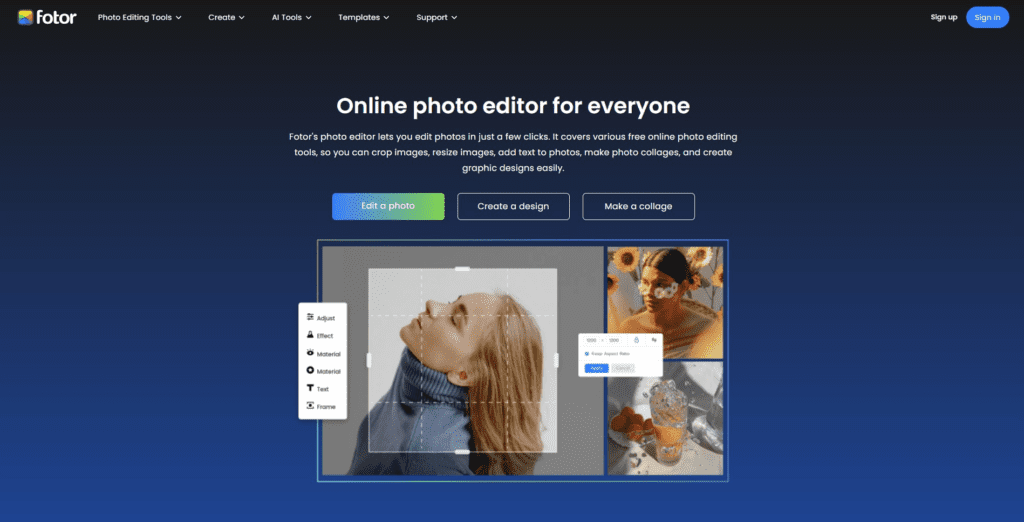
If you’re looking for a powerful and highly customizable photo editing tool, Fotor AI API is worth checking out.
Its batch-processing feature lets you quickly apply the same edits to multiple photos simultaneously, saving you precious time and effort. Additionally, it offers blockchain support, providing extra security for your data.
Collaboration tools make it easy to work with a team, while content import/export enables seamless integration with other platforms.
With customizable templates and data storage management, Fotor AI API provides endless possibilities to create and edit visually stunning content. Plus, content sharing makes sharing your creations with others easy across multiple platforms.
How to Use AI Filter in Fotor?
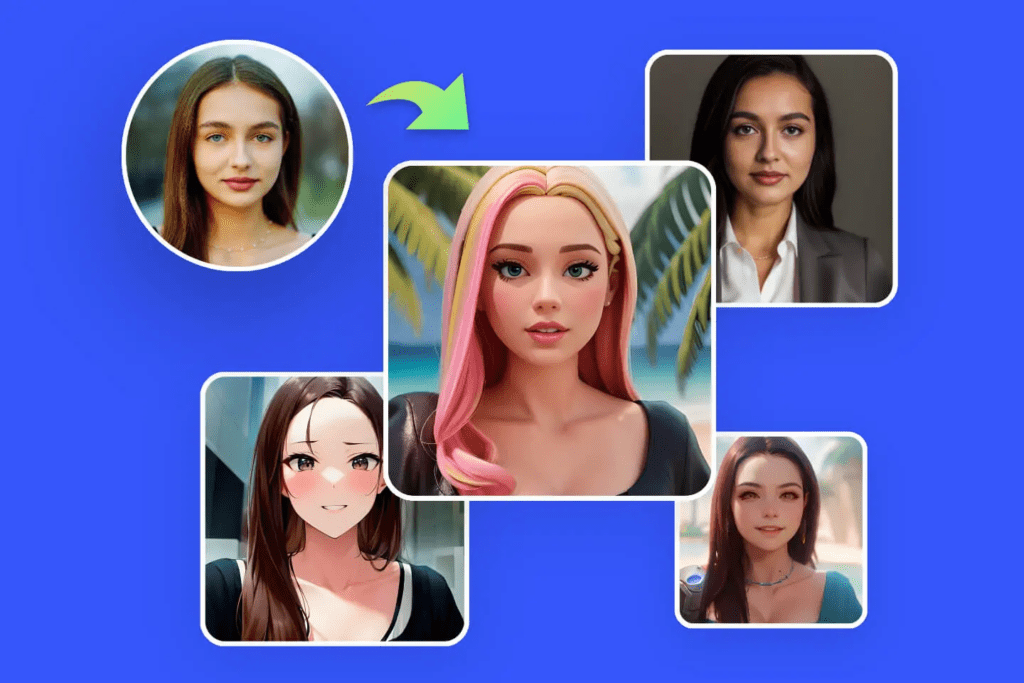
To use the AI Filter function in the Fotor App, here is a step-by-step guide to what to do.
Step 1: Choose an AI face filter you like.
Step 2: Select the number of images you need to generate and click the “Generate” button.
Step 3: Wait a few seconds and witness Fotor transform your ordinary photo into a stunning AI image.
Step 4: Download and share your AI face on social media to get more likes!
Fotor Pros
Fotor Cons
2. Picsart

If you’re looking for a comprehensive, all-in-one creative platform for all your photo and video editing and design needs, Picsart is undoubtedly the way to go. It’s got an ecosystem of free-to-use content that you can draw inspiration from, along with a range of advanced editing tools that can take your creativity to new heights.
And now, with Picsart AI, you can access an AI filter app that can help you beautify your photos and videos in no time. With just a few clicks, you can apply professional-looking filters to your visuals and get that polished, dreamy look you’ve always wanted.
Whether you’re a hobbyist or a professional content creator, Picsart is here to make your life easier and your content top-notch. So give Picsart a try today and see the difference for yourself!
Features of Picsart AI
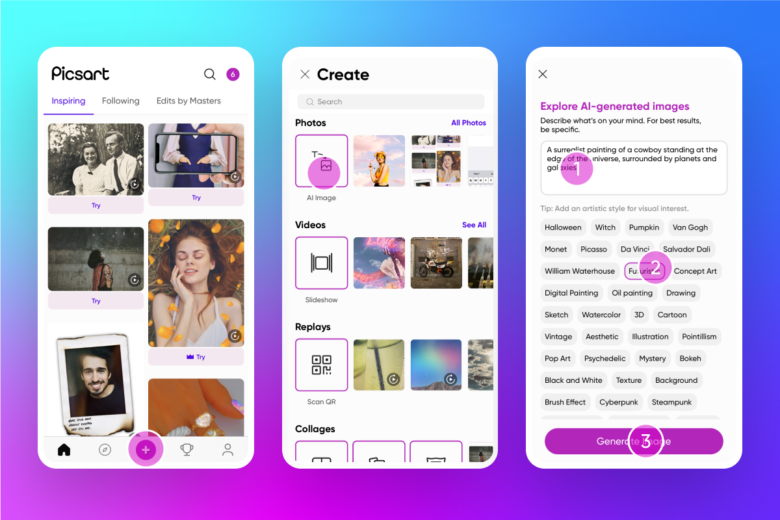
Would you be willing to elevate your photo editing game?
Look no further than Picsart AI! With its AI Enhance features, you can sharpen photos, reduce noise, and even increase your image pixels by up to two times their original size.
But that’s not all – Picsart AI also offers AI Replace, AI Background Generator, AI Style Transfer, and AI video filters to help turn your photos into works of art. Whether you’re a professional photographer or just looking to spruce up your Instagram game, Picsart AI has everything you need to take your editing skills to the next level.
How to Use AI Filter in Picsart?
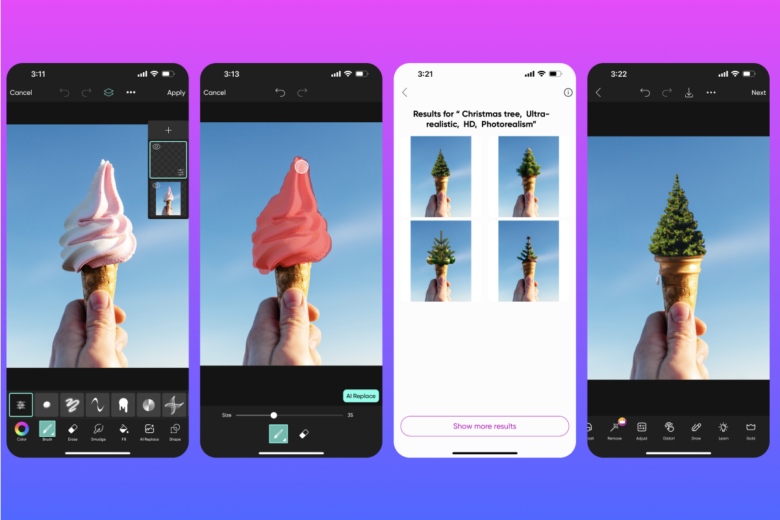
Picsart is highly effective when working on AI Filters. These are the steps to take to use Picsart for the AI filter.
Step 1: Upload your photo. You can select an image you’d like to apply an AI filter.
Step 2: Go to Effects. Use the fx button to open the Effects menu and select the AI submenu to see all AI picture filters.
Step 3: Apply AI filters. Tap on each filter to instantly get two variants.
Step 4: Then Download.
Picsart Pros
Picsart Cons
3. Canva

When it comes to photo editing, time is often of the essence. With Canvas’s powerful AI photo editing tools, you can quickly add, erase, and edit to enhance your images in no time. Whether you’re looking to adjust the lighting, crop your photo, or apply a stylish filter, Canva’s AI capabilities make it easy and efficient to achieve the desired results.
With just a few clicks, your photos will be transformed into polished, high-quality images that will impress.
So why spend hours editing your photos the old-fashioned way when Canvas AI filters can do the job in a fraction of the time? Give it a try and see for yourself!
Features of Canva AI
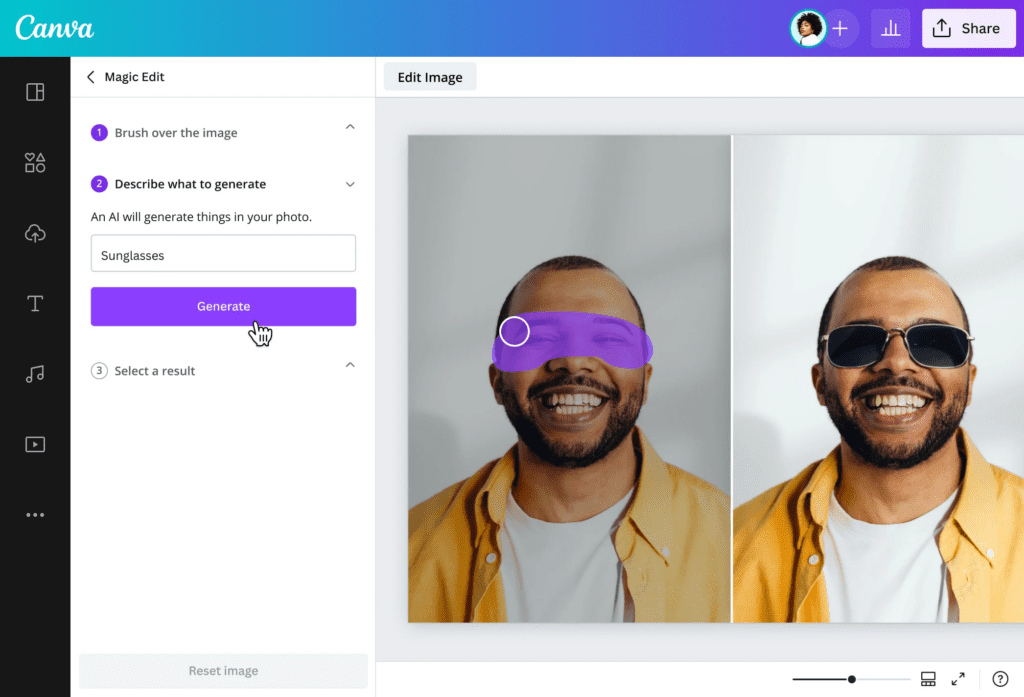
With thousands of free templates and access to any device, you can create eye-catching designs quickly.
Plus, with millions of free images, icons, and graphics, you’ll always haveCanvas inspiration. Canva AI also offers real-time collaboration, making working with your team and sharing your designs easy.
When you’re finished, the easy sharing and exporting tools ensure anyone can view your work anywhere. Need to maintain a consistent brand?
Upgrade to Pro for the Brand Kit feature. Cloud storage also allows you to access your designs from anywhere, at any time. And when you can’t find the right design, the one-click magic switch (Pro) makes your life easier. Canva AI truly has it all!
How to Use AI Filter in Canva?
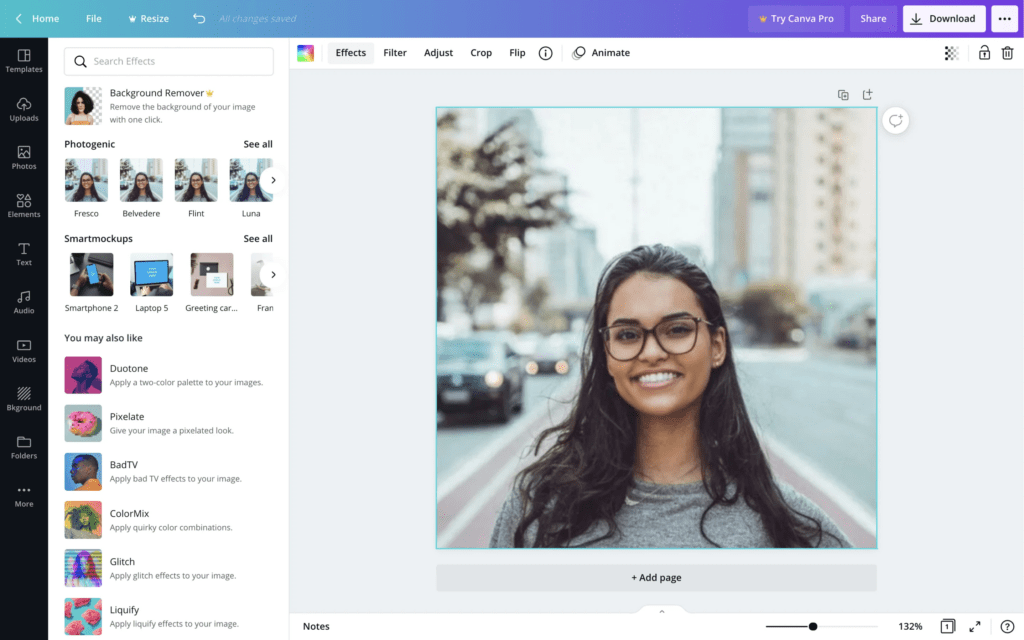
To access the Canvas AI photo editor, open and launch it on your web browser or app. Once you’re in, please upload the photo you want to edit by dragging and dropping it into the layout.
Here’s where the magic happens – click Edit image and use our AI image editing tools. You can blur out specific parts of the photo or change the contrast and brightness. You can even enhance the color and highlight details with a few clicks. After perfecting your photo, it’s time to spruce it up with our customizable filters.
Finally, download and share your masterpiece with the world! Thanks to the Canvas AI filter, anyone can edit photos like a pro.
Canva Pros
Canva Cons
4. Kapwing

Are you looking to add some pizzazz to your videos, images, or GIFs?
You can lookThe Canvas AI filter allows anyone to go no further than Kapwing’s impressive selection of filters and special effects. With Kapwing’s easy-to-use online editor, you can quickly bring your creations to the next level with just a few clicks.
Whether you’re looking for a subtle filter to enhance your images or a bold effect to make your videos stand out, Kapwing has you covered. Browse their variety of video filters and let your creativity run wild. With Kapwing’s AI-powered technology, you can trust that your final product will be unique.
So why wait? Start exploring Kapwing’s filters and special effects today and take your content to the next level!
Features of Kapwing
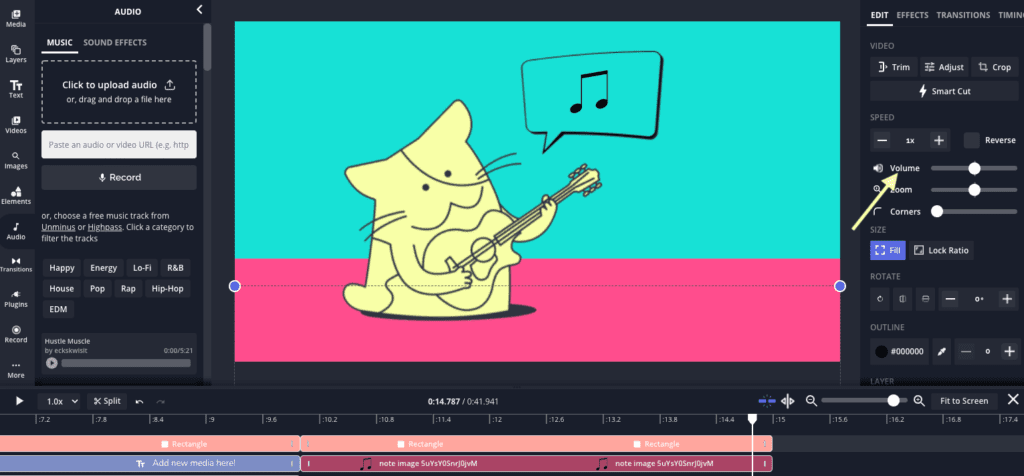
With no Kapwing watermark on your productions, you can showcase your content without distractions. Plus, you won’t be limited by video length as Kapwing allows you to create longer videos up to 120 minutes.
Need subtitles?
The AI-powered auto-subtitle feature can caption videos up to 300 minutes per month, and if you need to translate your content, Kapwing can support that, too. And with 4K video quality and unlimited cloud storage, Kapwing offers everything you need to create professional-looking videos without hassle.
How to Use AI Filter in Kapwing?
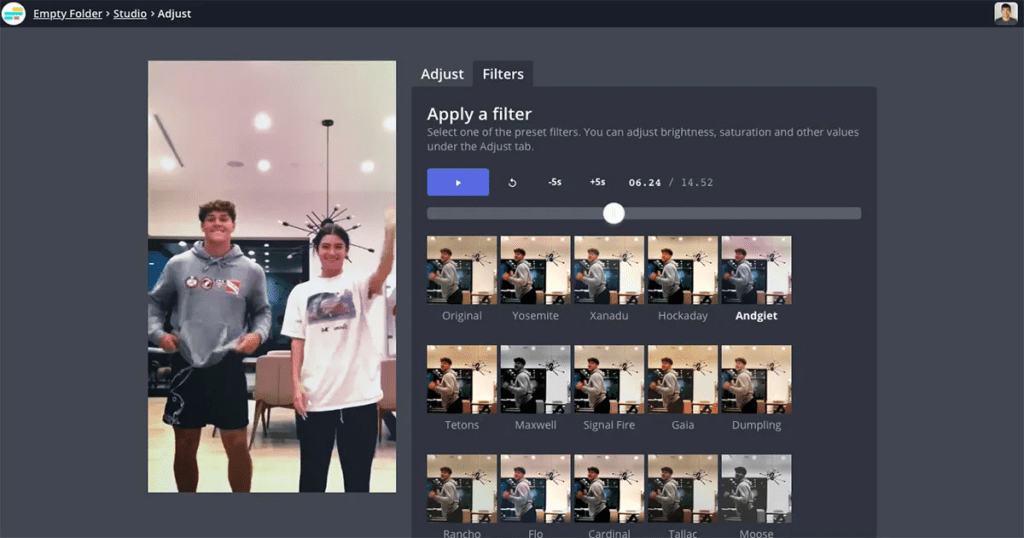
Want to enhance your videos using artificial intelligence?
Look no further than Kapwing. Upload or generate your video and start a new project. Kapwing’s AI filter automatically trims, enhances, and subtitles your footage, giving it a polished, professional look. Whether you’re a vlogger, content creator, or someone looking to spruce up your videos, Kapwing makes it easy to create engaging content.
Once your video is complete, export it and share it with the world. Try Kapwing’s AI filter today and take your videos to the next level.
Kapwing Pros
Kapwing Cons
5. Befunky

Do you need help getting your digital photos perfect exposure and highlights? You can look no further than the Befunky AI Filters. Our A.I. Image Enhancer is designed to correct some of the most common digital photo issues.
Its advanced technology can balance image exposure, adjust highlights and shadows, and enhance your photos to make them look their best.
Say goodbye to dull or overexposed images and hello to eye-catching photos that shine with the help of Befunky AI Filters.
Features of Befunky
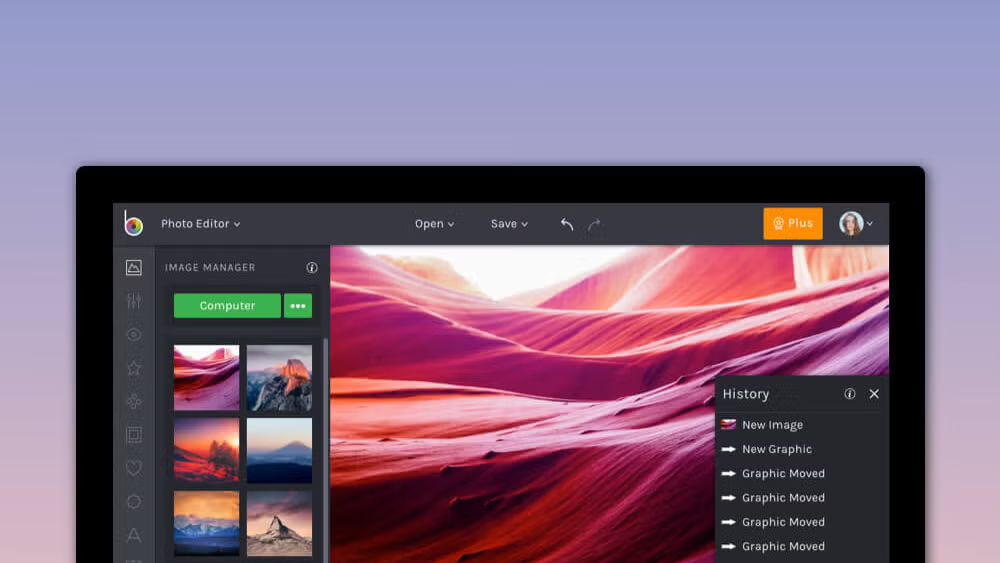
With Befunky AI Filters, editing photos has never been more accessible. You can crop your photo using the Crop tool, which has every option to get it right. The tool allows you to choose a custom aspect ratio and select which part of the image you want to keep.
Additionally, resizing your image is just a click away. You can select from preset sizes or choose your dimensions to get it.
Befunky AI Filters make photo editing a breeze, allowing you to quickly and easily enhance your images with just a few clicks.
How to Use AI Filter in Befunky?

Have you ever wished you could magically enhance the quality of your images or remove unwanted objects from your photos?
Well, you can do that with the AI filter on Befunky! The power of AI is at your fingertips, allowing you to improve your image quality, remove unwanted items, and even remove the background in just a few clicks.
Say goodbye to blurry images because the AI filter can sharpen and unblur your images. Enhance your photos in no time and take your photography skills to the next level with the help of Befunky’s AI filter.
Befunky Pros
Befunky Cons
6. Plugger AI
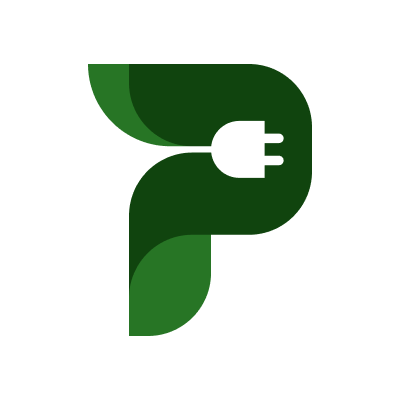
With the ever-evolving digital landscape, standing out from the crowd and capturing your audience’s attention can be challenging. But fear not because Plugger AI is here to revolutionize your digital content with its AI filter. With this innovative technology, you can empower your creativity and take your visual content to the next level.
Be it beautiful imagery or captivating video, the AI filter can transform your content in stunning ways to capture your audience’s attention from the get-go.
Say goodbye to dull and uninspiring digital content and hello to a world of endless possibilities with Plugger AI.
Features of Plugger AI

Their platform offers seamless access to diverse AI models, and integration into your workflows is effortless. The best part? Their pricing structure is request-based, so you only pay for the number of API requests.
So, whether you are a small or large business, Plugger AI offers flexible solutions to fit your needs. Consider giving them a try and see the benefits for yourself.
How to Use AI Filter in Plugger AI?
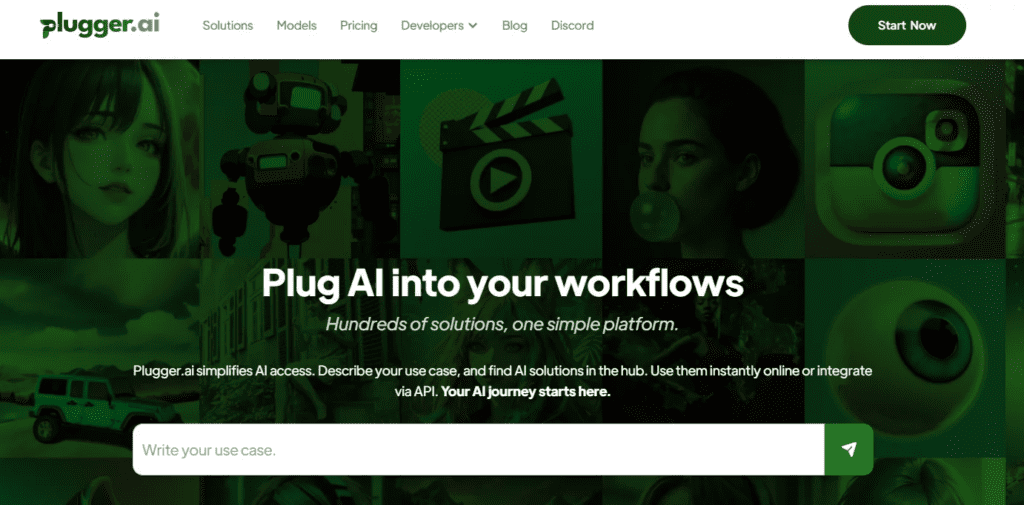
The AI Filter has various features, such as the AI Illustration Generator, 3D Avatar Creator, Add Caption to Photo, and even the ability to Bulk I. Could you upload your photo into the Plugger AI platform to get started? Could you upload your photo into the Plugger AI platform? Select the AI Filter option in the toolbar and choose your desired feature.
The AI Filter will automatically enhance your photo, leaving you with a stunning result that’s sure to impress!
Plugger AI Pros
Plugger AI Cons
Best AI Filter App for AI Character Creation in 2024

Are you a fan of creating AI characters but need help finding the right app to help you bring them to life?
Look no further than YouCam Perfect – the best AI filter app in 2024. With its advanced AI capabilities, YouCam Perfect allows you to enhance your selfies and AI characters like never before. From improving the lighting and color balance to adding stunning filters and effects, YouCam Perfect has it.
With this app, you can easily create the perfect AI character that matches your vision and impresses others with its lifelike qualities. Give it a try and take your AI character creation game to the next level!
How to Crop an Image in Photoshop: 4 Easiest Ways for Beginners
Step 1: Open any image you want to use, and after that, just hit C to activate the crop tool Photoshop function (you can also find it in the Tools panel).
Step 2: Now, all you need to do is drag the Markers of the Crop Frame, which you can see on the screen to fit your purposes.
Step 3: Press Enter (or hit the Check Mark in the Top Panel) and voila! This is how to crop out a background in Photoshop in a few moments!
4 Fabulous Blue Color Palette Ideas for Everyone Who Uses AI Filters
1. Burnt Sienna Orange + Bedazzled Blue with Hue Codes (#3d5a80 // #98c1d9 // #e0fbfc // #ee6c4d //#293241)

Experience the harmonious blend of Burnt Sienna Orange and Bedazzled Blue, featuring shades from light to dark.
This captivating blue color palette offers high contrast and complementary tones, making it perfect for captivating designs. To evoke visual impact, combine the lightest and darkest blues.
If you want to incorporate this captivating blue palette as your brand colors, please load the Hex Codes into My Brand Kit into your account.
2. Imperial Red + Space Cadet Blue with Hue codes (#2b2d42 // #8d99ae // #edf2f4 // #ef233c // #d90429)
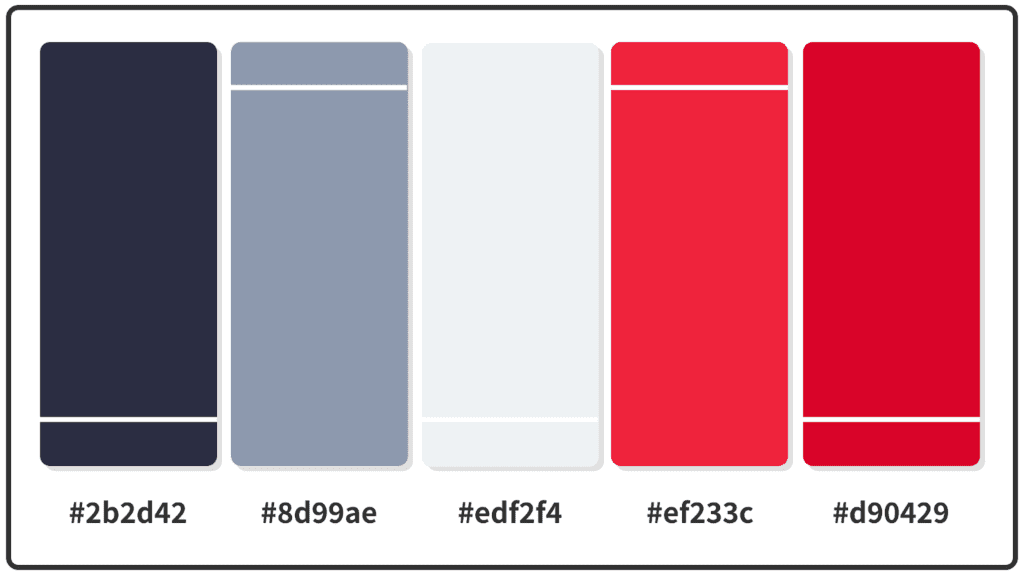
If you’re looking for a blue color palette, consider the combination of Imperial Red and Space Cadet Blue. Inject energy and excitement into your designs by using these colors.
Pair the stately slate blue (Space Cadet Blue) with the bright-as-it-gets red (Imperial Red). To bring balance to your designs, use either of the reds as an accent color in your logo or other visual content.
3. Orange + Honey Yellow + Prussian Blue with (Hex Codes: #8ecae6 // #219ebc // #023047 // #ffb703 // #fb8500)
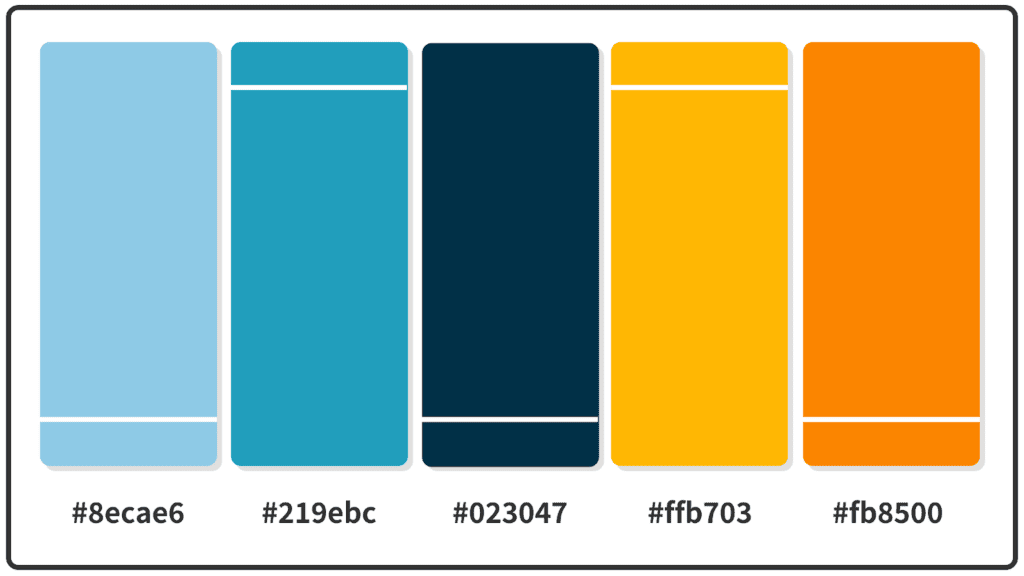
Discover the tropical side of blue with this color palette featuring Prussian Blue, Orange, and Honey Yellow.
This vibrant combination combines a range of blue hues with warm yellow/orange tones, ideal for brands that exude a youthful vibe.
4. Candy Pink + Rose Desert + Y in Mn Blue (Hex Codes: #355070 // #6d597a // #b56576 // #e56b6f // #eaac8b)
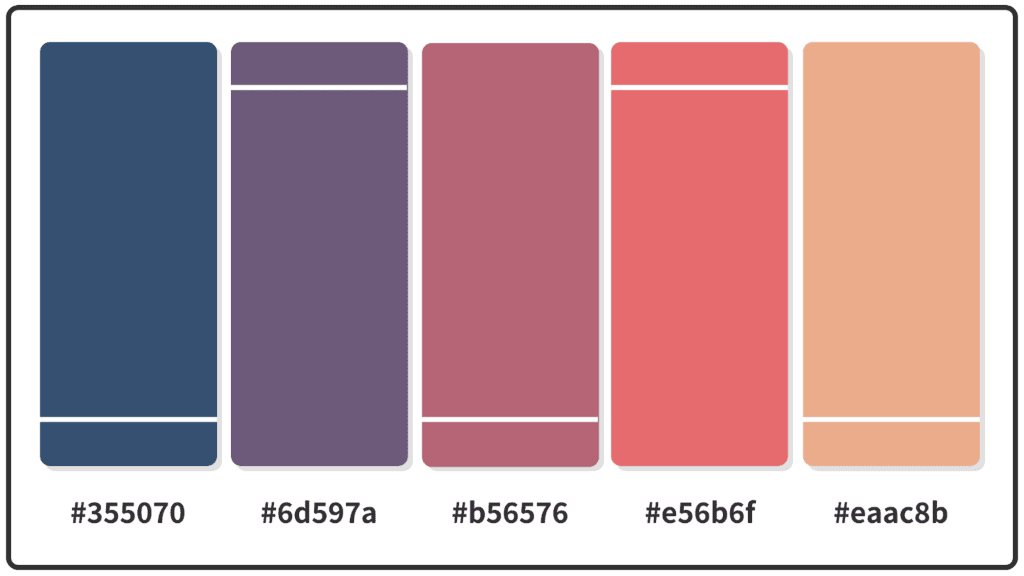
Candy Pink, Rose Desert, and Y in Mn Blue form a captivating Blue Color Palette.
While Blue may not steal the spotlight, it plays a crucial role in evoking a sense of calm. These hues of dusky plum rose, and sand beautifully complements the sturdy and dependable blue shade.
AI Filter App FAQs
Which App Has an AI Filter?
Do you want to scroll through countless filters in search of the perfect one for your photo?
Look no further! You may be interested that many popular apps, such as Fotor, PicsArt, and more, now feature AI filters. With this advanced technology, the app can analyze your photo and suggest the best filter based on colors, lighting, and other factors.
This means less time spent scrolling and more time perfecting your Instagram feed. Try it and see the difference AI filters can make in your photos.
What Is the AI Filter Everyone Is Using?
You may have noticed a recent surge of social media photos featuring a distinct cartoonish or animated filter. This is known as the AI filter, and it is quickly gaining popularity among social media users everywhere.
This filter utilizes artificial intelligence technology to analyze your facial features, creating a unique caricature-like effect that will grab attention. It’s no surprise that many people are flocking to this trend, as it can add a fun and creative twist to your everyday selfies.
Whether you’re looking to liven up your social media game or simply curious about this new technology, it’s worth trying the AI filter.
How Do I Get an AI Filter for a Photo?
Getting an AI filter for your photo is easier than you might think. First, you’ll need to find an app or online platform that offers AI filters. Some popular options include Adobe Photoshop, VSCO, and Snapseed.
Once you’ve chosen your app, upload your photo and select the AI filter option. From there, you can tweak the settings and apply the filter. AI filters use complex algorithms to analyze your image and adjust accordingly, resulting in a customized and high-quality edit.
You can experiment with different filters and settings to enhance your photo to its fullest potential. With a few simple steps, you’ll be on your way to creating eye-catching and sophisticated images.
How Do I Make an AI Background?
Well, creating an AI background can be a manageable task. Many online tools and resources can help you create an AI background quickly. Firstly, you’ll need to decide what kind of background you want, whether abstract or realistic.
Then, you can use AI software like Adobe Illustrator or Canva to create your design. Alternatively, you can use AI-generated images from websites like Artbreeder or Deep Dream Generator.
With these resources, the possibilities are endless, and you’ll be able to create an AI background that is unique and suitable for your project.
So go ahead, get creative, and start designing your AI background today.
Questions People Also Ask About AI Filters
What is the AI tool to filter images?
Have you ever felt the frustration of scrolling through hundreds of images to find the perfect one? Well, with Fotor AI, image filtering has become an effortless process.
This AI tool analyzes and sorts images according to your preferences, making finding the specific photo you need easier. With precise and accurate results, Fotor AI has become the go-to tool for photographers and editors alike.
It constantly improves as it uses machine learning to adapt to your style and preferences. Give Fotor AI a try and experience how it can change how you filter images.
How to do the AI style filter on TikTok?
Want to know how to make your TikTok videos stand out?
Try the AI-style filter! With this filter, you can transform your videos into stunning digital art pieces. To use the AI style filter, open TikTok and capture your video.
Once done, tap the “Effects” tab and select the “AI Style” filter. From there, you can choose from various artistic styles to apply to your video. The filter will automatically apply the selected style to your footage, giving it a unique and creative look.
You can experiment with different styles to find the best for your content. The AI-style filter is a great tool to help you create engaging and visually stunning TikTok videos that will captivate your audience. Give it a try and see the results for yourself!
Conclusion
The use of AI in filtering and editing images has revolutionized how we create and share visual content.
With its advanced technology, AI filters can save time and enhance the overall aesthetic of your photos. Its popularity is evident in the surge of social media trends featuring AI-generated images and videos.
From simple backgrounds to complex photo edits, AI offers endless possibilities for creative expression.
Start now and use any AI filter from our list of the top 6 best AI Filter apps to use in 2024.
These companies offer various services that can help streamline your home buying or selling process. So what are you waiting for? Visit any of the best real estate AI solutions websites today to get started!
