7 Best Collaborative Video Editing Software in 2023
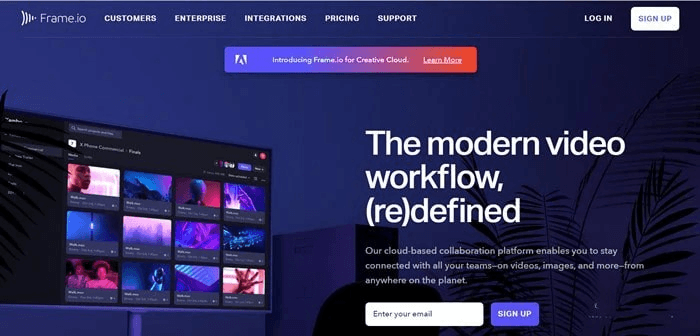
Would you like some help editing your videos? With the best collaborative video editing software, you can easily edit your videos with others in real time.
The software is packed with features that make editing videos easy and fun. Such as collaborative video editor, shared storage service, video clips maker, video workflow, and vital tool makers.
Now with the new audio file-sharing feature, you can easily share your audio files with others so they can use them in their projects.
With video collaboration tools, you can easily create explainer videos and professional-looking videos that impress your clients or customers. And with our same shared storage service, you can easily access your video files from any device so that you can work on your projects from anywhere.
The final video takes can be used for video marketing or review purposes, like a best video collaboration tool product with video clips from video editors.
Try collaborative video editing software today!
What is Collaborative Video Editing Software?
Collaborative video editing software is increasingly essential for creating and sharing impactful video projects.
With this software, multiple people can work together on the same project and have access to the same file, eliminating the need for endless uploading and downloading of video content.
The collaborative editing process also saves time during production, allowing teams to rapidly develop exciting video projects in a fraction of the time it would take using traditional video editing methods.
Collaborative video editing software provides teams with an invaluable asset: the ability to work simultaneously on one project while staying connected no matter where they are.
What is the Best Collaborative Video Editing Software?
With so many video editing programs available, it can be challenging to decide which is correct.
However, when it comes to collaborative video editing, the best software has to be a large and very versatile tool like Adobe’s Premiere Pro.
One of the great features of Premiere Pro is that multiple people can work on the same file and upload media from anywhere at any time.
This makes it ideal for independent filmmakers and marketing teams, who must work together quickly and efficiently.
Premiere Pro includes all the features needed for professional-grade results – from audio mixing to advanced color grading – making it perfect for large files that update frequently.
Premiere Pro should be at the top of your list if you’re looking for an intuitive and interactive program with everything you want to be included in a collaborative project.
1. Motionbox.io
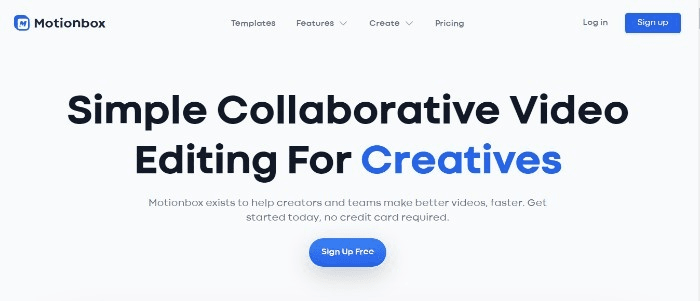
Are you looking for an easy way to share projects, review workflows, and create approval workflows? Then look no further than Motionbox.io!
With two editors and an entire folder to build your dream team, MotionBox has all the tools you need to craft a brand kit quickly.
Create video projects in no time with the automatic subtitling feature. No more manually adding subtitles!
It even has premium-quality plug & plays and animated text options to save work hours without making texts from scratch.
In addition, simple keyframes, a global centralized color palette, and an asset library ensure your videos stay on brand! Get MotionBox today and take your video editing workflow to the next level!
Motionbox.io Pros
Motionbox.io Cons
2. Adobe Team Projects
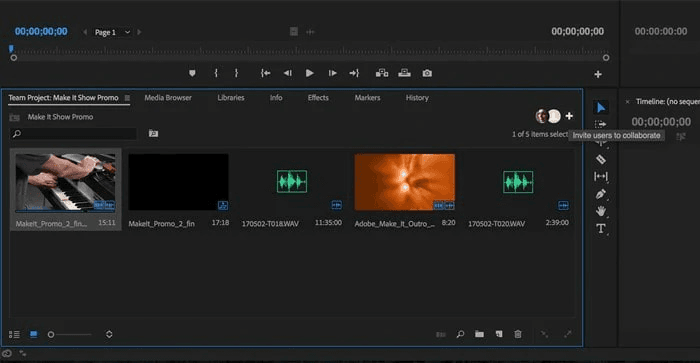
Are you looking for a way to create incredible videos with your team members? Look no further than Adobe Team Projects!
With Adobe Premiere and adobe shared projects, you and your team can collaborate on shared projects and create high-quality videos at any price tier!
You and your other video editors can upload media from anywhere for video projects.
Plus, it has a functional mobile version that lets you take care of business on the go!
It is the best to create high quality videos. However, you will be able to share the work of the video project once you give authorization to other collaborators who get immediate updates.
Although this feature is considered to have high end price tiers, it does come for $33.99/month per user.
However, this is a small price to pay for creating awesome videos with other team members together as a team!
Adobe Team Projects Pros
Adobe Team Projects Cons
3. Frame.io
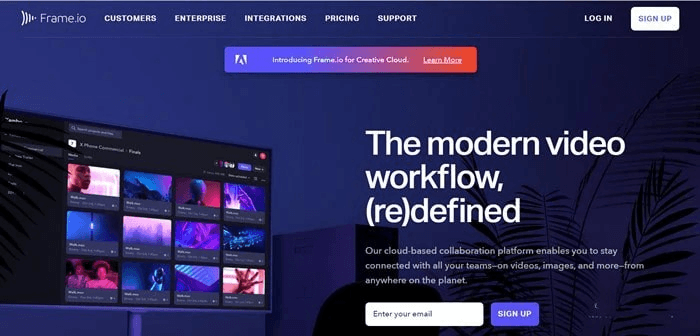
Frame.io is the ultimate collaborative video hosting platform for pro and aspiring creators, offering the highest quality videos at a fast and secure speed.
The platform empowers you to create gorgeous projects, edit videos quickly, and gather feedback from other talented video editors – all in one fantastic package.
With the intuitive mobile version, quickly upload media and create masterpieces immediately!
Looking for something cost-effective? Frame.io has covered you with a free package with plenty of premium features perfect for graphic designers or amateur users.
Need something more powerful?
Upgrade to any of the advanced packages tailored toward complex multi-team projects!
Gather all your team members in the same bay without worrying about fragmented media storage thanks to Frame.io’s unlimited cloud storage space.
Enjoy a hassle-free experience from wherever you are with no need to worry about large downloads slowing down your creative process – even as many users collaborate on one project simultaneously.
Streamline your team’s workflow by setting up effective approval workflows, so everyone knows what is expected of them, removing any chances for confusion or delays.
Best of all, share entire projects quickly with dual editors granting permission over who can edit what part at any time!
Discover why hundreds of thousands trust Frame.io to facilitate their most ambitious projects into beautiful creations by creating an account today and starting your creative journey now!
Frame.io Pros
Frame.io Cons
4. Reduct
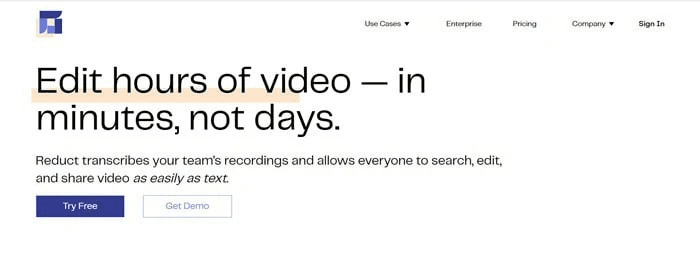
They are introducing Reduct, the perfect video editing platform for collaborating with other graphic designers and video engineers– no matter their location!
Do you need to collaborate better on review and approval workflows? Tackle high bandwidth video work? Get faster help with video editing? With Reduct, you can have all of that and more.
Reduct has become one of the best video collaboration tools out there. It features collaborative video editing tools that teams can use—even if everyone works from different devices.
And because Reduct is so efficient, software engineers don’t have to worry about stability when multiple users are working on big files.
And the best part about Reduct’s super-fast tools? They aren’t free – but you can try them out for 14 days risk-free!
So, upgrade your team’s workflow and give yourself a competitive edge.
Download Reduct today, and see how quickly your workflow dreams become a reality!
Reduct Pros
Reduct Cons
5. Vimeo
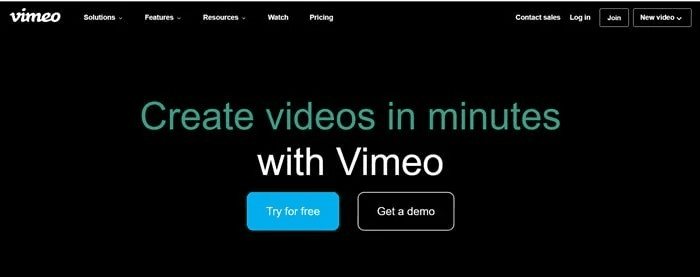
Are you part of the regular graphic designers or video editors looking for an easy, incredible way to collaborate with your team?
Then Vimeo is the perfect platform to do precisely that. This free package allows you to share and store large video files in the cloud and create approval workflows, and custom share projects with up to two editors working at once.
With its wireless connectivity, advanced users can confirm that such a tool helps creatives speed up their workflow and leave feedback against complex media files anywhere and anytime.
Finish projects quicker by consolidating processes, so you no longer have to resort to traditional emailing methods.
Vimeo makes collaboration simple with its intuitive online tools and versatile options. Sign up now and experience how much easier it is to create with teams!
Vimeo Pros
Vimeo Cons
6. Renderforest
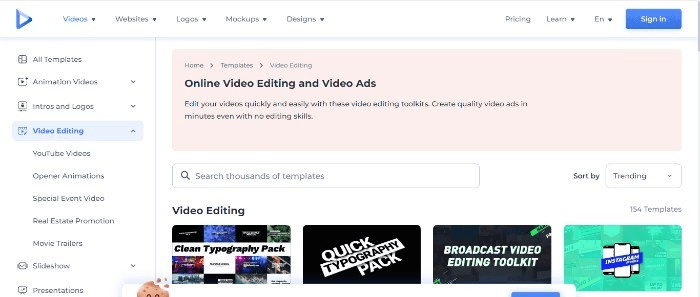
If you’re looking for a powerful online tool to create professional videos, slideshows, and more, Renderforest is the ideal solution.
Our product focuses on flexibility and quality with unlimited possibilities for every type of video project.
Create intros, explainer videos, promotional videos, slideshows, music visualization, and even video CVs in the cloud.
We make it easy to collaborate with a team by providing shared projects and leaving feedback simultaneously from your device.
Get rid of that hyperactive email notification system and set up creative teams who can all edit simultaneously – no more waiting around!
When it comes to post-production processes, Renderforest gives you everything you need. Whether you’re creating an entire video from scratch or customizing any of our pre-made templates, get creative with unlimited options.
Choose between 2D/3D effects, corporate styles, or logo creation effects; we have everything ready to go, just waiting for your imagination to turn them into something unique!
So why wait? With Renderforest online tools, you can create amazing visuals without limits – whether your company works remotely or as an entirety!
Renderforest Pros
Renderforest Cons
7. Flixier
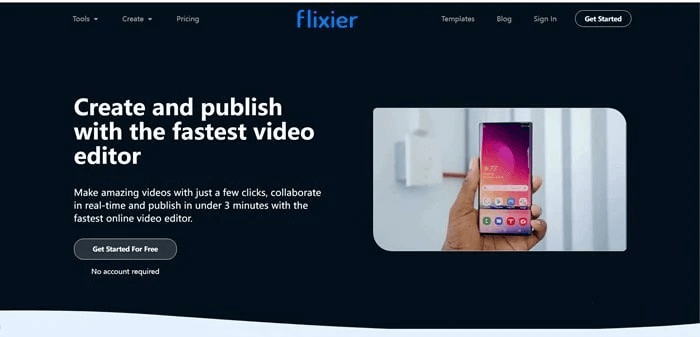
They are introducing Flixier— the ultimate video collaboration tool to revolutionize your team’s productivity and collaboration no matter where they’re located!
Our robust and reliable tool helps everyone work together more efficiently with shared projects, audio & video editing, and online shared storage.
With Flixier, you’ll be able to get multiple people working on the same project simultaneously and leaving feedback without ever leaving their devices.
Our unique feature lets multiple people edit the same content from different computers worldwide. It’s accessible from any browser, so the interface will be seamless whether your team works from across town or other countries.
Flixier is an affordable solution for video collaboration, making it easy for managers to stay within budget but still receive all of the benefits this advanced tool offers.
Get 2GB in free space or choose from our two packages: $10/month for designers with a small team or $25/month for a business package that includes 100GB of storage.
Stop wasting valuable time hopping back and forth between version control conflicts and start seeing results faster when you switch to Flixier—the best collaborative editing tool out there!
Flixier Pros
Flixier Cons
Is Online Video Editing Tool for Video Projects Effective?

With online video editing tools, video projects become a breeze to manage.
The shared projects feature can easily share video files among users, allowing people to work simultaneously on their devices.
This enables teams to collaborate better and improves the efficiency of the entire project on your device.
Online video editing is cost-efficient and helps reduce time wastage usually associated with manual editing software.
Its user-friendly nature also lets anyone from beginners to experts utilize it without difficulty.
Everyone from small businesses to creative agencies will find value in a compelling video editing tool that can dramatically improve workflow, especially when users are simultaneously leaving feedback.
Conclusion
Creating video projects is a team effort that requires the right tools.
Any of the best video collaboration tools will allow you and your team to work on the same project simultaneously without running into any problems.
By using collaborative video editing software, you can easily create bulky video projects without any headaches.
So if you’re looking for a great way to edit and create videos with a team, check out any software pages today.