11 Best Podcast Cameras of 2023 (Best Video Quality)

Do you want to enhance your podcast’s video quality? Want to make sure your audio and video content looks and sounds as professional as possible? If so, investing in the best podcast camera is essential.

With the right equipment, like the best video camera, an amateur podcast can look almost indistinguishable from one that a seasoned production house puts together.
In this blog post, we will explore which features to look for when selecting a video podcast camera, what budget options are available, and which video cameras stand out among their competitors today.
So if you want to step up your game and add some pizzazz to your podcasts or vlogs, here are some of the best podcast cameras to read about!
What are the Best Podcast Camera of 2023
If you are looking to shoot videos for your own video podcast, a podcast video camera with a dedicated mic is the way to go.
The video quality will be high, and the audio will be much more reliable than with a smartphone or a laptop’s built-in camera. Furthermore, podcasters know that an uninterrupted session with high quality videos is essential to success.
Investing in a video camera designed explicitly for podcasts can ensure that video recordings are not cut off due to battery drain or technical glitches.
So if you want to capture videos and audio recordings for your podcast, investing in high-end video cameras is worth it! All the video cameras on this list can be used to record videos and for continuous shooting of live streams.
Here are some of the best podcast cameras to buy in 2023.
1. Insta360 Link (High Quality Videos)
Introducing the revolutionary Insta360 Link—your newest and best ally in quickly experiencing cutting-edge video conferencing.
It’s one of the best podcast camera for podcasting and record videos.
Now you can look your best and deliver engaging presentations with Ultra HD 4K resolution for stunning detail and a dynamic range that captures lifelike visuals.
Say goodbye to stiff, lifeless podcast videos forever.
Pros
Cons
Insta360 Link’s innovative gimbal design is like having an AI assistant, as it automatically follows your every movement with its robust tracking algorithm, zooming and framing you perfectly.
You can also control the podcast camera using just three simple hand gestures! From zoom-outs to enabling Whiteboard Mode – connecting with colleagues has never been easier.

You’ll love the fully immersive user experience of Insta360’s AI technology and its versatile modes, which even lessen distractions while delivering excellent presentation capabilities when using Whiteboard Mode, DeskView Mode, Overhead Mode, and Portrait Mode.
Plus, Insta360 Link works with big names like Zoom, Microsoft Teams, Google Meet, and more, making it easy to add to regular workflows.
And if that wasn’t enough, your live conversations will have ultra-clear sound, too, thanks to the dual noise-canceling podcast microphone that is included.
Make sure to look your best in your video podcast by making the Insta360 Link part of your professional podcast gear today! Similar to built in computer webcams, it’s one of the best cameras to make your video recording process easier.
2. Logitech Brio (Affordable Camera)
Introducing the Logitech Brio, a powerful personal video collaboration device that goes wherever you do.
This video podcast camera can be used for continuous shooting and also for image stabilization.
Pros
Cons
With 4 times the resolution of a standard HD webcam and a 5x HD zoom, you can enjoy a professional video experience wherever you are. Logitech RightLight 3 uses HDR technology to make sure you always have the same lighting, even when it’s dark or you’re facing the light source.
In addition, advanced noise-canceling technology and 3 preset fields of view give you maximum clarity with every video podcast. And with up to 90 fps video recording or streaming capabilities, you’ll be able to create crisp and clear videos no matter the lighting conditions.

Plus, now you can easily and securely sign into your computer without having to type in a password every single time. And each Brio also has a privacy shade feature for added security. It looks like a built in computer webcam.
You can use it with Windows, Macs, or ChromeOS to easily connect to popular calling and streaming services. Get the Logitech Brio today—it’s essential for taking your meetings with you wherever life takes you! You can get this podcast camera at a reasonable price if you are on a tight budget.
3. Canon M50 (Good Quality Podcast Video Camera)
Do you do usually do a live stream on your podcasting channel and are looking for a podcasting camera that will take your creativity to the next level?
Then the Canon M50 is perfect for you!
Pros
Cons
Packing 24.1 megapixel resolution, you’ll be able to capture stunning images with clarity and precision. And with support for both 4k UHD 24P and HD 120P, you can record audio and smooth slow motion videos right out of the box.
The powerful Digic 8 image processor gives unparalleled high-quality videos while auto lighting optimizer helps take your pictures up another notch.
The Canon M50 mirrorless camera isn’t simply tailored towards photographers – it’s also made for vloggers on-the-go! With its handy vari-angle touch screen, composing shots is a breeze. It’s one of the best cameras for podcasting.

And don’t forget about Dual Pixel CMOS AF, which effectively doubles autofocus speed – meaning less time fiddling with settings and more time recording podcasts!
This podcast camera, thanks to improved Eye Detection AF (available in both stills and movie servo modes), can keep focus on the correct subject even in tough light situations. Podcasters can record videos while maintaining high-quality audio.
To top it all off, the Canon M50 comes with a reliable zoom lens perfect for capturing distant subjects or getting really close up shots. So if you’re looking to take your photography or vlogging game up one more level, there’s only one choice – the Canon M50 digital camera!
4. OBSBot Tiny (Audio Quality)
Introducing OBSBot Tiny – the 4K resolution high tech camera you can take everywhere.
Tiny size, massive pixels, and advanced artificial intelligence come together to bring you clear, crisp images that capture unforgettable moments.
Pros
Cons
With OBSBot Tiny’s next-generation tracking algorithm, it has never been easier to lock on to a person or object with just two simple gestures. This podcast camera gives you unrivaled precision all day long by allowing you to control and zoom in and out with your right or left hand.
And if that wasn’t enough, the dual omnidirectional microphones built in make sure your voice is picked up within 3 meters with noise reduction, so audio will never again be an issue in bad lighting conditions.

There’s no need to worry about how these settings are adjusted either: OBSBot TinyCam app is designed exclusively for OBSBot Tiny users, allowing even the most inexperienced users to personalize their experience in just a few simple clicks.
With HDR features and adjustable white balance also included in the package, this really is quality technology at its best! Similar to computer dedicated webcams, you get lots of excellent quality in your live stream for various social media platforms.
Don’t miss out on capturing that special moment ever again – trust OBSBot Tiny for quality short-distance videos every time. It’s one of the best cameras for podcasting and live streaming.
5. Canon EOS Rebel
If you’ve been searching for the perfect mirrorless camera to capture your memories and express your creativity, look no further than the Canon EOS Rebel.
This powerhouse of a camera packs 24.1 Megapixel CMOS (APS-C) sensor and 100–6400 (H: 12800) into its compact body, making it a photographer’s best friend.
Pros
Cons
Boasting a 9-Point AF System and AI Servo AF for precise focusing, plus an optical viewfinder that covers 95% of the frame in real time, you can always be sure your shots will turn out perfectly – whether you’re capturing landscapes or taking candid photos of family trips.
The built-in Wi-Fi and NFC capabilities also make it easy to transfer images between devices or print them straight from the Rebel! But wait, there’s more.
You can even use this podcast camera as a high quality webcam thanks to Canon’s free EOS Utility Webcam Beta software for Mac and Windows – perfect for remote meetings or livestreaming tutorials.
Put all these features in one device with the Canon EOS Rebel – your ultimate travel companion in photography!
6. Panasonic Lumix
Capture amazing photos with the power of the Panasonic Lumix, a long zoom point and shoot camera!
With its 18.1-megapixel MOS sensor and 60X zoom DC Vario lens, you’ll be able to capture distant subjects with stunning clarity.
Pros
Cons
Comfortably level up your photography game and take advantage of the 1,170K-dot viewfinder and touch-enabled, 3-inch LCD display that are both visible even in bright sunlight.
Record your favorite memories in 4K QFHD video (3840 x 2160) with three unique 4K ultra HD video pause and save 4K photo modes. Don’t worry even if there’s low light; the Lumix captures those moments just as brilliantly too.
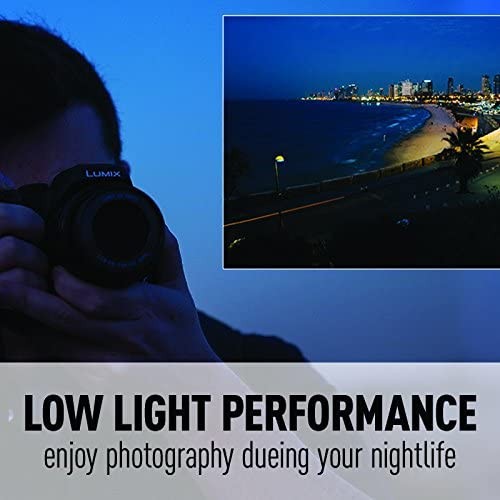
No need to worry about running out of battery or being disconnected from your device— USB charging capabilities and Wi-Fi connectivity let you stay connected anytime, anywhere!
Prepare for performance like no other: experience the technology of knowledge of the Panasonic Lumix today!
7. Canon PowerShot SX740
Experience unbelievable power with the Canon PowerShot SX740.
This mirrorless camera is designed for true professionals and passionate photographers who want to achieve high-quality images without intense post-production editing.
Pros
Cons
With an incredible 40x optical zoom, you’ll be able to capture stunning shots up close. And due to the Optical Image Stabilizer, you won’t have to worry about blurry photos caused by motion or shaky hands.
Plus, for those especially difficult Framing Assist shots, the Zoom Framing Assist feature will help you quickly locate and track your subject! You also don’t need an external flash because it come with an in-built flash.
For fans of shooting videos, the Canon PowerShot SX740 supports 4K Video as well as 4K Timelapse Movie. That means more professional-looking footage with superior video quality and smooth transitions between frames.

Even while recording, utilize built-in Wi-Fi and Bluetooth technology to display on any compatible device so everyone in the room can enjoy your work. It also comes with a fully articulating touchscreen.
The Canon PowerShot SX740 comes packed with a 20.3 Megapixel CMOS Sensor and a powerful Digic 8 processor – giving you incredibly crystal clear images as they’re meant to be seen!
Whether you’re an aspiring professional photographer or enjoy occasionally capturing special moments, this is the perfect dedicated equipment for anyone looking to take their work to a whole new level and beyond!
8. Panasonic HC-V770
Capture the details of your memories with the HD-V770 from Panasonic.
From breathtaking wide-angle landscapes to long-range close ups, this camcorder features a 20X optical zoom that can draw in footage from any distance.
Pros
Cons
The “Back Side Illumination Sensor” ensures crystal clear images, even when shooting in dimly lit conditions. The HDR Movie feature allows you to record ultra-detailed videos with precise shadows and highlights.
With its Wireless Twin Camera, you can connect your smartphone’s video camera as a sub-camera for a picture-in-picture video effect – perfect for creating multi-dimensional videos.

And with the optional Remote Pan Tilt Cradle (remote control), you’ll have better control over capturing those intricate details in your shots.
Plus, with the Panasonic Image App, you can use a smartphone or tablet to control the podcast camera remotely from afar – ideal for live streaming or baby monitoring.
So don’t miss out on the stunning visuals you could be capturing today – get the Panasonic HC-V770 today!
9. GoPro Hero 10
Get ready to revolutionize your filming experience with the newest GoPro Hero 10.
Powered by the GP2 engine, expect nothing less than snappy performance, responsive touch controls and an impressive double frame rate that produces amazing results in slow motion.
Pros
Cons
With 23MP photos and astonishingly 5.3K video resolution at 60fps, this good camera is the sharpest-shooting GoPro out there.
Whether you’re capturing memories during a family vacation or documenting extreme outdoor activities, the Hero10 guarantees fine detail, realistic textures, and stunning contrast even in low light circumstances—so you can be sure every shot looks perfect!

Thanks to HyperSmooth technology, this revolutionary camera also offers great image stabilization throughout different environments and even better low-light performance.
Plus, shoot perfectly straight footage when you utilize the higher tilt limit. Experience professional level filming without breaking the bank with the GoPro Hero10!
10. Fujifilm X-T2
If you’re looking for the ultimate photography experience, reach no further than the Fujifilm XT-2!
Featuring a 24.3MP X Trans CMOS III APS-C sensor that reduces moiré and false colors for improved image quality, you’ll be able to capture stunning photos anytime, anywhere.
Pros
Cons
With its dust and moisture resistant body with approximately 63 points of weather sealing, you don’t have to worry about your podcast camera getting damaged mid-shoot.
You’ll also love the high precision 0.48 inch, 2.36 million dot OLED viewfinder featuring a magnification of 0.77x and an ultra fast real time viewfinder with a lag time of 0.005sec: your perfect companion in taking pictures with faster auto focusing performance than ever before!

And to top it off – get ready to film in 4K 3840 x 2160 30P/25P/24P shooting which will give you an upgraded recording quality like no other.
Of course no great product is complete without its highly improved tempered glass 1.04 million dot high-precision 3 inch tilting LCD monitor with three directional tilt that makes capturing the perfect moments from any angle easier than ever.
For photographers who demand nothing by the best, get your hands on the Fujifilm XT-2 today and experience its cutting edge technology that will make your photography dreams come alive!
11. Blackmagic Design 4K
Introducing the Blackmagic Design 4K: the ultimate filmmaking tool.
This professional-level camera features a full-size 4/3 sensor and an impressive 4096 x 2160 resolution for a truly cinematic experience.
Pros
Cons
With 4K Dki video recording up to 60 fps, you’ll capture every moment in perfect clarity. Plus, a wide 13 stop dynamic range ensures total control over your exposure—it’s like having a lighting tech on set!

But we didn’t forget about convenience either. The Blackmagic design 4K is built with a carbon fiber composite that keeps it lightweight but still resistant to wear and tear, and features the trusty Blackmagic operating system for user friendliness.
And with its 5″ touchscreen LCD plus four built-in microphones, you won’t need to purchase any extra attachments, so you can break down and reassemble your setup quickly after each shot.
Simple yet powerful—that’s the beauty of the Blackmagic Design 4k. Get yours today and start creating cinematic memories that last a lifetime!
What camera does Joe Rogan use for his podcast?
Joe Rogan uses a Blackmagic Design Pocket Cinema 4K Camera for his video podcasting sessions. He uses this camera as other podcasters use their external webcams on his own podcast. It’s known for its incredible image quality, high dynamic range, better audio quality, and large sensor size.
The camera also has dual native ISO capabilities up to 25600, allowing Joe to capture good quality audio in low-light situations. This camera is also good for continuous shooting.
Is the iPhone camera good for podcasts?
Yes, an iPhone camera can be used for podcasting if the audio quality is good. iPhones have improved significantly over the years in terms of both video and audio recording capabilities.
The latest iPhones come with a large sensor, which allows them to capture brighter images even in low-light conditions.
But you should always invest in a dedicated external microphone to get the best sound quality for your podcast. You could also go for the right camera with long battery performance.
Do podcasts need two cameras?
No, podcasts don’t necessarily need two cameras, but having two will give you more options when it comes to creative possibilities. Two cameras allow you to capture multiple angles of the same scene and create split-screen shots for a more dynamic look.
Using two cameras also allows you to have different focal lengths for each camera, which can be helpful when filming interviews. However, two cameras are unnecessary for podcasting unless you plan to create more complex shots.
Conclusion
Although you can use your iPhone to record a podcast, the quality will not be as good as if you used a professional podcast camera.
Suppose you want to invest in your podcast and make it look and sound more professional. In that case, you should consider purchasing a high-quality podcast camera. One of the best external webcams is the Insta 360 link or Sony Camera.
By doing so, you will be able to provide your listeners with good video quality, resulting in more people tuning into your podcasts. You can do all this this with long battery life.
So, if you’re looking to up your video podcasts game in 2023, buy the best podcast camera on the market!