7 Best Epson Sublimation Printers for Beginners in 2022

You must be living under a rock if you haven’t heard about Epson sublimation printers. Nevertheless, if you are either a novice or an expert sublimation creator, you will agree that Epson sublimation printers are one of the best sublimation printers in the business.
From their printing power to their flexibility in printing different paper types, Epson sublimation printers are a force to reckon with amongst all printers in the printing industry.
Over the years, there has been an influx of newbies in the printing business, majorly because of the profit gains, that have been aired on different platforms.
Truthfully, sublimation printing is a very lucrative job that can best be enjoyed once you get a perfect printing machine to suit your usability and business size.
This is why the profession now has more beginners than actual expert printers, hence there is a need to evaluate the best printers for use.
Printers like Epson, Mitsubishi, Brother, and Saw Grass are all very much suitable for use by beginners. But for this article, we would be evaluating the 7 best Epson sublimation printers for beginners.
Epson sublimation printers for beginners
Just like many other printers like Mitsubishi, Brother, Xerox, and Saw Grass. Epson manufacturers also have a large variety of printers that suit many sublimation printing business sizes, flexibility, and purpose.
There are Epson sublimation printers in a smaller size, some other ones have several shades of color for purchase by wild users, some other ones are sold at lower prices, while some few are specifically manufactured for purpose-driven sublimation printing.
Although most of the Epson sublimation printers are very much in vogue, they are some with very advanced technology that aligns with the present-day tech development. Some of them are very complex to use and give allowances for only little mistakes before clicking the print button, but most of them allow for enough learning experience.
Such Epson sublimation printers are the best for sublimation beginners.
NB: The Epson sublimation printers about to be evaluated each have their own advantages and disadvantages, they will all be mentioned, for proper selection by you.
In no particular other, these are the 7 best Epson sublimation printers for beginners in 2022.
Here goes…
Epson Sure Color P90017
Best Epson Sublimation Printer with superb color quality.

Printer Overview
This is the first Epson printer to be mentioned on this important list of the 7 best Epson sublimation printers for beginners in 2022. Although, this list is in no particular order, but the Epson Sure Color P90017 was made first on this list because it is yet, one of the most sophisticated and elegant Epson printers to use.
It is the first Epson printer to viably outsmart its older versions, in the A3 and A2 printing sections. As a new sublimation creator, you might not understand this now, but this is one of the best printers to use when the emphasis is to be laid on the color efficiency in printing.
Unlike its older versions, the Epson Sure Color P90017 was made to revolute the old color selection confusion that occurs right between selection on matte black and photo black inks.
Expert sublimation printers will agree that it was a major deal-breaker, and time pincher when running multiple prints. This might cause rancor between the sublimation creator and a client. Hence, the new Epson Sure Color is a very good fit for beginners in 2022 as it also not just provides the ink revolution, but was designed such that it housed its own color channel for all major ten printing colors.
Pros
- It provides a remarkable solution; which is a single ink channel for every color.
- It prints superb color quality in both single, or multiple color printing.
- It has sharp internal lighting.
- It provides a perfect control touchscreen.
- It has a cover plate and output and, input plate.
Cons
- It is very costly at about $1000 from stores like amazon.
- It has a lesser ink capacity.
- Its set up cartridges have a limited lifespan.
- It has a flat wide shape, that makes it tough to carry.
Epson Eco Tank 8550
Best for affordability and lab-quality printing.

Printer Overview
Not as sleek as the first-mentioned Epson sublimation printer, but very well suited when in need of a high saving quantity on your lab-quality photo printing. The Epson Eco Tank 8550 is the perfect match for making a reliable quality photo-lab-like printing.
Apart from its high lab-quality printing, it also boasts an array of replaceable ink bottles with durable off cartridge printing.
One of the many qualities that qualify it for use by many experts around the world, is its ability to print quality photos from the comfort of your home. It can easily serve as an office printer and a house printer for sublimation test printing. It is also very modern with a spontaneous touchscreen and wireless connectivity.
The ET-8550 uses its manufacturer’s exclusive MicroPiezo thin-film accuracy to print heads, with almost a 100% color duplication ability, and deliver subsequent standard black and vivid colors. When using ET-8550, the regular complaints of expert sublimation creators that involve the constant change of cartridge is beaten. You are expected to get a longer time of ink usability and fewer visits to the sublimation store.
For its modern technology ability, this printer utilizes a large touch screen display, with many control options on print type, color, and quantity. Its screen is about 3.7” wide with a user-friendly display. Just like a normal device should have in 2022, this printing machine also provides the ability to connect to a wider range of tech devices through Wi-Fi.
Pros
- It is suitable for beginners as it saves money with cartridge refill.
- It uses less expensive Epson refill inks.
- It allows large prints on many paper-size.
- It can be easily used at home or office.
- It uses wireless connection.
- It works with many devices.
Cons
- It might cost a lot for first time users.
- It utilizes many sublimations printing ink.
- It is very simple and plain in design, might not be the best suit for stylish users.
Epson Eco Tank 7750
Best for the highest number of inks in the purchase box.

Printer Overview
This is an elite device amongst its peers, the Epson ET 7750 is known by many for its unique marketing strategy. This strategy was utilized by the Epson manufacturers. They boxed it with about two years of ink to go for home printing capacity.
Hence, it is one of the most perfect printers for beginners, as you would have ample free inks to play with while learning the ropes of sublimation printing. It is very capable of high print jobs, as it has 5 standard ink colors injection.
The inks that come with the newly bought ET 7750 are capable of printing up to 14000 pages of black print, and up to 8000 pages of colored prints. It also offers cartridge-free printing at the same time.
One of its popular advantages is that it is user-friendly and not hard to use. It is very capable of doing borderless prints of up to 13 by 19 inches. It has a proper large input tray that allows an armful amount of paper, and also an adjustable backstay that takes larger project works.
Pros
- It allows users to save more on ink purchase.
- It is capable of printing high quality documents.
- It is very economical.
- It uses free cartridge printing.
Cons
- It requires frequent maintenance unlike other Epson printers.
Epson Eco Tank 15000
Best known for ink sustainability.

Printer Overview
This white monster is quite a fearsomely built machine, but it is one of the best yet designed Epson sublimation printers that allows a lifetime saving on inks. The Epson ET 15000
is a beast at ink management. This device stores ink at a very large amount and also sustains it while in use at a very high rate, thereby giving the user time to catch up on business profits.
Uniquely made from all other Epson printers, this printer can work with about 10% less ink required for use by its counterparts. If your goal is to strategize on ink profitability, then this is the best printer for that purpose.
It is quite heavy weighing about 22 pounds, with a cubic meter of 9.4 by 17.7 by 14 inches. It is a device that is suitable for use in an office area. Meanwhile, it has a colored screen, but it is a little sized LCD control screen with 2.7inches in width, placed right at the front of the printer for proper view by the operator.
Finally, this printer is one of the best performers in A3 sublimation-sized printing. It performs effortlessly using core accuracy technology systems. It is argued to have an accuracy of more than 30million precise dots per second. Its ink sustainability ability has ultimately qualified it for proper economization.
It works perfectly with Alexa, Wi-Fi and Ethernet, also it prints up to 11 by 17 borderless printing. With more than 4stars in most retail stores, it costs about $599, or more.
Pros
- It works perfectly with about 10% ink less than usual.
- It has easy replacement of inks.
- It ensures less ink wastage and higher productivity.
- It usually has up to 24months of warranty after purchase.
Cons
- It might be a little complex for beginners at the starting.
- It doesn’t support duplex scanning.
Epson Eco Tank 7720
Best for less power consumption.
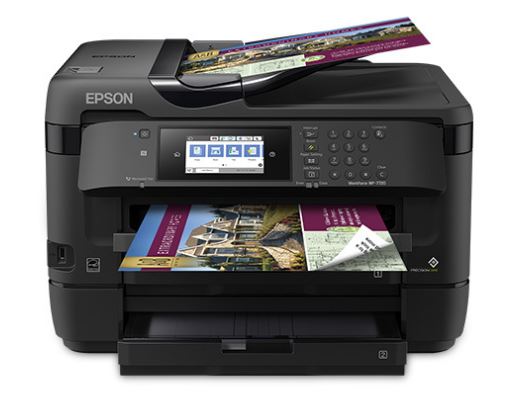
Printer Overview
The Epson ET 7720 is mostly known for the manufacturer’s extensive work on its processing unit and electrical components. This printer uses very little power consumption while in use. It was initially designed and sold as the WF-7710, but was later sold out and improved on with this new upgraded version.
Its power usability makes it very useful for home printing or unnoticeable printing conditions. It also works well automatically with less supervision from the operator. It is also very capable of printing up to 13 by 19 sublimation prints.
It can be subsequently classified as a dye sublimation printer with a high-performance yield yet with little usage of electrical power and less supervision.
Just like its predecessor’s design, the WF-7720 works perfectly while saving up to 80% electrical power while in use, this makes it very economical as it helps save more on electrical unit billing.
As a beginner one of the major sublimation printing issues is getting your paper jammed. This will occur less when using this device because it has 500 sheet capacity in its front tray and back tray. Hence papers can never get seized whilst printing.
In complex situations, it can also do double-sided printing, which is to copy, scan, fax and print.
Although it is a small printer, it has a control panel that spans as long as 4.3 inches with a touchscreen resolution of about 3600 dpi. It connects easily without prohibition to regular distance from any device.
Pros
- It has an easy navigation screen.
- It uses a 4.3” color touchscreen.
- It has high capacity for paper feeds.
- It provides fast prints.
- It provides smooth printing.
- It can print from most devices from few distance away.
Cons
- It supports few borderless prints.
- It uses high quantity of ink for quality printing.
- It usually requires extra software before use.
Epson Eco Tank 16650
Best for weight and printability.

Printer Overview
This is also one of the new versions of Epson sublimation printers. This device weighs about 46pounds and has an almost perfect 5star rating on many sales apps. Although it is costly as it is sold for well over $900, the Epson ET 16650 has a very good reputation amongst both new sublimation creators and old sublimation creators.
Most new sublimation creators argue that amongst the newly manufactured printers by Epson, this device is a massive tank, not in perimeter, but in weight and usage. It is capable of the regular double functions copying, scanning, faxing, and printing. It is also known to save enough with ink usage while printing.
This is a very powerful printer that is a satisfactory option for a sublimation beginner in 2022 because it also prints up to about 11 by 17 inches of borderless prints.
Just like many other 21st century printers, it is very modern and it has a higher connectivity distance with Wi-Fi connection and Alexa voice options. It has a super touchscreen control panel with about 25ppm high print speed.
Lastly, this is a very economical printer for its size and quality, it will be a very good pick to start sublimation printing for a beginner.
Pros
- It helps save a larger percentage of ink color.
- It prints a very good quality at a less price.
- It uses less cartridge, and more inks.
- It handles more paper at once on it carrying tray.
- It works perfectly with Alexa.
Cons
- It is tough to use for border line printing.
- It is very costly to purchase.
Epson style C88+
Best for heavy-duty prints.
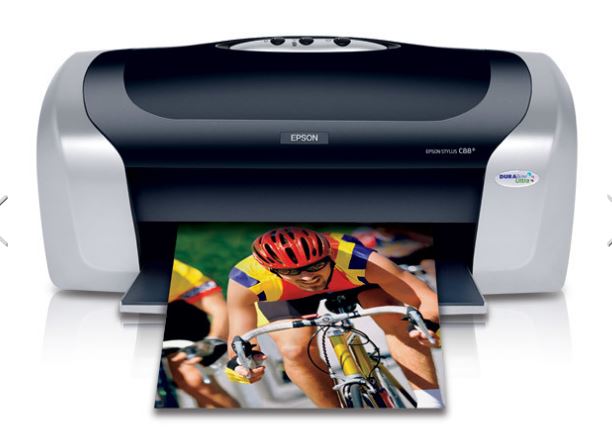
Printer Overview
This is one of the printers that show the ability of printer design possessed by the Epson manufacturers. They have presently designed printers that ahs less accurate printing ability and printers that have had the highest ability.
Such is the case for this gentle giant, the Epson style C88+. This printer is massive in width, but it is a result of its intentionality in manufacturing. It was built for the sole purpose of suiting heavy-duty prints.
As a sublimation beginner in 2022, if your goal is to start big in the sublimation printing business, this gentle futuristic Epson sublimation printer is the best for your job. It is also suitable if your goal of usage includes durability and compatibility.
It works well with many devices with the proper pre-installed software. Some of its numerous connection options include Androids and Mac devices. It is one of the few printers that gives that opportunity. Regardless of its modern design, it can also connect through a USB.
The ink advised for use in this wonderfully designed printer is a durable ultra pigment ink that gives papers a smooth finish with dirt-proof on papers with a plain and glossy finish.
Although it has a resolution of 5760 by 1440 dpi, it has an amazing speed that boasts 23 black page prints in one minute, and 14 pages of colored prints at the same time.
Finally, it uses individually replaceable cartridges and can effortlessly make borderless prints
Pros
- It has a super printing speed.
- It has a Stain based proof.
- It has a consistent print quality that boasts of unfaded prints.
- It is very much compatible with many devices.
- It is economical when considered with its qualities.
Cons
- It has high power consumption this is why it is best used in the office or business center.
- It has a working wireless connectivity.
- It has some old version in use.
Epson sublimation printer- FAQS
Even after reading this review, you might still have a few questions that need to be answered. Here are a few FAQs about Epson sublimation printers.
Is Epson the only durable printing device?
Absolutely not!
Epson sublimation printers are not the only printers in the printing business. Talking about facts, when it comes to proper heavy-duty paper prints in many business offices, Mac Brother is usually the most used printer. In the meantime, Epson sublimation printers totally beat most of the other printers in advancement, usage, and perfection in sublimation printing.
They are well suited with good modern technology, proper size, weight, and colors. They are simply the best when it comes to sublimation printing. They also cost less when compared to the amount of precision they provide.
Hence, Epson sublimation printers are not the only durable printers, but they are the only manufactured printer with proper gravitation towards sublimation printing on regular papers and glossy photos of different sizes.
What are the cheapest Epson sublimation printers?
Amongst most types of sublimation printers, Epson sublimation printers are arguably the best printers with a flexible price list. They provide satisfying sublimation printability and regular printability at an economical price.
Although with few of its prices at a lower price and many at a higher price, Epson printers are economical flexible, and user friendly. Their prices range from a little over $150 for less-performing, and older version printers to about more than $1000 dollars for better performing, and higher version printers.
What is the possibility of converting Epson printers?
Epson is one of the most flexible printers, if not the only type of printer that offers a wide range of printability through regular printing on pulp paper, and extensive printing on glossy photo papers.
Most of their older designs are made of lesser abilities and more restricted uses. Such as for only regular printing, and sometimes just singular-based purposes like just scan and copy.
Recently, they have had few inclinations towards designing double-based printers that can handle a wider range of purpose usage, like; printing, scanning, fax, and copy of not just regular papers but photo glossy papers.
Since then, there has been a development and room for editing old version Epson sublimation printers such that they can be used for both regular printing and glossy photo paper prints.
Conclusion
Epson sublimation printers are one of the best printers to use in today’s printing world. Although they are not the best for use in regular paper printing, they print an amicable amount of regular paper sheets and also glossy papers meant for proper sublimation printing.
Meanwhile, their uses are made clear in so many review papers, they can still be used evaluated in so many ways and used for several purposes when used properly as proposed by the manufacturers.
This is one of the major issues faced by beginners in the sublimation business. You mostly forget that every printer comes with a packed user manual, and you only rely on the reviews read online. As of now, it is best to both read proper reviews, price checks, and product descriptions before purchasing any Epson printer.