How to Extract Audio from MP4 in 2023 (Best Audio Extractors)
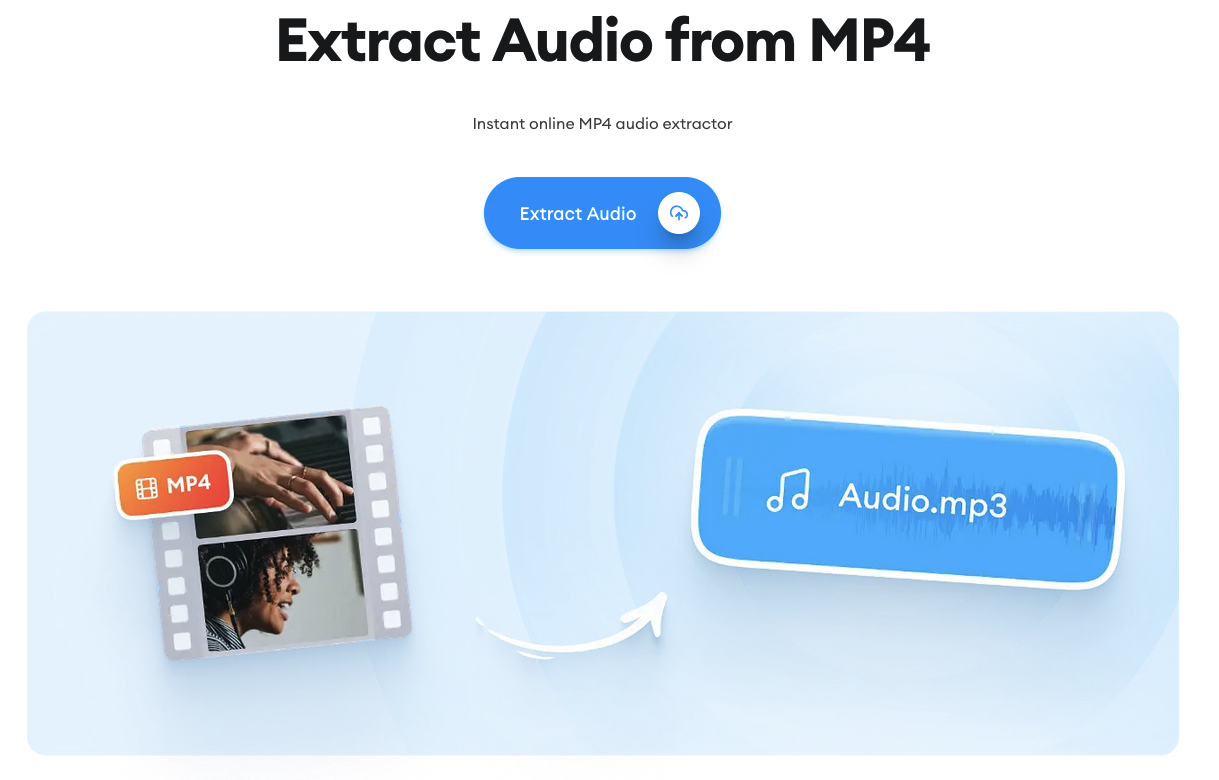
Do you have an MP4 video file that contains audio, and do you want to extract the sound? Then you’re in luck! Learn how to extract audio from MP4 now.
This blog post will explain step-by-step how to quickly and easily convert your MP4 files into high-quality sound files using fast, free online tools.
So whether it’s educational material, music clips, or just a funny video of your pet – learn how to extract its audio with ease today!
Online audio converters can extract audio from mp4 and save them as WhatsApp voice notes. That means you can easily record a message for a friend or family member without fumbling with your phone.
WhatsApp is one of the most popular messaging apps in the world, and now you can use it to send voice notes!
The best thing about audio extractors is that it’s easy to use. You don’t need special software or hardware – just your computer and an internet connection. Plus, most converters are free to use!
What is an Audio Extractor?
An audio extractor is an invaluable tool for any content creator or fan. With an audio extractor, you can extract audio from mp4 files and convert audio files between popular formats such as mp3, wav, ogg, and FLAC.
This tool has indefinite potential; Its applications range from downloading songs or podcasts to capturing WhatsApp voice notes or extracting sound effects from online videos.
Users looking for software that can easily extract audio from various sources will find the audio extractor a great solution that saves time and energy.
From sound engineers to budding musicians and DJs to YouTube influencers, anyone who uses multiple audio files will benefit from an online audio converter.
Reasons You Need to Know How to Use an Audio Extractor
An audio extractor is an excellent tool for any content creator because it makes it easy to add sound effects and music to videos.
If you’re looking to add a song to your YouTube video but don’t want to use the whole track due to copyright issues, an audio extractor is a powerful tool that can help.
Using an audio extractor, you can create shorter versions of music tracks and use them in your video without legal consequences.
Step-by-Step Instructions on How to Extract Audio from MP4
Together with the fast-paced trends of everyday life, extracting audio from MP4 files has become easier than ever!
Several online audio converter options are now available to extract high-quality audio files from any MP4 video. In particular, this technology dramatically benefits those who extract audio from WhatsApp voice notes.
For example, you can extract music, VOX voices, or any other dialogue stored as an mp4 file and turn them into a desired audio format such as WAV or AAC.
Follow the step-by-step instructions, and in minutes you can begin enjoying your favorite tunes or listening to introductory lectures without worrying about heavy video files loading behind your back.
Step 1: Find an audio extractor.
The first step is to find a reliable audio extractor that can quickly and easily convert mp4 files into sound files. Make sure to look for free extractors compatible with Mac and Windows computers.
Step 2: Upload the video file.
Once you’ve found an audio extractor, upload the mp4 file onto the website.
Step 3: Choose the output format.
Select the output format you prefer. Most converters will offer different audio formats, such as mp3, wav, ogg, and FLAC. Select a form that best meets your needs.
Step 4: Start converting.
Once you’ve chosen the output format, click “Convert,” and the extractor will begin processing your file. Depending on the file size, it may take a few minutes for the conversion process to complete.
Step 5: Download the converted audio.
When the extraction process is complete, you’ll have a high-quality audio file ready to download.
Key Considerations for Successfully Extracting Audio from MP4
Extracting audio from MP4 files may sound complicated, but it doesn’t have to be. Anyone can easily rip audio from an MP4 file with the right tools and guidance.
When extracting audio from a file, you should consider the extracted audio’s format and quality. For instance, extracting audio from WhatsApp voice notes is best to remove it to a high-quality mp3 or wav file for optimal playback.
Once the audio is successfully extracted from the mp4, you can proceed with any necessary editing or compression on the extracted audio file before sharing or storing.
Best Audio Extractors that Extract sound from any Audio File
Audio Extractor
Audacity
MiniTool Movie Maker
Flixier
Clideo
VideoProc
Wondershare
Quicktime
VLC Media Player
Where are WhatsApp Voice Notes Folder stored on iPhone?
There are two ways to locate your WhatsApp voice notes folder on your iPhone.
The first way is to open the Files app and navigate to the “On My iPhone” section. From there, you should find a folder labeled “WhatsApp Voice Notes” containing all your audio recordings.
Another way to find the same folder is by opening the WhatsApp app, selecting “Settings” from the lower tab bar, and tapping “Chat Settings.” From there, select “Media Visibility” and enable it to access your audio recordings directly in the Photo Library.
You can also find a shortcut to the Voice Notes folder in the Photos app.
How to Extract Audio from Video?
Extracting audio from video is a simple process. First, locate the video file containing the audio you want to extract and launch an audio extractor program or online converter website.
Once your video file is uploaded, select the desired output format, such as mp3 or wav. Finally, click “Convert” and wait for the audio extractor to finish its job. The extracted audio file will then be ready to download and save.
How To Save WhatsApp Audio Files on Android or iPhone?
On Android phones, you can save WhatsApp audio files by opening the “Files” app and navigating to the “WhatsApp Voice Notes” folder. Select the desired recording from there, tap the three-dot menu in the screen’s upper-right corner, and “Save Audio File.”
On iPhones, the process is similar. Open the “Files” app and locate the “WhatsApp Voice Notes” folder. Select the desired recording and press the share button to save it to your device.
Alternatively, you can add recordings directly to your Photos Library by enabling Media Visibility in WhatsApp Settings.
How do I extract audio from MP4 in Windows 10?
The easiest way to extract audio from MP4 files on Windows 10 is by using an audio extraction program such as Audio Extractor.
Launch the program, upload your video files, select the desired output format (e.g., mp3 or wav), and click “Convert” to start the extraction process.
The program will save the audio file on your computer when the extraction is complete.
You can also use Audacity to extract audio from mp4 files. To do this, open your video in Audacity and select “File” > “Export” > “Export Audio/Video as MP3.” Once your audio file is ready, click “Save” to download it.
How to extract audio from MP4 using VLC?
VLC is a free, open-source multimedia player that can extract audio from MP4 files. To do this, launch VLC Media Player and open the desired video file. Once your file is loaded, go to “Tools” > “Codec Information” and select the “Audio” tab.
Here, you will find the “Save Audio” function that allows you to export the audio as an mp3 or wav file. Once your extraction is complete, the audio file will be saved in the desired location on your computer.
How do I convert MP4 to audio only?
You can convert MP4 files to audio-only formats (e.g., mp3 or wav) using an online converter website or a dedicated audio extraction program such as Audio Extractor.
To start the conversion process, upload your video file and select the desired output format from the list of available options.
Finally, click “Convert,” and the converter will do its job. Once the conversion is complete, you can download the audio file to your device.
How do I extract background music from a video?
You can use an audio extraction program such as Audio Extractor or any free online converter website to extract background music from a video.
First, upload your video file and select the desired output format (e.g., mp3 or wav). Next, click “Convert” to start the extraction process.
Once your audio file is ready, you can download it to your device.
How do I split audio from a video?
You can easily split audio from a video using an audio extraction program such as Audio Extractor.
Simply launch the program and upload your video file. Select the desired output format (e.g., mp3 or wav) and click “Convert” to start the audio extraction process.
Once the extraction is complete, you can download the audio file to your device.
This way, you can separate audio from video and enjoy just the music or sound effects of your favorite videos.
Wrapping Up and my Experience with Audio Extractors
Extracting audio from mp4 videos has never been easier! With online audio converters, anyone can quickly and easily convert video files into sound files with ease.
Whether it’s for creating YouTube videos, sending WhatsApp voice notes, or just listening to music – audio extractors are the perfect solution. So what are you waiting for?
Try an audio extractor today!