13 Best Phone Manager Software for PC in 2022 (Android and iOS)

The Best Phone manager software is a must-have if you wish to sync your phone with your PC in order to access mobile data.
When it comes to managing data on your smartphone, Phone Manager Software may be a lifesaver.
Once the appropriate software has been downloaded, necessary activities like clearing up space on your Android smartphone and moving information between your desktop computer or from one phone to another may be completed without difficulty and in most instances with a single click.
You may find a variety of excellent solutions available on the internet, but I’ll list 13 of the best ones just to make your choice much easier.
All of the tools on this list were thoroughly researched and curated based on a variety of characteristics, including speed, user interface, pricing and ease of use.
What is the Best Phone Manager Software?
Here are my top picks for the best phone manager software.
1. Dr.Fone.
With Dr.Fone, you can transfer materials from your mobile devices to your PC or vice versa with only a few clicks.
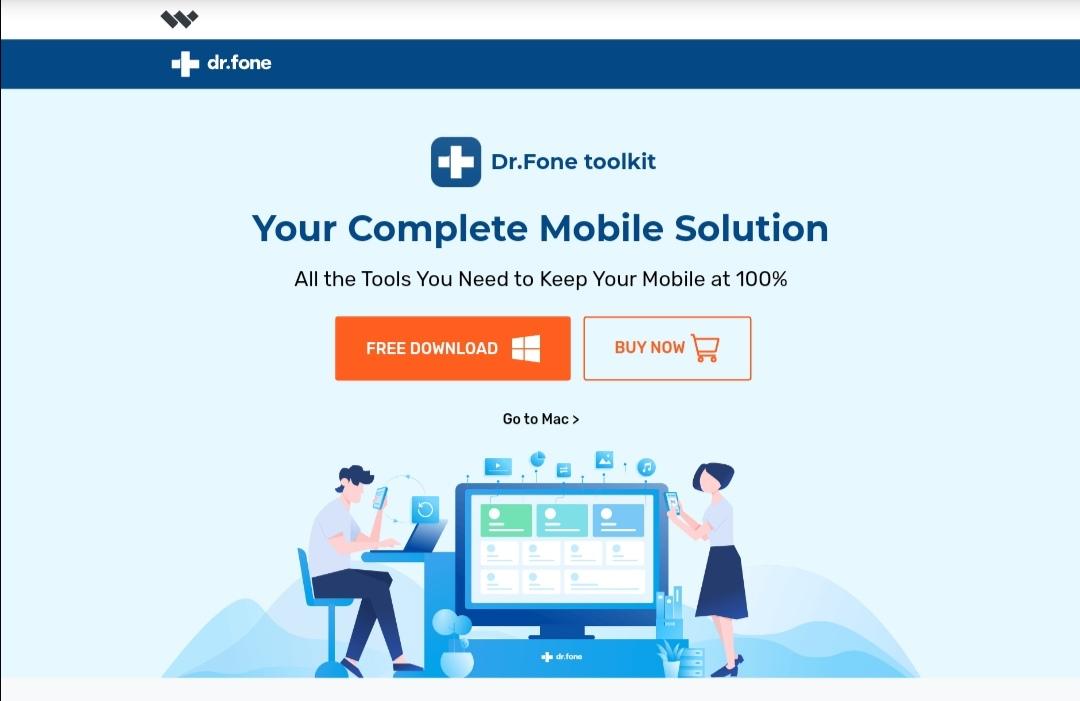
Dr.Fone is designed for businesses of all sizes, this data backup solution helps in the transfer of data across devices, the resolution of system errors, the recording of screen actions, the removal of screen locks, and many other tasks.
Key Features
- Android transfer and data management solution
- Transfer files between Android and your PC, all file formats supported
- Transfer from iTunes to Android and vice versa
- Supports over 8000 Android devices
- Available on Windows PCs and Mac
Pricing
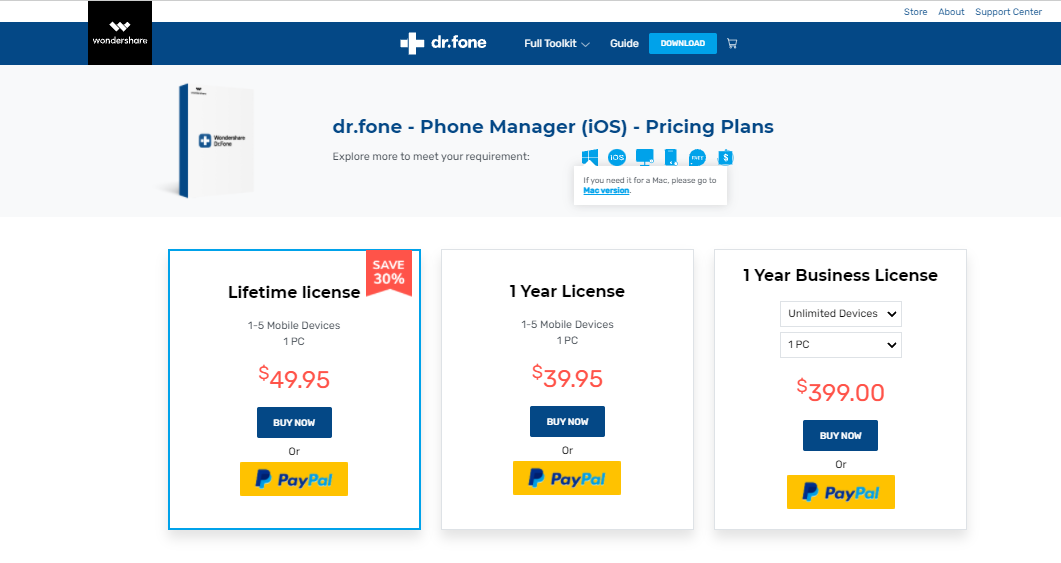
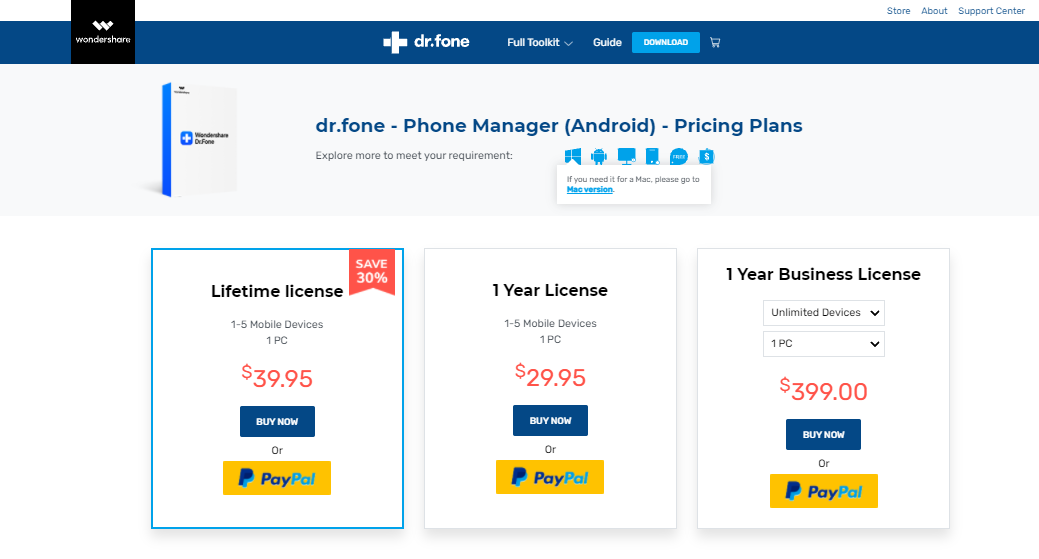
Dr.Fone phone manager software comes with a free and paid version, while the pricing for android and iOS devices differ.
iOS Pricing Plans:
- Lifetime license at $49.95 which supports 1 -5 mobile devices and 1 PC (obviously the best pick)
- 1 year license which supports 1 to 5 mobile devices and 1 PC at $39.95
- The 1 year plan for large businesses at $399.00. This plan supports unlimited devices and 1 PC
Android Pricing Plans:
- Lifetime license at $39.95 which supports 1 -5 mobile devices and 1 PC (obviously the best pick)
- 1 year license which supports 1 to 5 mobile devices and 1 PC at $29.95
- The 1 year plan for large businesses at $399.00. This plan supports unlimited devices and 1 PC
2. Wondershare MobileGo.
This is an advanced mobile toolbox that simplifies the management of your iOS/Android devices.

Wondershare MobileGo is a sophisticated phone manager application that enables the effective management of Android and iOS-based smartphones. Users may easily install programs, move data, contacts, music, movies, and other pertinent information.
Key Features
- Easily connects to your Android or iOS smartphone
- Management tools are comprehensive
- It gives users complete control over their smartphone
- Locates and merges duplicate contacts
- Performs a quick backup of your mobile phone with only one click
- Attractive and intuitive interface
Pricing
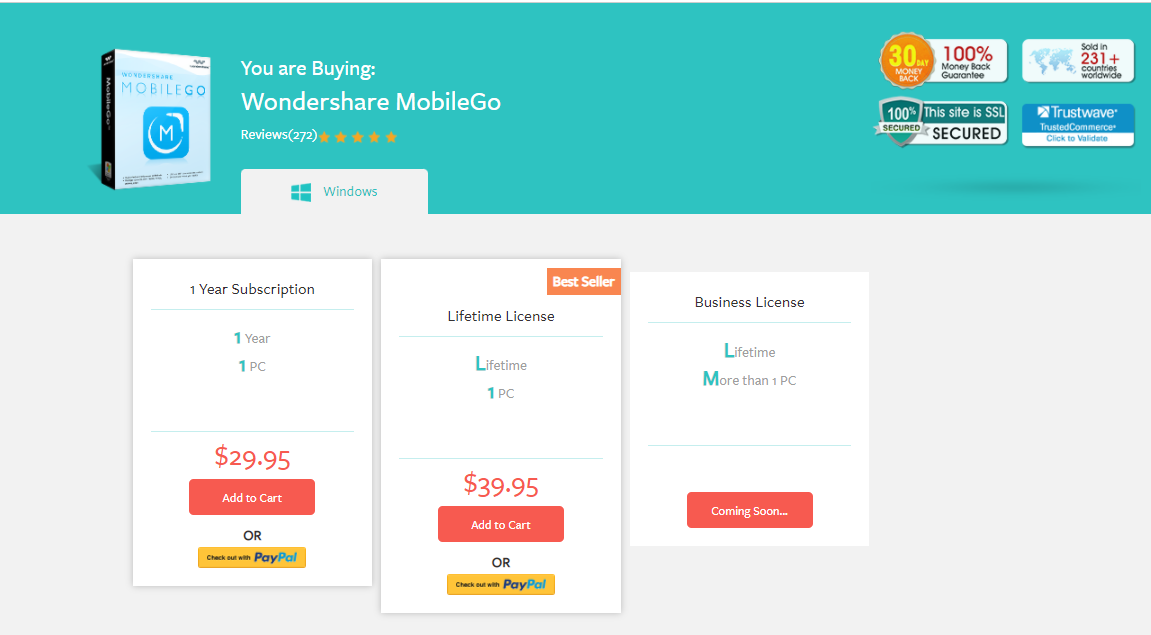
Wondershare MobileGo has a free version, but the paid versions are, in my view, much more powerful and feature-rich.
There are three different paid plans to choose from.
- 2 year plan for only $1.99 per month (paid bi-annually)
- 1 year plan for only $3.99 per month (paid annually)
- 1 month plan for only $9.99 per month
3. MobiKin Assistant.
Allows you to manage, back up, and edit your smartphone data on your computer without requiring a connection to your phone or tablet.
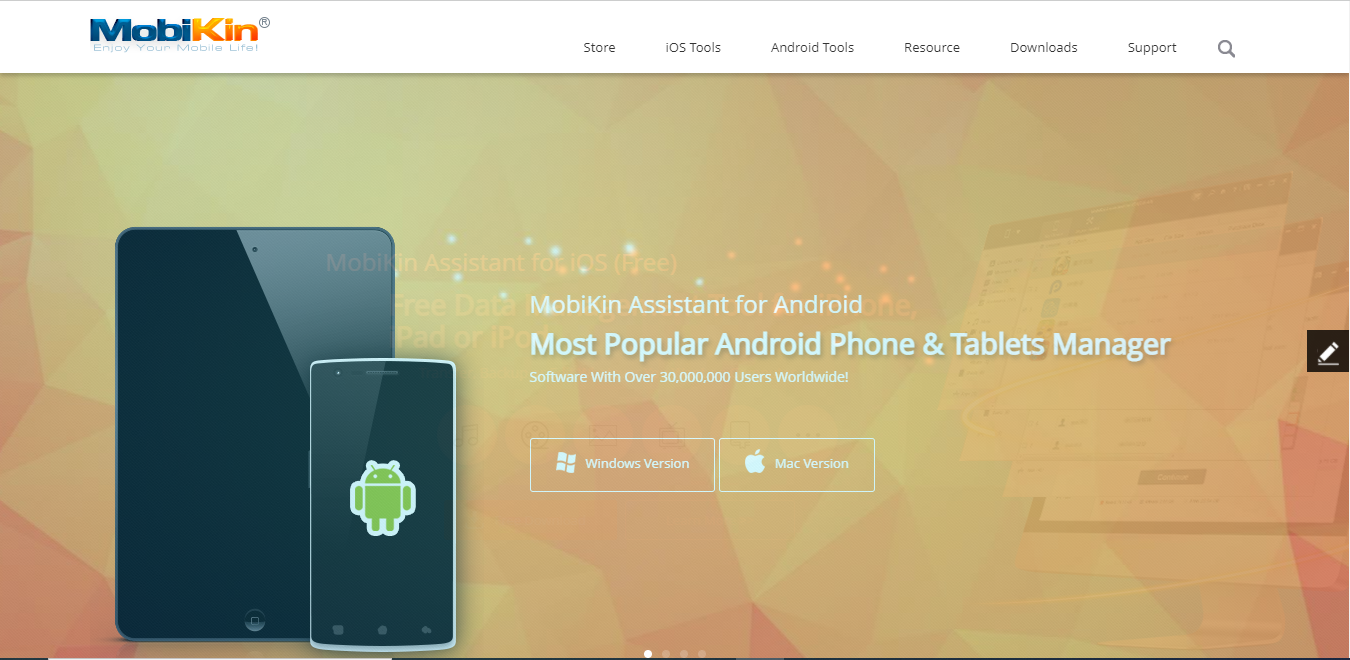
MobiKin Assistant allows you to easily manage your Android or iOS devices. It addresses many of the issues raised by Android users. Unlike other Android device managers, MobiKin Assistant does not accidentally erase essential files. Simple backup of data from your smartphone to your PC with a single click.
Key Features
- Contacts, SMS, call records, applications, music, movies, photographs, and documents can all be simply transferred from Mobile to PC.
- Easily connect an Android phone to a Mac or a Windows PC.
- Using an Android device, take a screenshot.
- Modify contacts/send a text message easily from your PC/Mac.
- Download and install Android applications on your PC or Mac.
Pricing
It comes with free trial versions and a paid plan including a 1-year licence at $29.95/PC and a lifetime access for $39.95/PC.
4. MOBILedit.
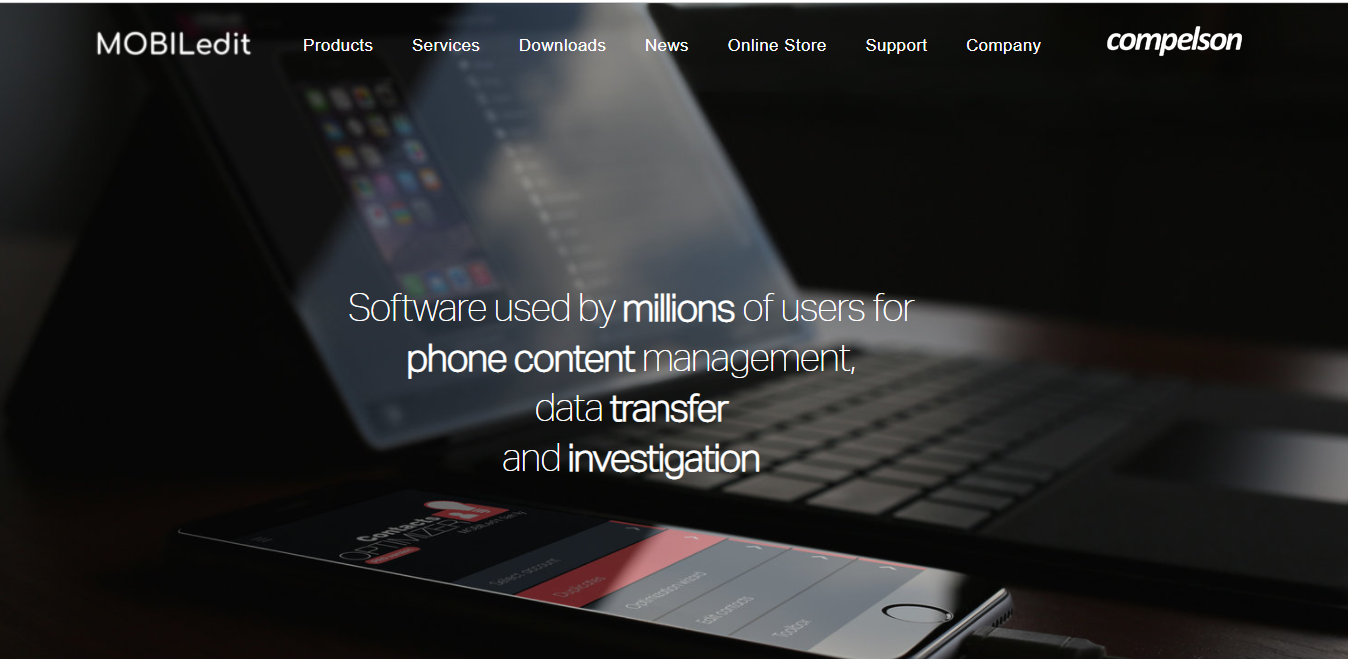
MOBILedit, created by Compelson Labs, is one of the simplest and fastest ways to manage your phone’s data. It includes a variety of tools to help users clean up their phones, transfer data, backup and restore deleted files, remove duplicates, and more. It also works with a wide range of devices and handsets, including Apple and Windows phones.
Key Features
- A user-friendly interface with a simple, intuitive design
- Supports data transmission from one phone to another
- Transfer your data even without a connection to a PC
- Users may back up their complete phone’s data to a PC
- Finds and delete duplicate or similar-looking contacts quickly
Pricing
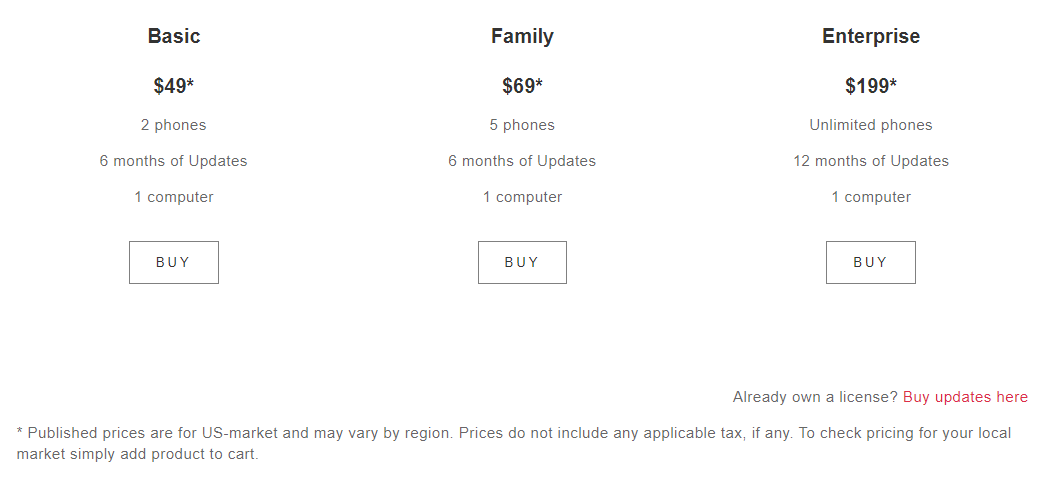
The following plans are available for MOBILedit
- The basic plan which comes at $49, supports 2 phones and 1 computer (this comes with 6 months of updates)
- The family plan which comes at $69, supports 5 phones and 1 computer (this also comes with 6 months of updates)
- The basic plan which comes at $199, supports unlimited phones and 1 computer (this comes with 12 months of updates)
5. AirDroid.
Remotely manage your Android smartphone, copy files, receive and view SMS on your computer with AirDroid’s Android PC suite for Windows with AirDriod.
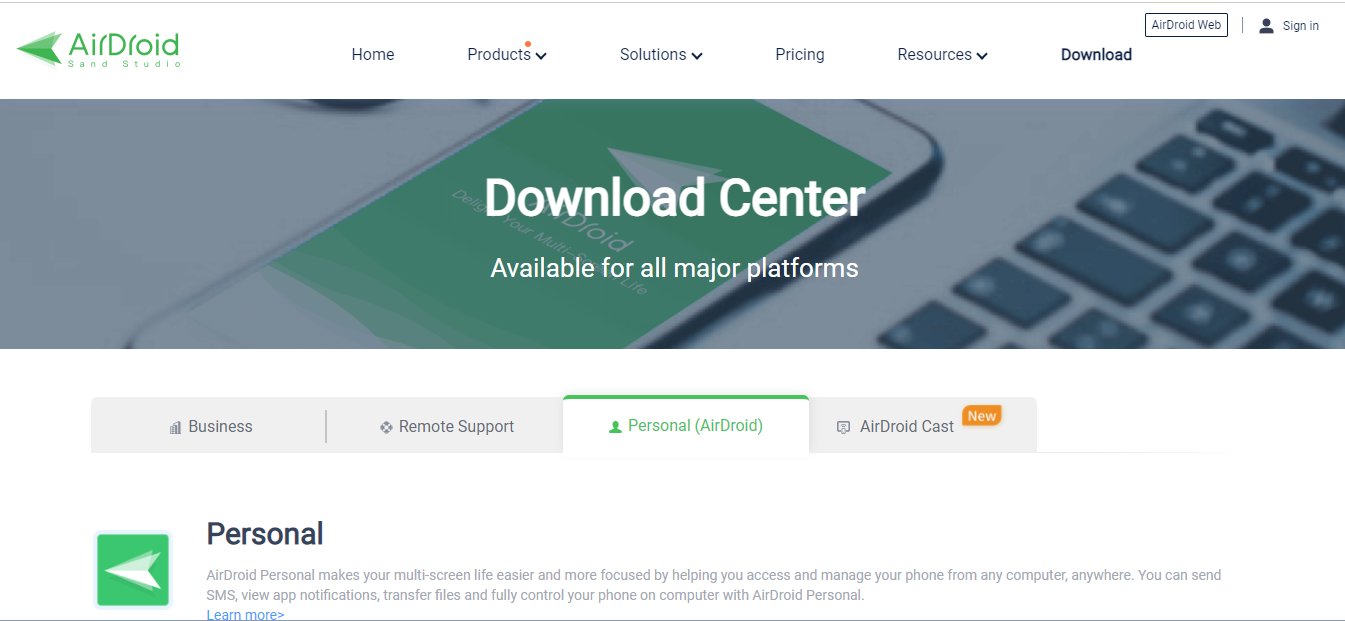
Your multi-screen life will become easier and more focused as a result of AirDroid Personal, which allows you to access and manage your phone from any computer, anywhere, at any time.
With AirDroid Personal, you can send SMS messages, monitor app alerts, transfer files, and completely control your phone from your computer.
Key Features
- Manage your chat conversations from your computer
- Control your device remotely on PC
- All types of media files may be transferred from Android to PC and vice versa
Pricing
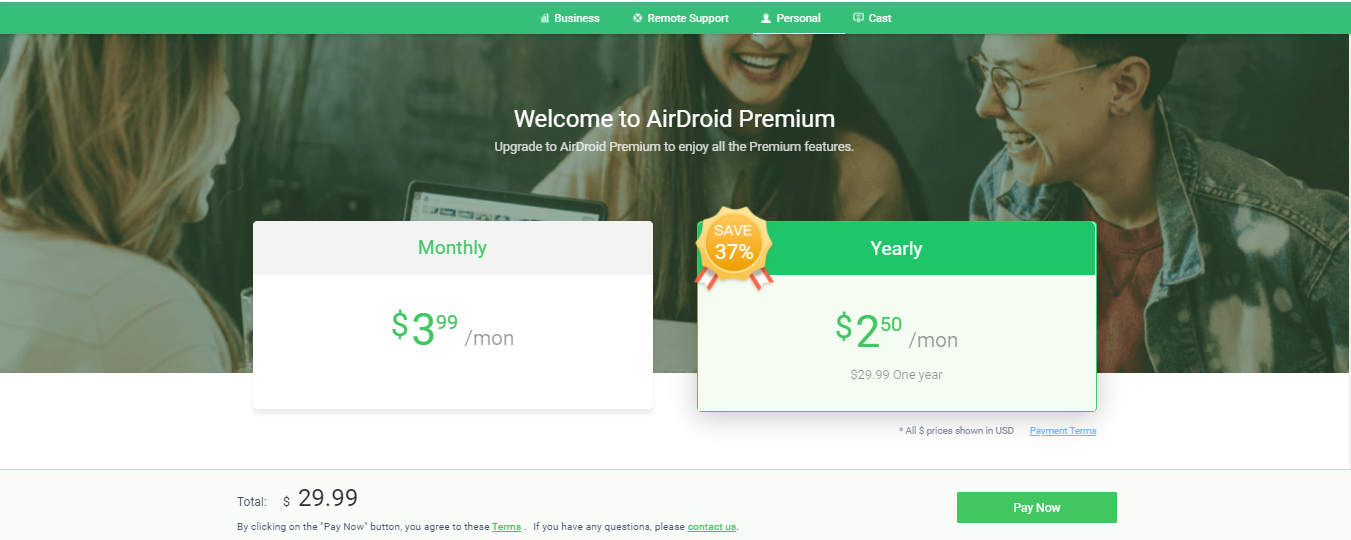
The following plans are available for AirDriod;
The free plan and the premium plan includes the monthly ($3.99 per month) plan and the yearly ($29.99 per year) plan.
6. Mobogenie.
This software allows you to sync your Android phone with your computer and transfer files, contacts, and messages.
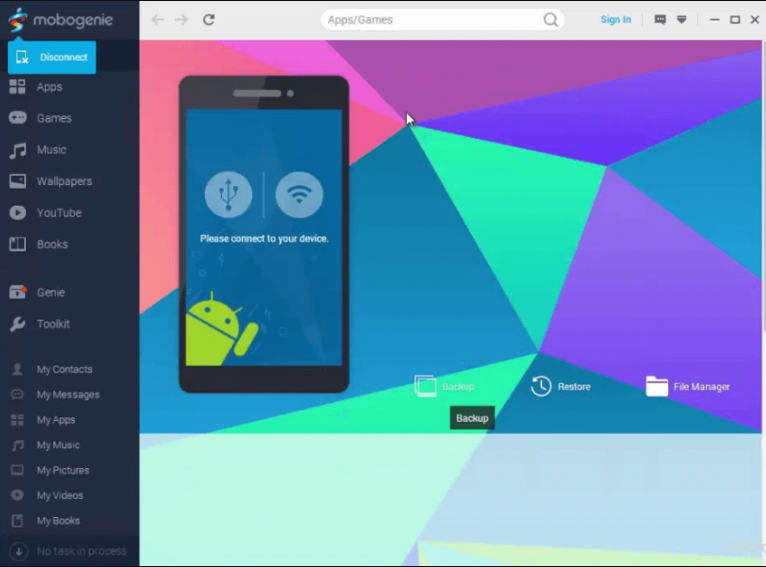
Mobogenie is regarded as one of the finest Android PC suites for Windows, because of its rapid performance, extensive feature set, and attractive user interface. It lets you do basic file management tasks like backup and photo transfer between your Android devices and your PC (or vice-versa).
Key Features
- Lightweight software with a simple and user-friendly UI
- Backup your Mobile phone’s contacts, SMS, and other data and folders to your PC.
- Download free games, ringtones, and live wallpapers, among other things
- Remove every kind of junk files to boost overall performance
Pricing
It is free of cost.
7. Apowersoft Phone Manager.
Best for retrieving accidentally deleted files from backup.
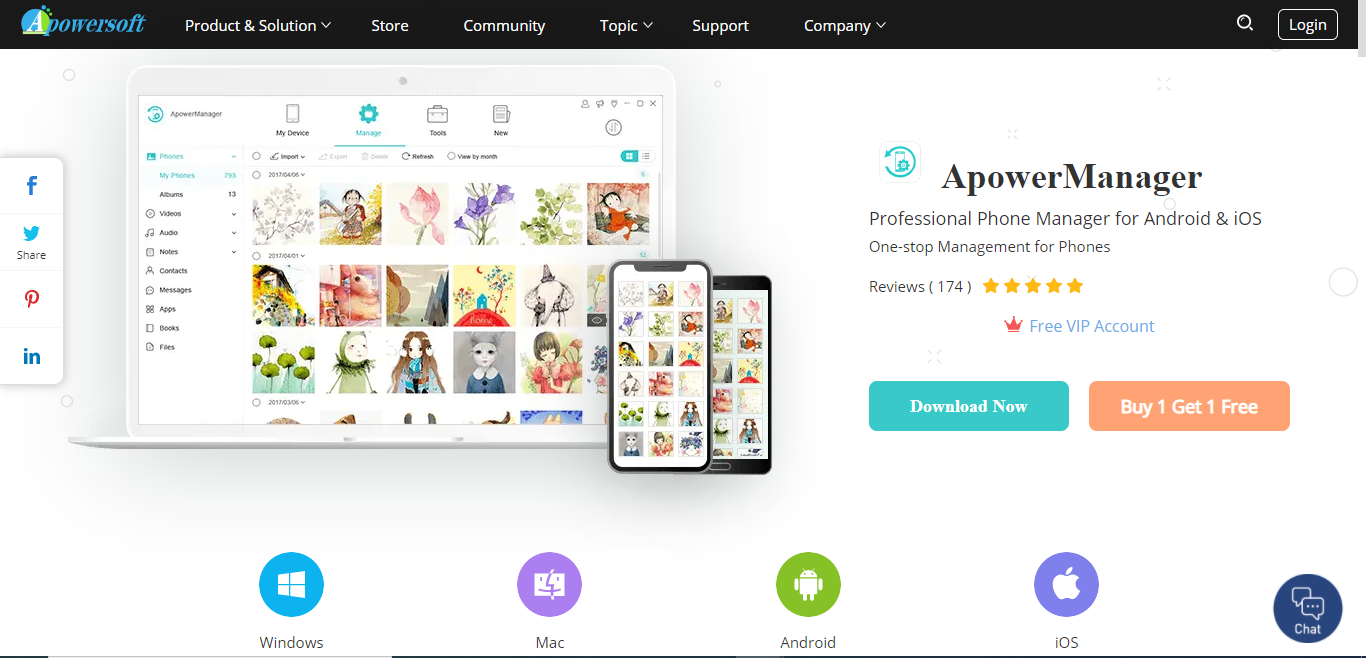
Apowersoft Phone Manager instantly syncs your PC and mobile phone. It’s one of the best options for syncing your Windows phone. If your files are accidentally destroyed, you can restore data to your phone from a previous backup. This application has been highly popular among users, and it will allow you to view your phone’s screen on your computer.
Key Features
- It comes with a great interface, and it also supports other devices
- The software allows users to manage mobile data from your computer
- It can effortlessly import or export music, videos, images, contacts, apps, books, messages and more between your mobile device and your computer
- This software can also serve as a backup tool, and it will enable users to backup your mobile data to your computer with a single click
Pricing
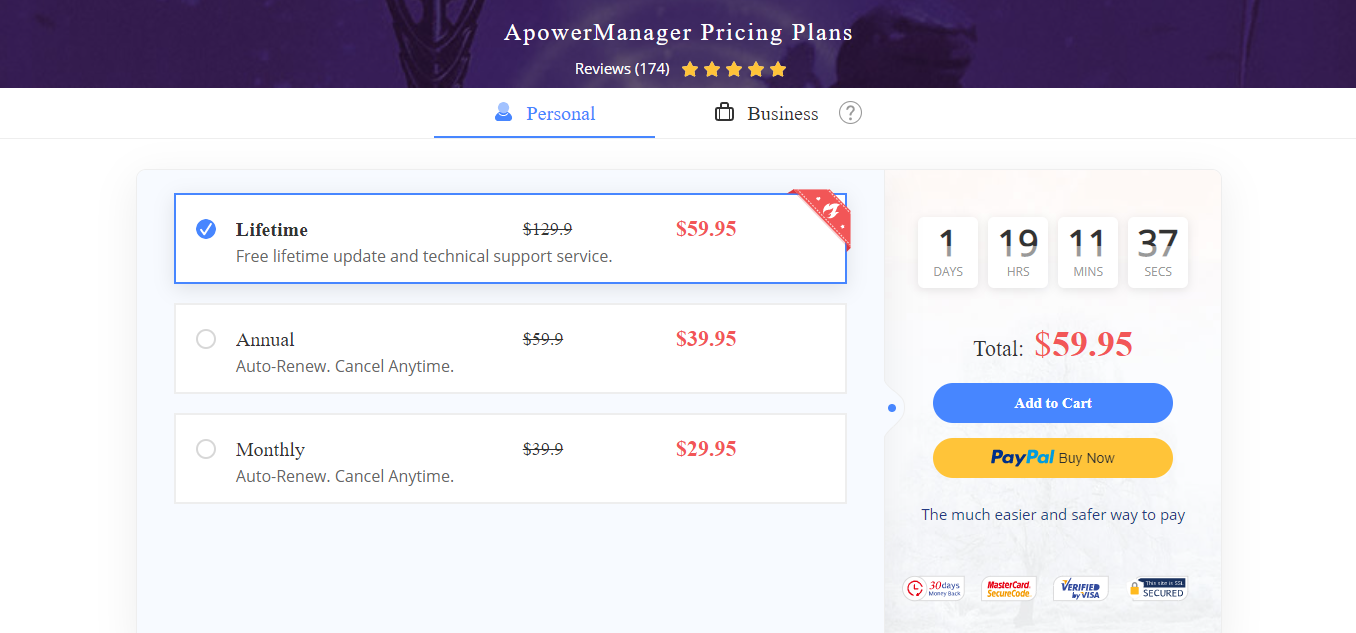
Apowersoftware Phone Manager comes with a free and paid plan. The plans are for business and personal uses.
Personal plans:
- Lifetime access: $129.9 (Free lifetime update and technical support service)
- Annual plan: $59.9 per month
- Monthly plan: $39.9
8. Xilisoft Mobile Phone Manager.
Best for fast connection and communicating with more than one phone.
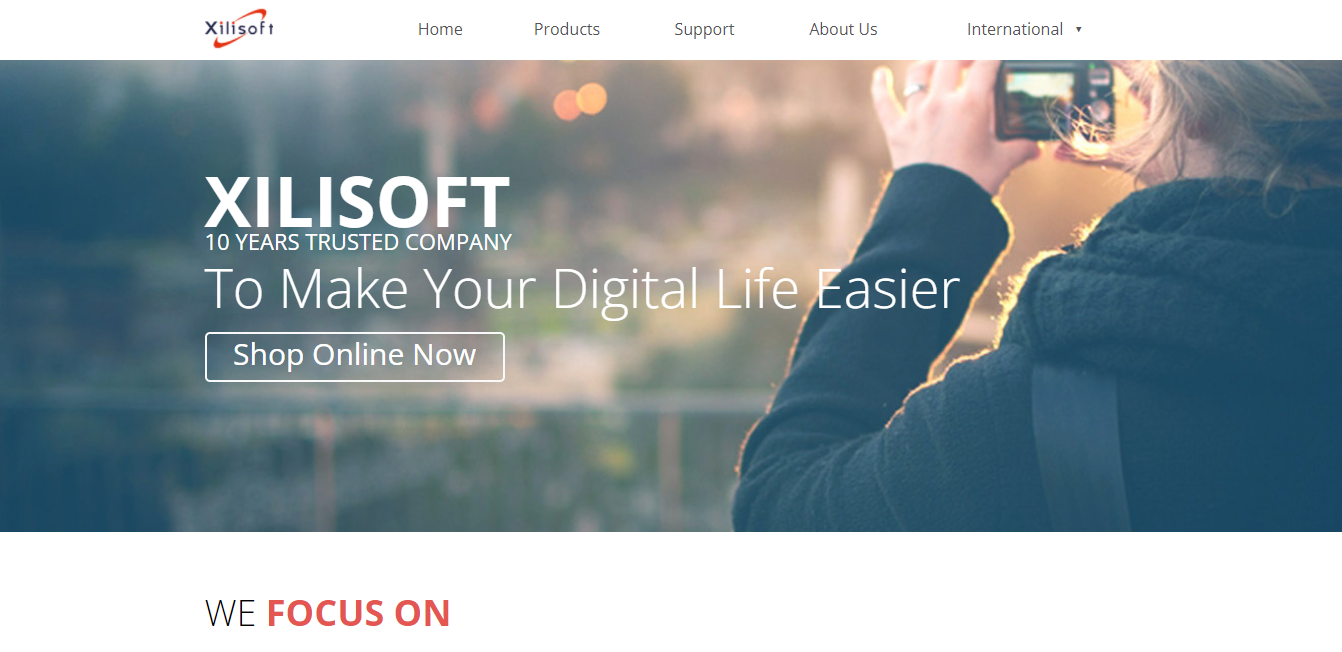
Xilisoft Mobile Phone Manager is an excellent PC software for managing mobile phone data. This tool will allow you to sync your mobile phone with your PC in order to access mobile data and execute phone data transfers, restoration, copying, and other mobile administration tasks.
This mobile manager application is compatible with Windows Mobile-based mobile devices. You will be able to transform your PC into a mobile world with the aid of this application, and your mobile data will never be lost again.
Key Features
- Xilisoft Mobile Phone Manager also allows you to contact and communicate with more phones and the connection can be made via Bluetooth
- Users can transfer mobile content from a phone to your PC or you can backup local data on your computer.
- Allows users to restore the backup data to any supported phones
- Users can copy and manage mobile content among phones and also between a phone and a PC
Pricing
Free of cost, but also comes with special packages that can be bought based on user needs and devices.
9. Web PC Suite.
Ideal for individuals seeking free phone manager software.
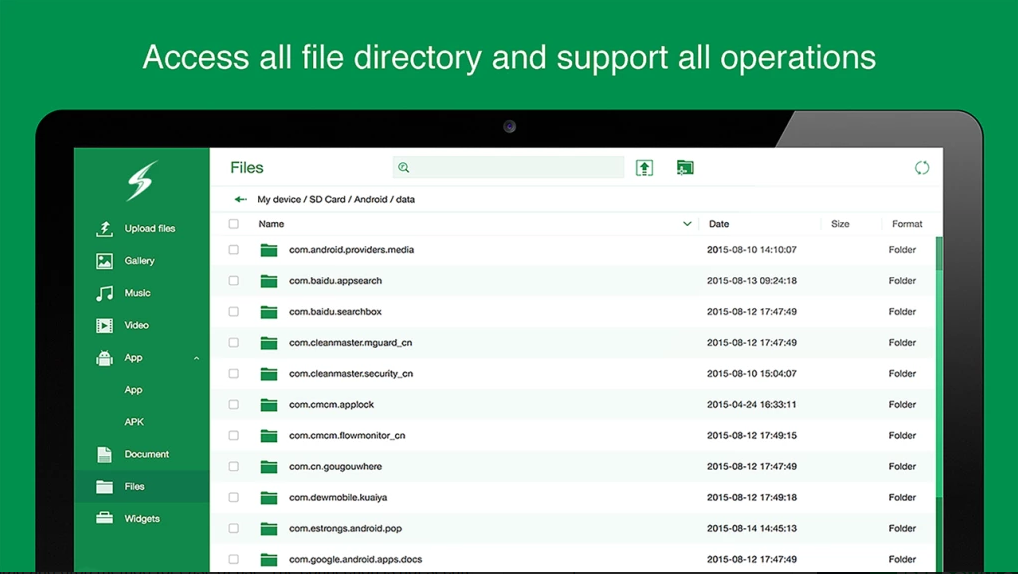
Another free Android PC suite is Web PC Suite, which allows users to wirelessly transfer data between their Android and their PC. It transfers data across devices over a secure HTTPS connection, making it one of the best wireless file transfer apps on the market.
Key Features
- Drag & drag files from one device to another
- Use the contacts book to quickly connect to other devices
- Large batches of data can be sent
- Transfer files over the Internet
Pricing
Free of cost
10. ViboSoft
Ideal for individuals seeking phone management software that supports Windows 10, 8, 7, Vista and even XP.
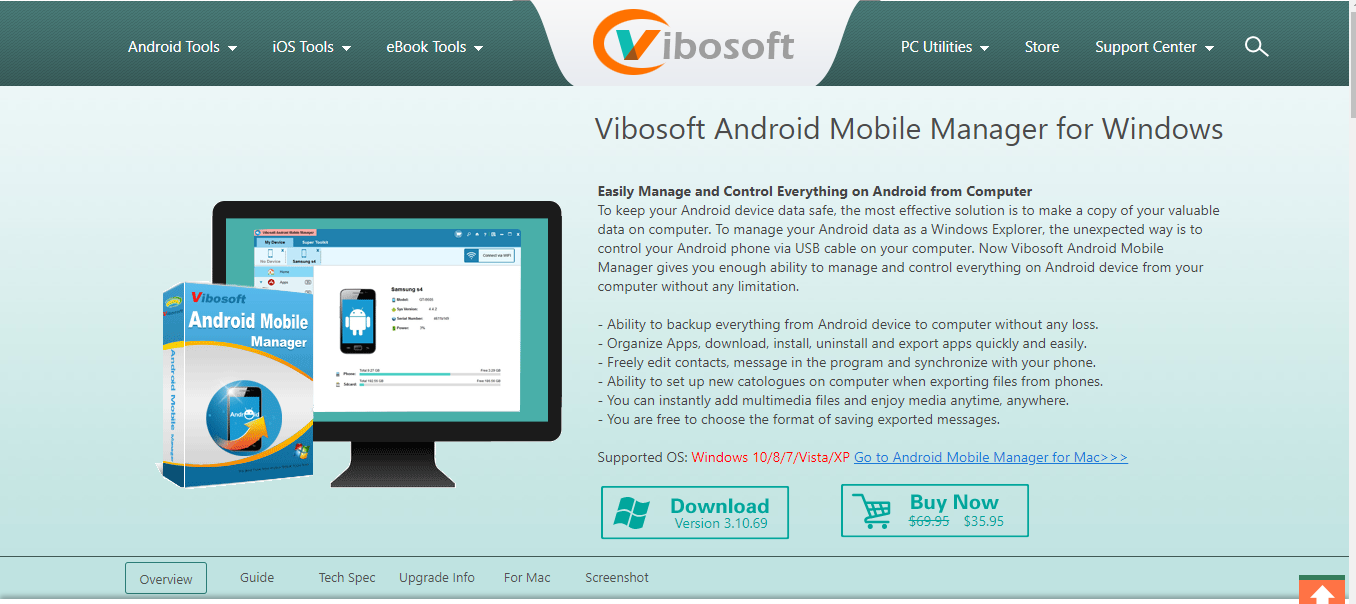
Key Features
- Ability to backup everything from Android device to computer without any loss
- Organize Apps, download, install, uninstall and export apps quickly and easily
- Freely edit contacts, messages in the program and synchronize with your phone.
- Ability to set up new catalogues on computer when exporting files from phones.
- You can instantly add multimedia files and enjoy media anytime, anywhere
- You are free to choose the format of saving exported messages.
Pricing
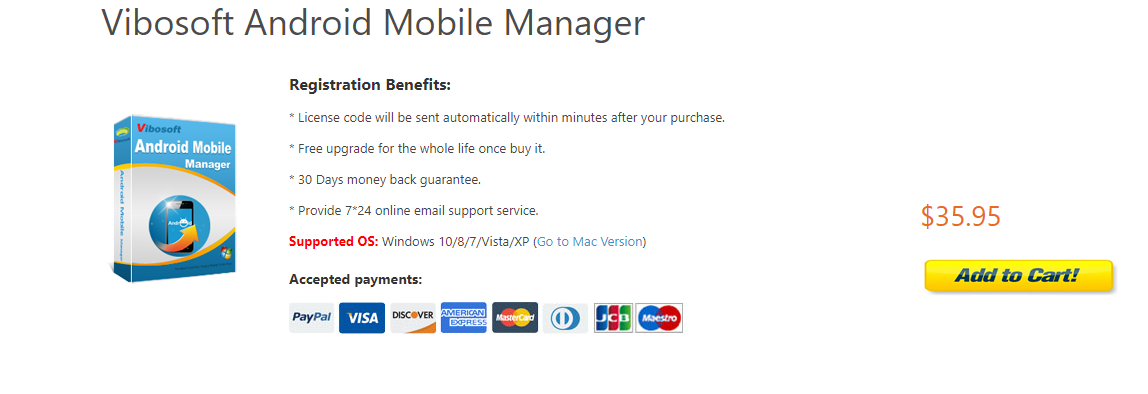
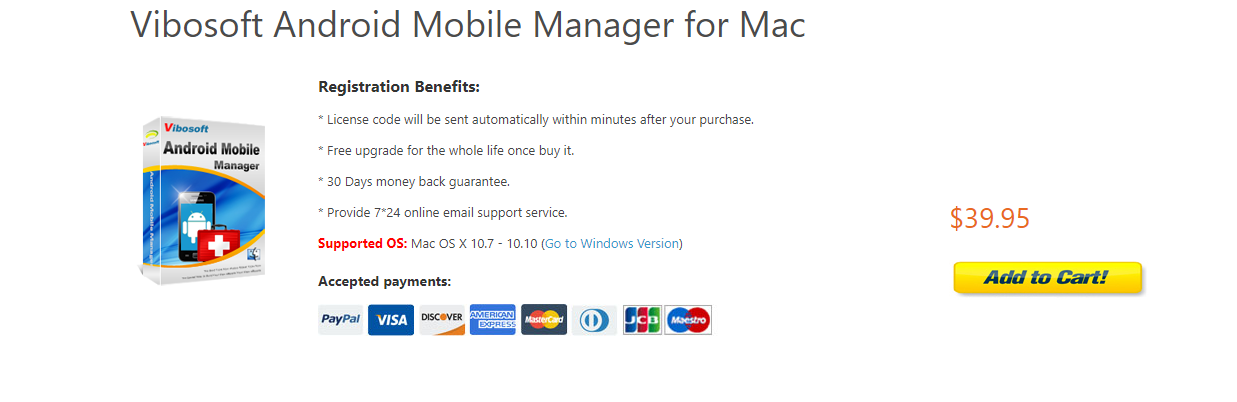
It comes with a free and paid version. The windows package goes for $39.95 while the Mac package goes for $39.95.
11. Mitel Phone Manager
Ideal for simplified calling, texting, calling by collaborating with desktop and mobile applications.
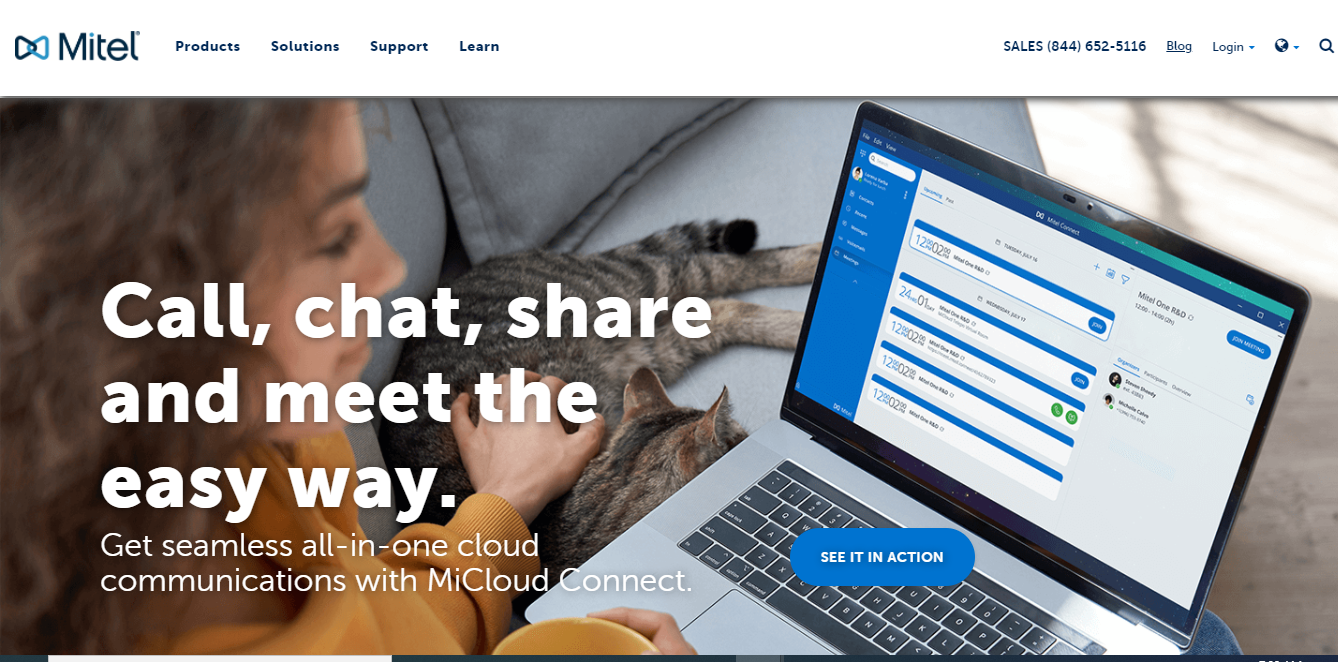
Mitel Phone Manager streamlines day-to-day communication in a variety of corporate environments, from large corporations to small businesses, by giving users total control over their phone access.
The Mitel Phone Manager solution is available in a variety of packages to serve various aspects of the corporate environment. In this review, we’ll take a deeper look at the features and benefits of Mitel Phone Manager’s “Professional” edition.
Key Features
- Simplifies day to day office communications by providing users complete control over their phones
- It provides presence information for all users, and it makes transferring calls simple
- This tool provides you call control from the desktop and instant messaging as well
- Offers its users detailed individual call history
Pricing
The overall “Mitel Phone Manager” service is available through three distinct tiers of licensing. These are “Outlook”, “Professional”, and “Team Leader”.
Each license comes with its own range of distinct benefits and features designed to boost productivity and simplify communication and collaboration within the modern workplace.
12. Coolmuster Android Assistant
It allows users to manage all their Android data in one place (media, applications, contacts, SMS).
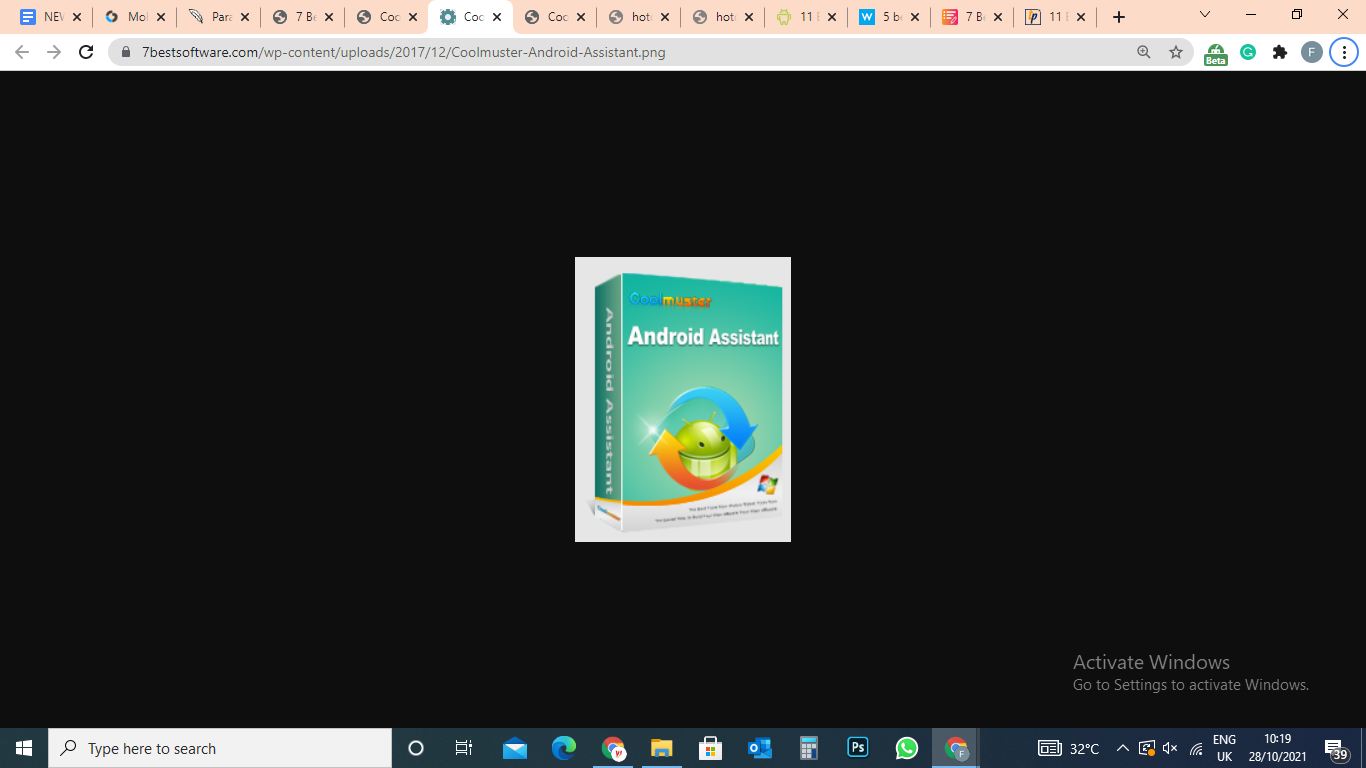
Coolmuster Android Assistant allows users to manage all of their Android data in one place, including backing it up to other secure locations, dealing with Android media and apps as well as contacts, SMS, and other communications services.
Key Features
- The software supports Windows 10/8/7/vista/XP and Mac 10.7 – 10.12.
- Back Your Android Device to Computer
- Ability to Back up and Restore with Just One Click
- Easy to Use
- Supports All Windows Platforms
Pricing
Free of cost
12. Snappea
If you want a simple yet efficient way to manage your phone’s data from your Windows computer, this PC suite program is a fantastic choice.
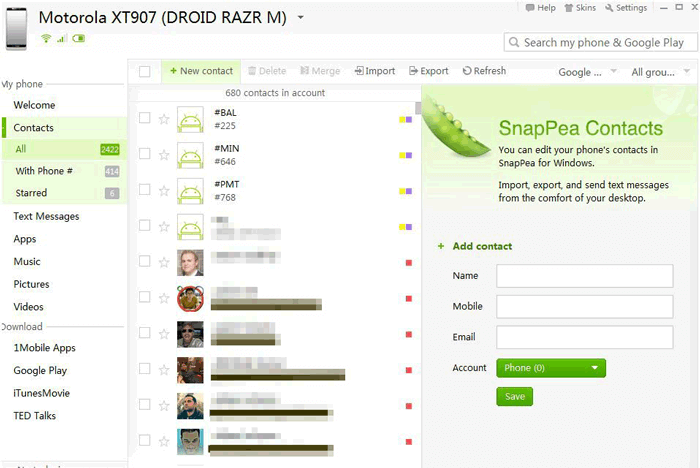
SnapPea has long been regarded as one of the world’s best Android PC suites, and it is particularly intended to allow you to explore your Android phone from the comfort of your desktop computer. SnapPea is available for both Windows and Mac computers.
Key Features
- User-friendly interface
- Remotely control your Android phone on PC
- Highly compatible with all Windows operating systems
Pricing
Free of cost
Top features required in a Phone Manager Software
The following are some of the most important features you should look for when choosing the best phone manager software.
1. Easy payment management
A simple payment management system is essential since it saves time while also reducing the likelihood of human errors.
2. Mobile friendly
As time goes on, mobile convenience will become increasingly significant, given the fact that many people rely on desktops, laptops, and even tablets when it comes to software administration and management.
3. Speed
The Best Phone Manager Software should offer speedy transfers in a few clicks. One of the things that drive people to search for Phone Manager Software is the ease of transfer and backup of data between mobile devices and PCs.
4. Support the transfer of multivariate files
The Best Phone Manager Software should support the transfer of various file types including photos, call logs, contacts, etc. photos, call logs, contacts, etc. photos, call logs, contacts, etc.
The Best Phone Manager Software – FAQ
What is the best phone Manager Software?
The best phone manager software is Dr.Fone. I made this my best choice because of the uniqueness of the software. It was designed for businesses of all sizes.
This data backup solution helps in the transfer of data across devices, the resolution of system errors, the recording of screen actions, the removal of screen locks, and many other tasks. Take note that this is based on a personal choice.
Why do I need Phone Manager Software?
Phone Manager Software may be quite beneficial for restoring data or moving files. A phone manager software will assist the user in keeping their devices empty while also providing a safe backup on their computer.
On the one hand, having a cloud backup can be expensive. Saving the backup on a PC is a far more cost-effective and secure solution.
Are Phone Manager softwares easy to use?
Phone Software Manager is easy-to-use software. All you have to do is download and run the software setup on your PC or MAC, and then you’re ready to go. Most devices only require a USB connection to get started.
Once connected, follow the on-screen guidelines to complete whatever task you’ve set out to complete.
Wrap Up.
In conclusion, there are several Phone Manager Software in the market and they all come with unique features.
Working with phone manager software makes life easier for individuals and businesses who need to efficiently manage the content on their mobile devices, which may include images, music, movies, and other types of media.
A variety of operations, including editing, converting, deleting, and transferring, may be accomplished on your smartphone with the help of some software programs that are both effective and efficient.
Whatever you want to do with your smartphone, you may go through my top 13 picks for the ideal manager for you.