How to View Private TikTok Accounts in 2024

On TikTok, it is popular to see phrases like “follow this account” to view more. But it is not always easy to view private TikTok accounts without following the owner of the private account.
That is only one of the many problems on the TikTok application. This guide will show you the exact way to view private TikTok accounts. Also, some frequently asked questions about viewing private accounts will be answered in the guide.
What Are Private Tiktok Accounts?
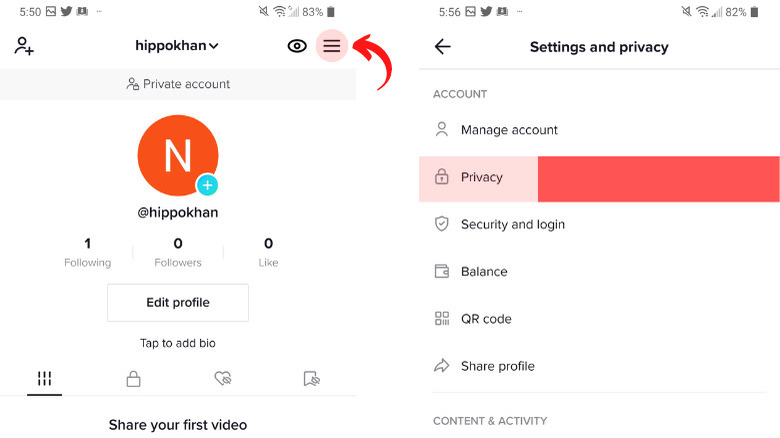
Private TikTok accounts are those that can only be viewed by people who have been approved by the account owner. In order to view a private TikTok account, you must first request access from the account owner. If they approve your request, then you will be able to view their content.
Private TikToks cannot be viewed by anyone who is not approved by the account owner. There is no way to view private TikToks without approval from the account owner. Anyone who claims to have a way to view private TikToks without approval is likely a scammer.
There is no need to download any special apps or programs in order to view private TikToks. You can simply go to the profile of the person you want to follow and request access. If they approve your request, then you will be able to view their content.
What happens when I view a private TikTok Account?

If you view a private TikTok account, there are a few things that could happen. First, you may be prompted to follow the account in order to view its content. If you do not follow the account, nothing happens to your account or page.
However, if you do follow the account, you may be able to see its content for a limited amount of time. Once someone’s TikTok account is set to private, their terms and conditions state that only approved followers can see their content.
So, if you’re trying to view someone’s private TikTok account without being an approved follower, they’ll likely know. And, if they catch you trying to view their account without following them, they may report you to TikTok.
So, it’s generally best to just follow someone on TikTok if you want to view their private content. Doing so will also help you get a better idea of what they post on their account overall.
Can you view private accounts on TikTok?
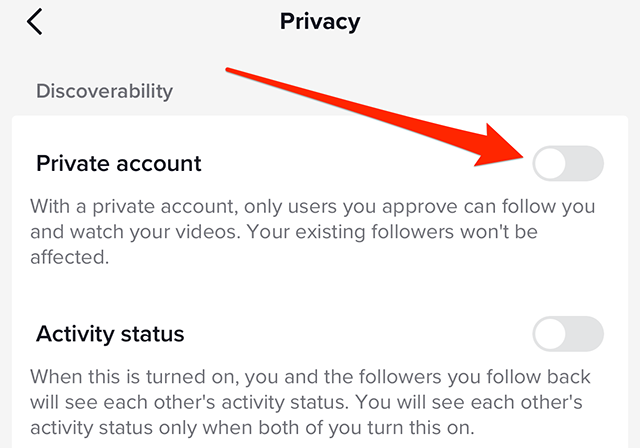
No, you cannot view private TikTok accounts. If you try to follow a private account, you will receive a message saying that the account is private and you cannot view its content.
If you wish to know more than this guide about how to see TikTok private account videos, you have to contact TikTok support.
Why Should I Keep My TikTok Private in 2022?
There are several reasons why you might want to keep your TikTok account private. For one, private accounts are less likely to be targeted by fake accounts or scammers.
Additionally, keeping your account private means that only people who you approve can view your videos, without them knowing your real identity or location.
Finally, private accounts are becoming more popular on social media as users are increasingly concerned about their privacy online.
Why Access Private TikTok Accounts Without Profile?
There are a number of reasons why someone might want to access a private TikTok account. Perhaps they want to see the content of someone they follow but who has a private account, or they may be trying to view the account of someone they don’t know in order to see what kind of content they post.
In any case, accessing a private TikTok account can give you a better idea of what that person is like and what they’re interested in.
Do Private TikTok Accounts Show Up in Search?
Private TikTok accounts show up in search results, regardless of the search term used. But you may not be able to view the content of the account.
That is because when an account is set to private, only people who are following that account can see its content. In order to find a specific private TikTok account, you would need to know the username or have the link to the profile.
Hence, if you have a private TikTok account, your username and profile will not show up in search results.
What are the best ways of viewing private TikTok accounts?
There are many ways to view private TikTok accounts, but the best way is to download a private TikTok viewer. This will allow you to view private TikTok profiles and videos without having to login or create an account.
You can also view private TikTok profiles without downloading anything by using a web browser.
5 Third-party applications to see TikTok private account videos?
There are a number of third-party applications that allow users to see private TikTok videos. uMobix and mSpy is one such application that provides this functionality.
Other similar applications include Private TikTok Viewer and TikTok Private Video Downloader. These applications typically require users to enter the URL of the private video they wish to view.
1. mSpy
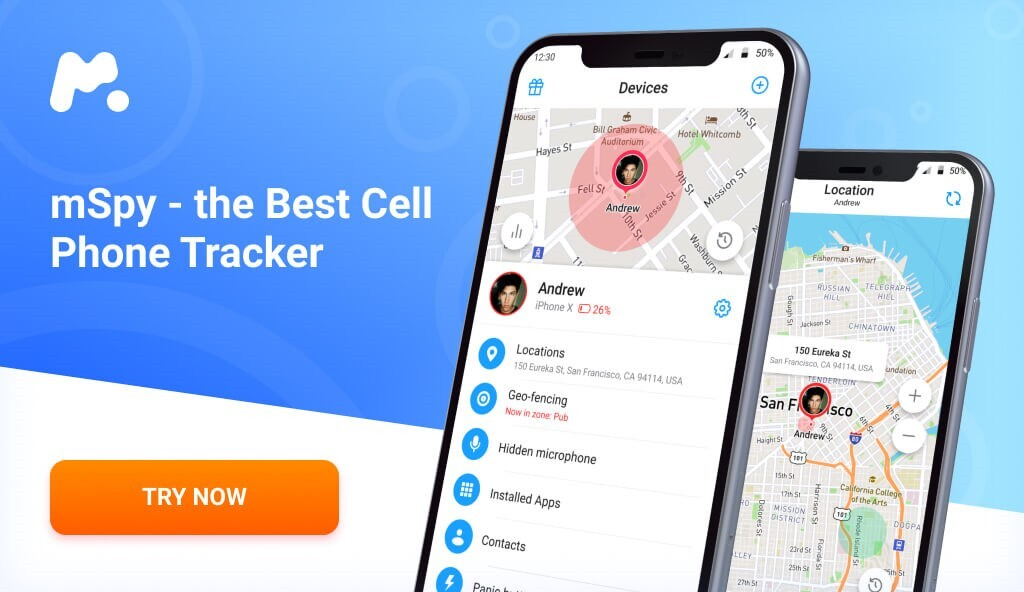
mSpy TikTok Viewer provides a great way to keep an eye on someone’s account without their knowledge. This application allows users to view the profile pictures, videos, and other content of the targeted TikTok user.
It also helps to track all activities like comments and likes on the target’s posts.
Moreover, mSpy TikTok Viewer also reveals if someone has blocked you from viewing their content or not. With this tool, you can monitor all actions on the Target TikTok account in real-time and stay alert with instant notifications about any activity or changes.
Features of mSpy
Automatic Invisibility
High Security Tech
iPhone Keylogger
How to use mSpy

- Step 1: Download the mSpy app on your device or computer.
- Step 2: Follow the on-screen instructions and complete the setup process.
- Step 3: Once the setup is complete, log in to your mSpy account.
- Step 4: Select the “TikTok” option from the sidebar menu and enter the username or user ID of the private TikTok account you want to monitor.
- Step 5: Click “Ok” and wait for a few seconds to allow mSpy to connect to that target TikTok account.
- Step 6: Once connected, a list of all videos posted by that user will appear in your mSpy dashboard.
- Step 7: Click any video from the list and start streaming it without any issue.
mSpy Pricing
mSpy comes free to use, however, you have to signup to first be able to try the app before you get to pay for continuous usage.
mSpy Pros
mSpy Cons
2. uMobix
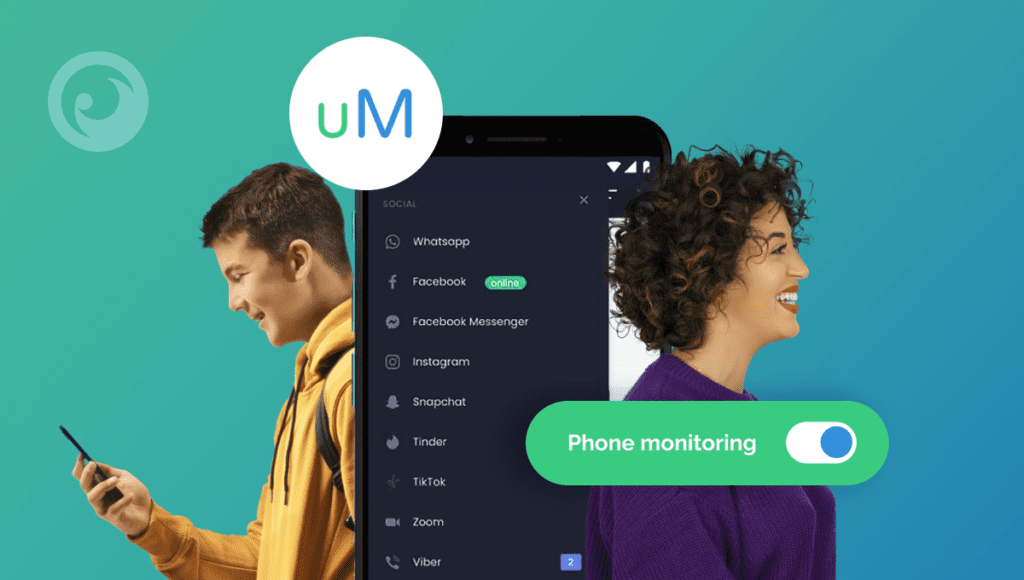
uMobix Private TikTok Viewer is the perfect solution for users who want to view private TikTok videos without having to register an account. This application allows users to track the online activity of other TikTok users, including their private profile chat and last online time.
Moreover, uMobix gives users the ability to view all the details of any TikTok account, including their videos and posts. In addition, this app also provides additional features like video downloader and image saver so that you can save your favorite videos or images for offline viewing.
With uMobix Private TikTok Viewer, you can now enjoy the full power of a private TikTok experience with ease.
Features of uMobix
Streaming
Messaging Apps
Multiple Social Media Integration
How to use uMobix
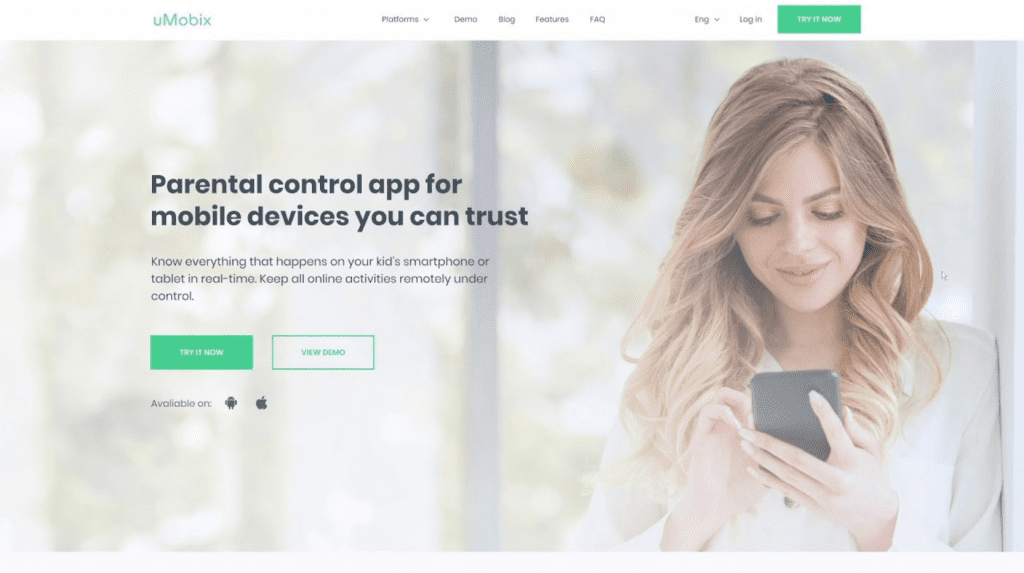
- First, open the uMobix Private TikTok Viewer app and enter the profile link or username of the private TikTok account that you want to view.
- Once you enter the details, click on ‘View Profile’ to get access to their account.
- You will then be able to see all the videos from their private account, including those that are hidden for non-followers.
- Scroll through the page and select which video you want to watch and hit play to start playing it on your device.
- If needed, you can also use other features offered by uMobix such as saving videos or downloading them if they have been made available publicly by the user.
uMobix Pricing
uMobix is completely free before and during signup, however, a typical use case requires not less than $3/month.
uMobix Pros
uMobix Cons
3. urleBird

UrleBird is a free TikTok viewer app that provides users with an easy way to see private account videos on TikTok. It does this by allowing you to quickly search the main page for the user and view all their TikTok videos.
You can also use UrleBird to search through hashtags and usernames, as well as check out the trending TikTok videos.
With UrleBird, you can analyze any data associated with your favorite TikTok accounts and get insights that will help you gain more followers.
Features of urleBird
High Security
Music Downloader
Social Views Analytics
How to use urleBird

- Step 1: Visit the UrleBird website and download the TikTok Viewer app.
- Step 2: Launch the app and enter the username or hashtag you want to search for in the search bar.
- Step 3: You will be taken to a page that shows all the available TikTok videos of that user or hashtag, either as part of their profile page or under the related tab.
- Step 4: Scroll through all available videos and click on the one you’d like to view. This way, you can now watch any private account’s videos with ease.
urleBird Pricing
urleBird is completely free to use for all TikTok account users.
urleBird Pros
urleBird Cons
4. Vidloader

VidLoader is a great way to view and download TikTok videos without a watermark, even for private accounts. It’s easy to use and can be used on both iOS and Android devices.
After copying the URL of the video from TikTok, you can paste it into the VidLoader app and tap the Download button to start downloading the video. You can then view, save and share the content with no watermarks at all.
Features of Vidloader
iFandi Solution
App Support
Mobile Integration
How to use Vidloader
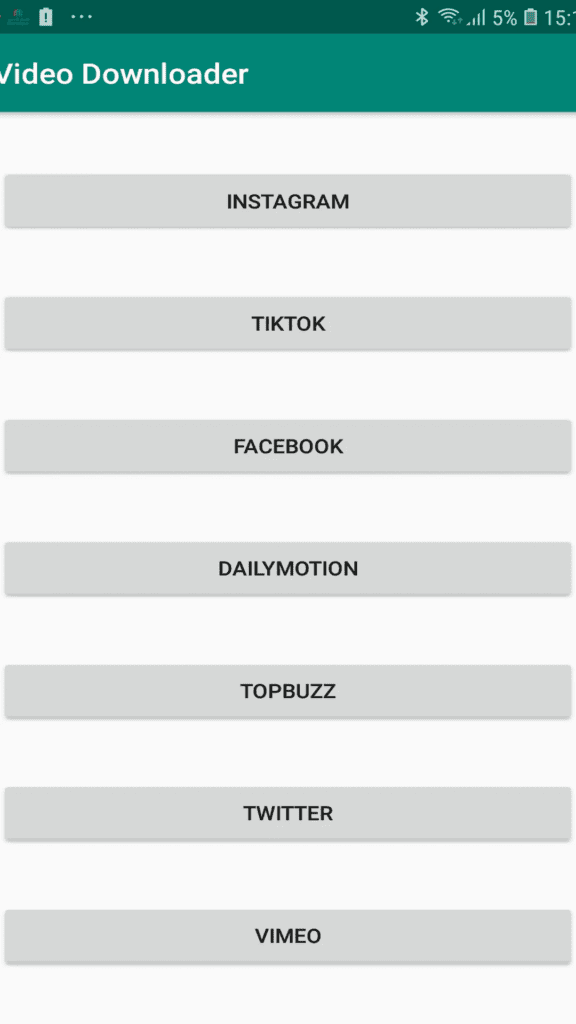
- Open the VidLoader app on your device.
- Copy the URL of the private TikTok video you want to view or download.
- Paste the URL into the search box in the VidLoader app.
- Tap on the Download button to begin downloading the video from TikTok.
- The Video will begin to download and a progress bar will indicate its status until it is finished .
- Once downloaded, you can view or save the video and share it with friends or post it online without any watermark from VidLoader!
Vidloader Pricing
Vidloader Pros
Vidloader Cons
5. Vidnice
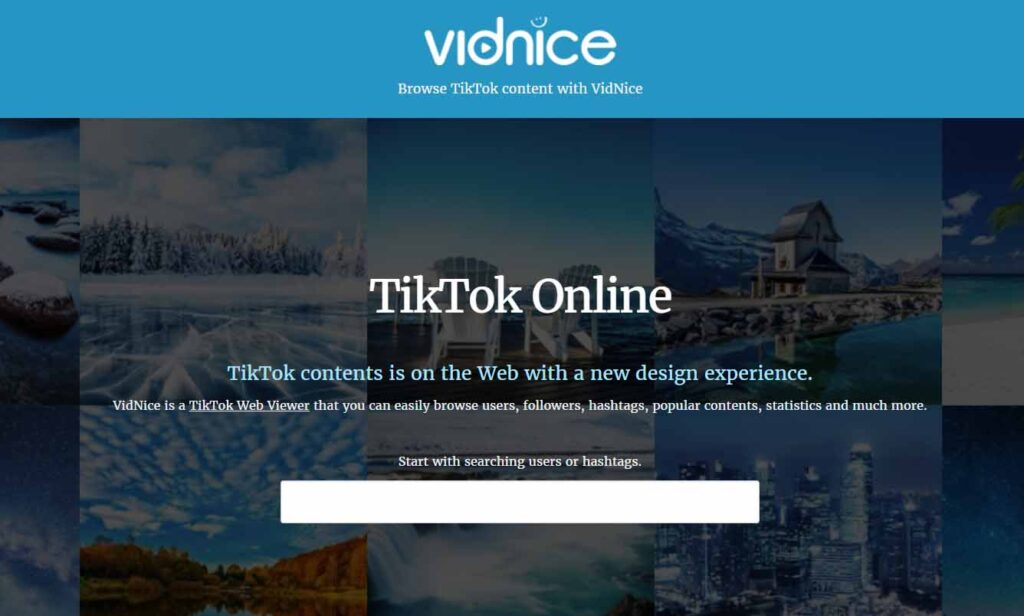
Vidnice makes it easy to view any private TikTok account videos with just a few clicks. All the videos associated with the profile are displayed instantly and you can easily explore popular profiles on the homepage. With Vidnice, you can quickly search for any TikTok profile and get access to all of their videos in an instant.
This app is great for those who want to keep up with the trends and watch what’s popular on the platform without having to go through multiple accounts searching for one video.
Features of Vidnice
Worldwide TikTok List
TikTok Statistics
Socials Downloader
How to use Vidnice
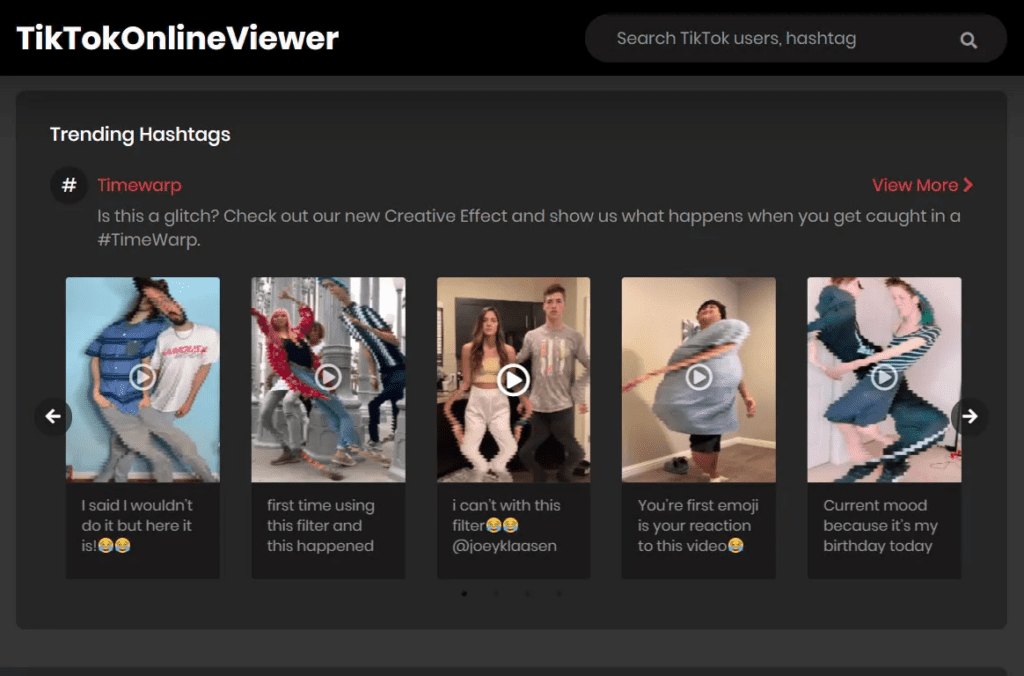
- Step 1: Download the Vidnice app and launch it on your device.
- Step 2: Sign in to the app with your TikTok account credentials.
- Step 3: On the home page, you will find a search bar where you can type in the username of a private TikTok profile that you wish to view.
- Step 4: Once you have typed in the username, click on the ‘Search’ button and wait for the results.
- Step 5: All the videos associated with that private profile will appear instantly, which you can then play and view without any difficulty.
Vidnice Pricing
Vidnice Pros
Vidnice Cons
How to View Private TikTok Accounts

If you want to view a private TikTok account, you first need to download the TikTok app. Once you have the app, you can search for the person you want to view.
If that person has a private account, you will need to send a request to view their account. The person will then have to accept your request in order for you to be able to view their account.
What People Also Ask About Private TikTok Accounts
How can I see private TikTok accounts?
Unfortunately, it is not possible to view private TikTok accounts unless you have been granted access by the owner of the account or you already follow them for a while. If you know someone who has a private account, you can ask them for access.
Can private TikTok accounts see who viewed their profile?
No, private TikTok accounts cannot see who viewed their profile. Private accounts are not visible to other users, so there is no way for the account holder to know who has viewed their profile.
Is having a private TikTok account safe?
Having a private TikTok account can be safe, as only people who are approved by you will be able to view your content and you will be able to control who is following you.
However, it is important to note that even with a private account, some of your personal information could potentially be shared with third parties or other users if you are not careful when choosing the privacy settings for your account.
Additionally, since TikTok’s algorithm does not filter out inappropriate content from all users, there is still a risk of encountering offensive or inappropriate content while browsing the platform.
Does TikTok recommend private accounts?
No, TikTok does not recommend private accounts, because it is a communication and social network application. Meanwhile, users are allowed to use private accounts if they choose to do so.
Conclusion
With this guide, you should already know that you won’t be able to see popular social media account that are set to private on websites like TikTok. In other to see the private account TikTok videos when it is uploaded, you have to use the follow request.
Lastly, ensure that your TikTok app is updated at all times.
