14 Best Background Removal Apps of 2022 (Free and Paid)

If you love photography then you’ll love background removal apps, because over time you must have definitely encountered a situation where you would like to get rid of the background of an image.
Most times, this seems impossible because of bulky and overwhelming PC software that takes a long time to edit.
Removing background images isn’t a simple task to do but it’s feasible, especially with the simplest background eraser apps that you can use on your android phone, to create magic and accomplish your task with finesse.
Guess what? We do have that magic!
Best Background Eraser Apps: Our Top Pick
We collected 13 Of the most Effective Background Eraser Apps for you in this post. Let’s start.
1. ZapBG
It allows you to decide on the scale of your eraser to get rid of the background without erasing the mandatory elements finely.
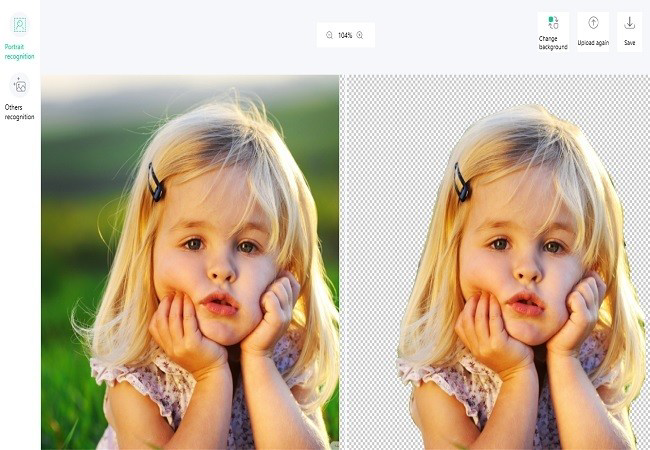
ZapBG is a straightforward app that’s designed especially for erasing the image background. Background eraser could be a simple yet very effective tool for cutting images and for creating a picture background transparent.
Key Features
- Auto erase mode
- Red and blue markers to get rid of objects more accurately
- Edge smoothening
2. Apowersoft Bg Remover – Background Eraser & Changer
Allows you to utilize 3 powerful editing tools to fine-tune, undo, redo

Apowersoft Bg Remover is another editor that’s capable of fixing the background by erasing the unwanted object from an image. Add an image to get rid of the background and this app removes the background through its algorithms..
Key Features
- AI tools to chop the image
- Extract mode and auto-erase
- A feature to swap the background
- Save in several formats
3. Background Remover Pro
The user interface is nicely designed to include all of its features. You can even reuse your background image with other pictures in your gallery.

Background remover pro is a photo editing app that is uniquely designed for android devices. The application includes other useful features that are perfect for the successful removal of the background of your image.
Key Features
- Background erase
- Magic eraser
- Clear background
- Add color. These add color feature is very useful for removing your image background and changing it.
4. Background Eraser – Erase Photo Background Editor
This app is best for eliminating imperfections from your image to give you a satisfactory result
It has a number of top-class background eraser features and tools. You can use its inbuilt features to get rid of background or edit images with high efficiency. you will easily remove any object from the image also as cut out and replace background images with this app.
Key Features
- Tools like crop, cut, rotate, flip, fade
- Allows to stay different backgrounds
- Option to adjust the opacity of the chosen picture
5. Touch Retouch: Editor Choice Background Eraser App
This application is legendary for its blur feature that enables a user to blur the background of their image with ease.
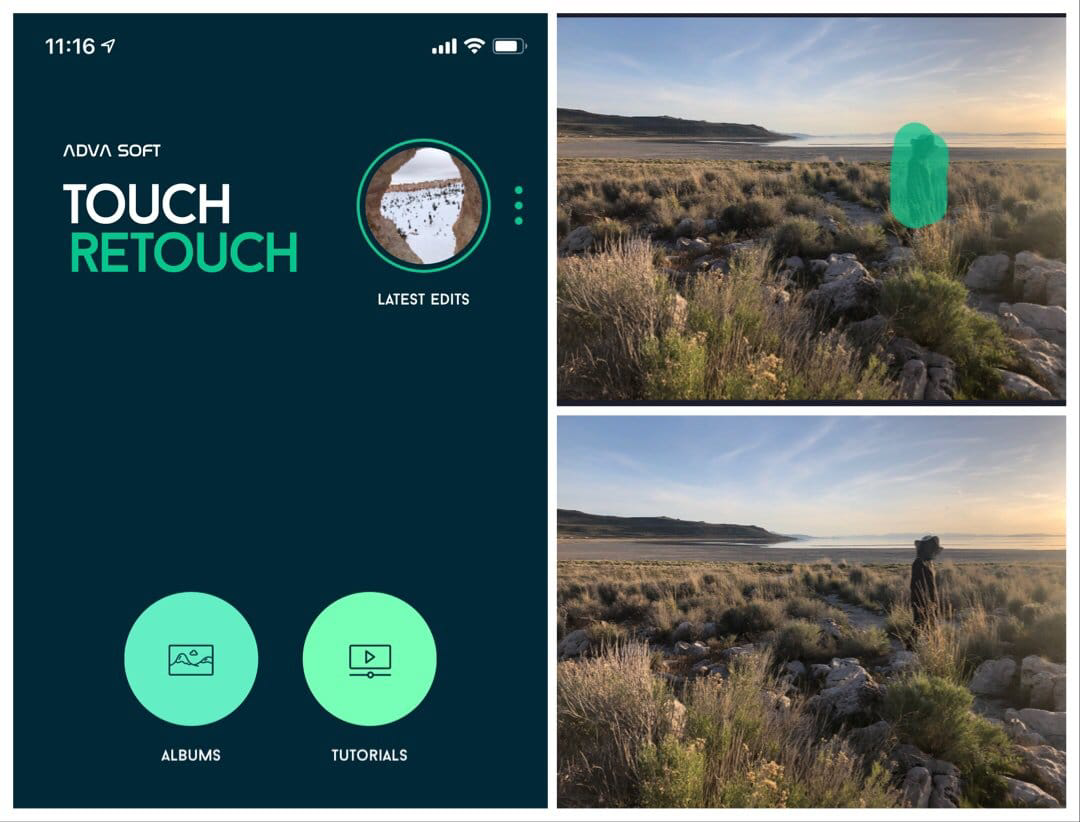
Touch retouch is one in every of the most effective removal tools for unwanted elements in a picture. It’s features are devoted to removing objects and enhancing the standard of your image.
Its features are mild, practical, and have amazing functions like heal, liquify, smooth, lightning, etc.
Key Features
- Highlighting the colours inside your photograph
- Editing specific objects or body parts like eye, nose, hair, etc
- Removing pimples and blemishes from an image, and lots of more
6. Adobe Photoshop Mix
This tool has the advantage of combining and fusing your images and getting the precise blend you like.

Recently, Adobe launched its mobile app photoshop mix for both android and ios users. It presents a fast and simple way to edit your pictures.
It has a dozen of effects that is available for use in either your entire image or some areas.
Key Features
- One of the most features of this app is that it keeps your original image intact, providing you with non-destructive editing capabilities.
- It comes with filters like adjusting colours, contrast, and plenty of others.
- You can create surreal images by cutting and mixing different pictures.
7. PhotoLayers – Superimpose, Background Eraser
This tool is beneficial for erasing large areas of background. However, you can erase all the pixels of the identical colour palette in a vicinity.
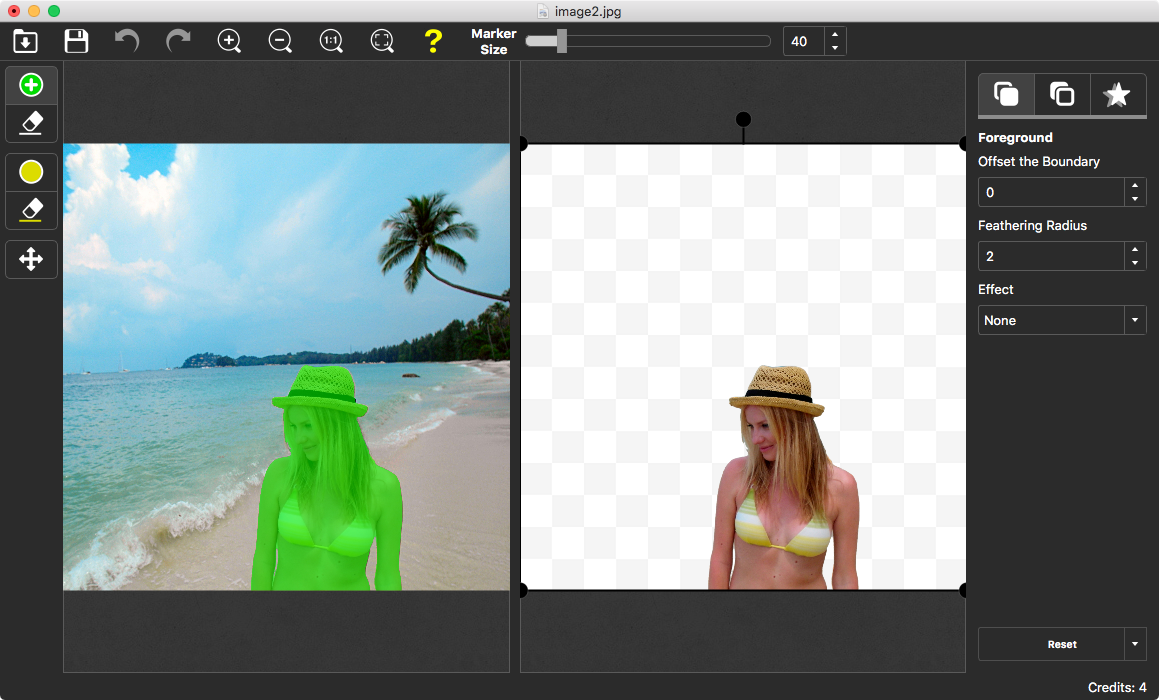
Photo Layer Superimpose is an android app, with a special feature called the magic tool. The magic tool is used to refine the sides in your image to urge a fair sharper result.
Key Features
- It has three distinct tools which are manual, magic, and auto, that help speed up your process.
- The simplest thing about this app is that as soon as you put in it, it gives you a brief tour of all the tools and features.
8. Remove.bg
Its AI-powered platform allows you to remove background from your picture at lightning speed.

This app is constructed upon the strong pillars of the newest computing techniques making it one of the simplest background eraser apps out there.
You can cut out elements and other people from images using its in-built features.
Key Features
- Artificial intelligence makes it future-proof.
- It works with various design programs, and you’ll be able to easily integrate its API into your applications.
9. PhotoScissors
The application is perfect for creating and removing images background for e-commerce websites.
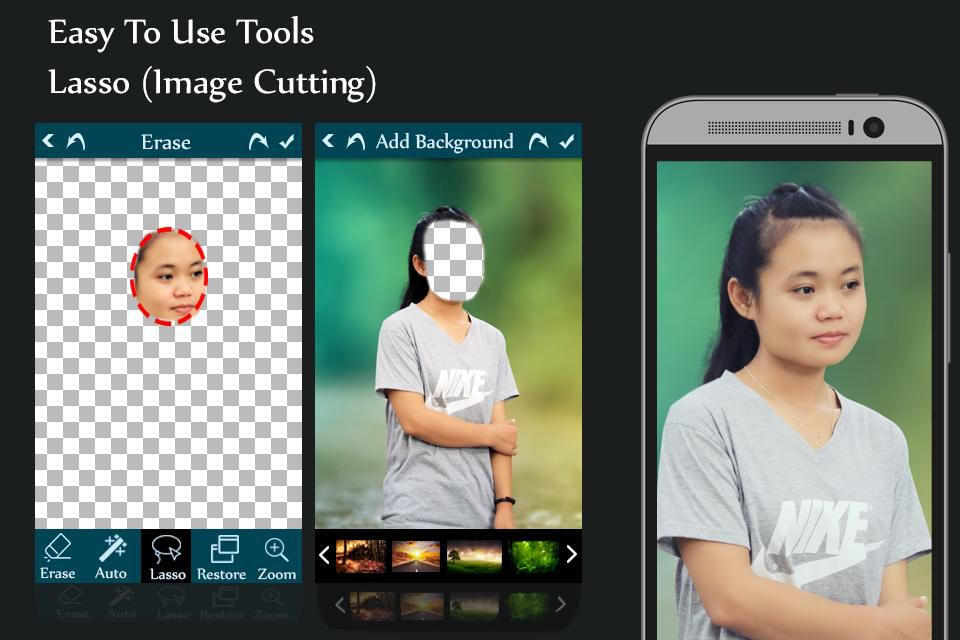
Teorex PhotoScissors may be a web app that allows you to get rid of the background from your images automatically.
Some people have trouble removing a background, especially in the hair area, but it’ll automatically and finely erase the space around the hair, keeping that area intact.
Key Features
- Removing a background around the transparent object.
- Creating isolated images.
- Controlling the colour of the background including transparent.
10. Magic Eraser Background Editor
You can use this app to tune your image to your liking with ease, and if you’re into the business of creating stickers and logos, then you should get this tool.

Magic Eraser Background Editor can remove background from any image irrespective of how complex it may seem. It produces beautiful logos and stickers without complex editing. Additionally, its brush is adjustable.
Key Features
- This application is the perfect option to cut out images, logos, and stickers.
- You can save the resulting image in jpg and png formats.
- You also get one among the foremost important must-have features called zoom which will enable you to edit in great detail.
11. Cut Out: Background Eraser and background changer
The application encompasses a huge library containing HD background images for you to personalise for your use.

Cut out is another one of the most effective android photo-editing applications. There is a library of images which makes it convenient to check out new and unique background styles and stickers to choose the most effective one for your project.
Key Features
- You can also get pleasure from its other features like zoom, undo, redo, etc. to craft the simplest result.
- You can also use its text editor to feature and modify texts on your photograph.
12. Ultimate Background Eraser
This app contains a tool called the magnifying (hand) glass that may appear whenever you touch the screen.

Ultimate background eraser is a fast but less complicated tool. Every feature and tool is well organized for users for a satisfactory result. You can be able to switch between both manual and auto modes. Furthermore, you can add text or emojis available in its library.
Key Features
- Magnifying feature
- Smart crop tool
- Change brush size for erasing
- Finger rub background removal
13. Auto Background Changer & Background Eraser
Auto Background Changer & Background Eraser will provide plenty of options like creative background and the rest.
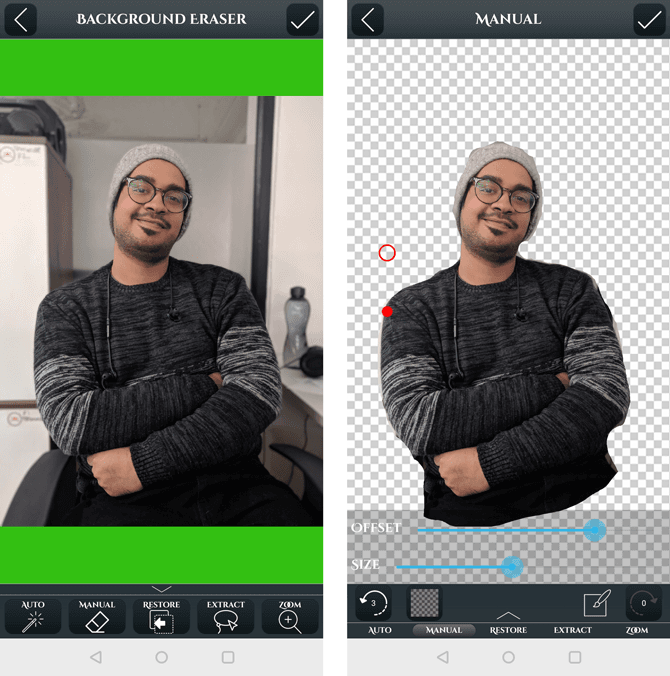
Auto Background Changer & Background Eraser is a top app for changing the background of your image. If you have been in search of a filter app, you can use Auto Background Changer & Background Eraser to give you the most effective results. It can even be used for erasing the background colour of an image.
Key Features
- Auto mode to erase
- Lasso tool
- Reset, Undo and Redo
- One-touch removal.
For any reason, if you can not use any of these remover apps, you should try using the background eraser tool online free like Remove.bg. This is guaranteed to give you the most perfect result.
14. Pixelcut
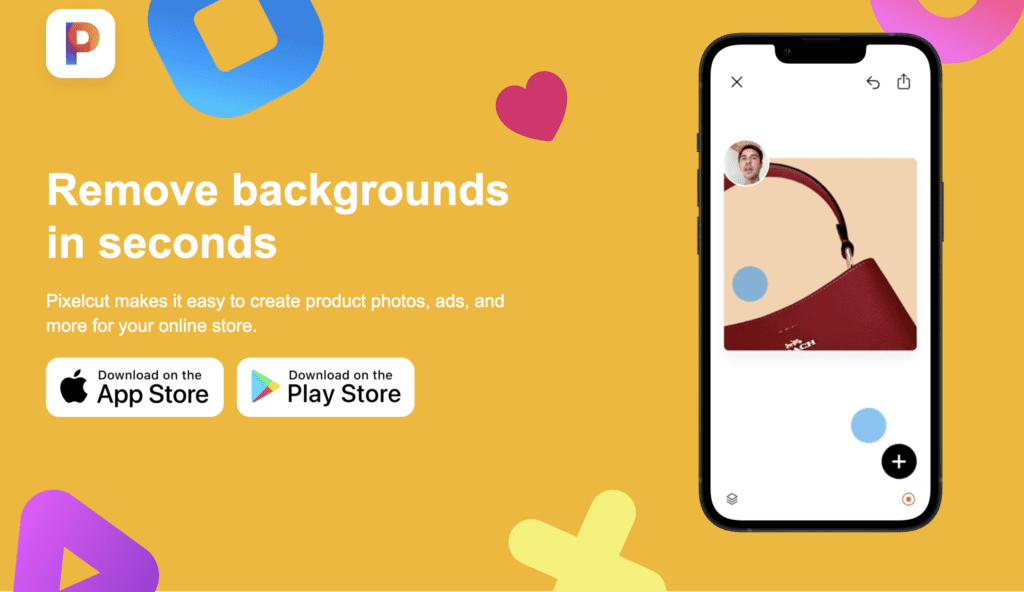
Pixelcut is a dynamic AI-powered editing tool that makes it easy to create product photos, ads, and other assets for your online stores. With its background remover, you can instantly remove backgrounds and add shadows to any of your shots.
Using the magic eraser, you can remove objects from the foreground or background to make your picture perfect. Furthermore, the batch editor helps you to edit several images at once, and custom templates make duplicating your editing tasks a breeze.
What is a background removal app?
A background removal app is an application that enables you to erase the background of an image to eliminate unwanted objects. This powerful machine uses techniques to auto-detect objects, and eliminate distracting backgrounds to help create a cleaner image that emphasizes the subject of focus.
Industries like fashion, photography, online sellers and e-commerce portals are mostly where background removal services are required.
What are the reasons for background removal services?
Sometimes, removing the background from an image changes the entire image, and an image that seems dull and ugly suddenly becomes beautiful and bright.
Also, to eliminate unwanted objects or photobombs to keep your image professional especially if you’re a commercial photographer.
FAQs
What algorithm does remove bg use?
Remove bg is a background removal website that uses Al to eliminate background in your images. It does so by automatically detecting people in your picture, cropping around the foreground, and making it available for you to download the PNG of your image with a transparent background.
Are there background removal apps for iPhones?
Yes, there are, and you can find multiple of them on the internet. They include Superimpose, Pic Background Eraser, Cut paste photo, background, etc. They can be downloaded for free at the app store.
Are there websites where I can remove the background from my image online?
Online sites like Clippingmagic.com, Inpixio.com, Autoclipping.com, Burner.bonanza.com, Bgeraser.com, etc. are able to produce professional-quality results almost instantly without the need to download any app.
Wrap up.
Pictures suddenly have become a huge part of our lives, you do not even need to be a professional photographer before you can take perfect pictures.
Some people would even go further to add a unique touch to their photos to make it outstanding and this is where a background removal app is required.
In summary, these are the simplest background removal app you can use to make an almost perfect picture with zero photo bombers :
• Zap BG Background Eraser: This allows you to decide on the dimensions of your eraser to get rid of the background without erasing the mandatory elements finely.
• AdApowersoft Bg Remover: This allows you to utilize 3 editing tools to fine-tune, undo, redo your background edit.
• Background Remover Pro: The interface is nicely designed to include all of its features. You will be able to reuse your background image with other pictures in your gallery.
• Background Eraser: The app is capable of removing any imperfections from your image and providing you with satisfactory results.
• Touch Retouch: This application is legendary for its blur feature that permits a user to blur the background of their image easily.
• Adobe Photoshop Mix: This tool has layering capabilities for combining and merging your images and getting the precise blend you wish.
• PhotoLayers: This tool is beneficial while erasing large areas of background.
• Remove.bg: This app is able to remove the background from the photographs at lightning speeds using its AI-powered algorithm.
• PhotoScissors: the appliance can create images for e-commerce websites.
• Magic Eraser Background Editor: If you are into creating stickers and logos, then this tool is for you.
• Cut Out: the appliance encompasses a huge library containing HD background images for you to use.
• Ultimate Background Eraser: This app contains a feature called a light microscope that may crop up anytime you touch the screen.
• Auto Background Changer & Background Eraser: Provides many customizable options like creative background.
Every entry discussed on this list can be downloaded for free at the app store or Google Play and most of the entries also contain in-app purchases.
Photo editing is now made easy with so many beautiful apps available online. These applications bring all the required tools and techniques for photo editing to your doorstep.