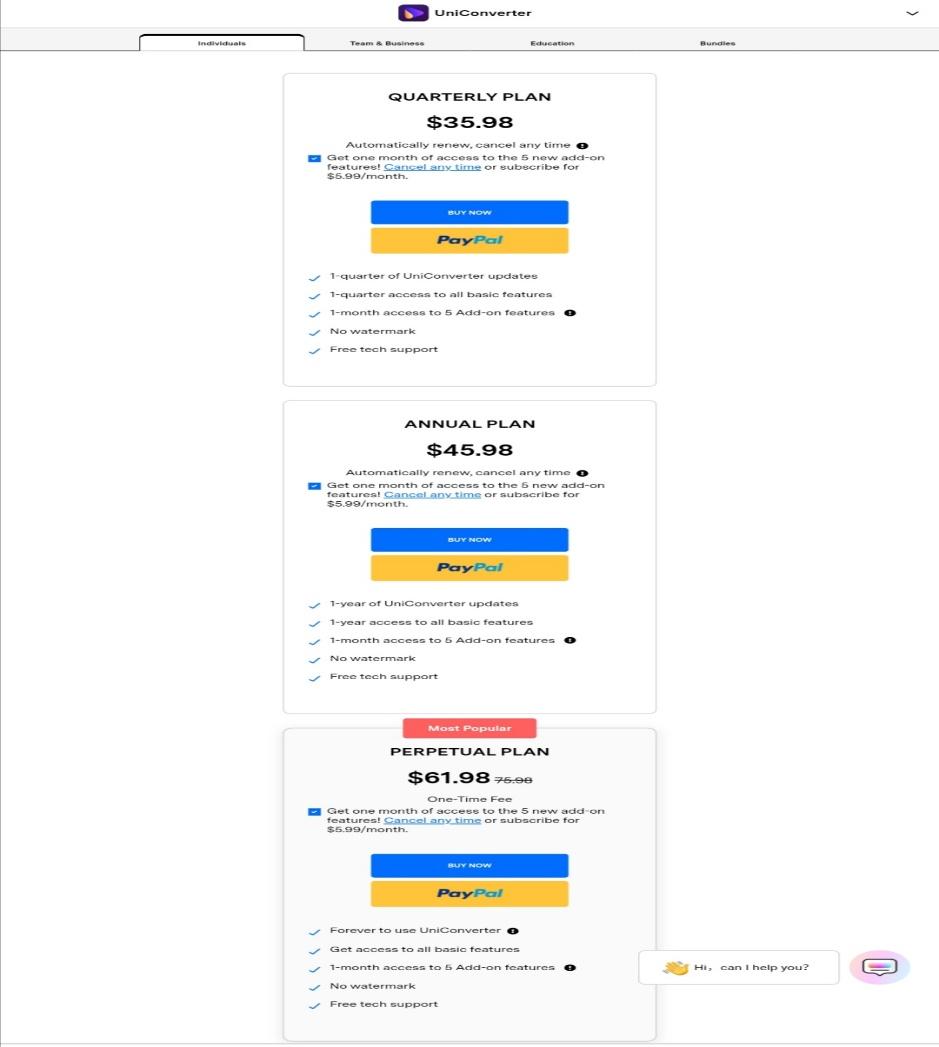15 Best YouTube to MP3 Converter in 2024 (Free and Online)
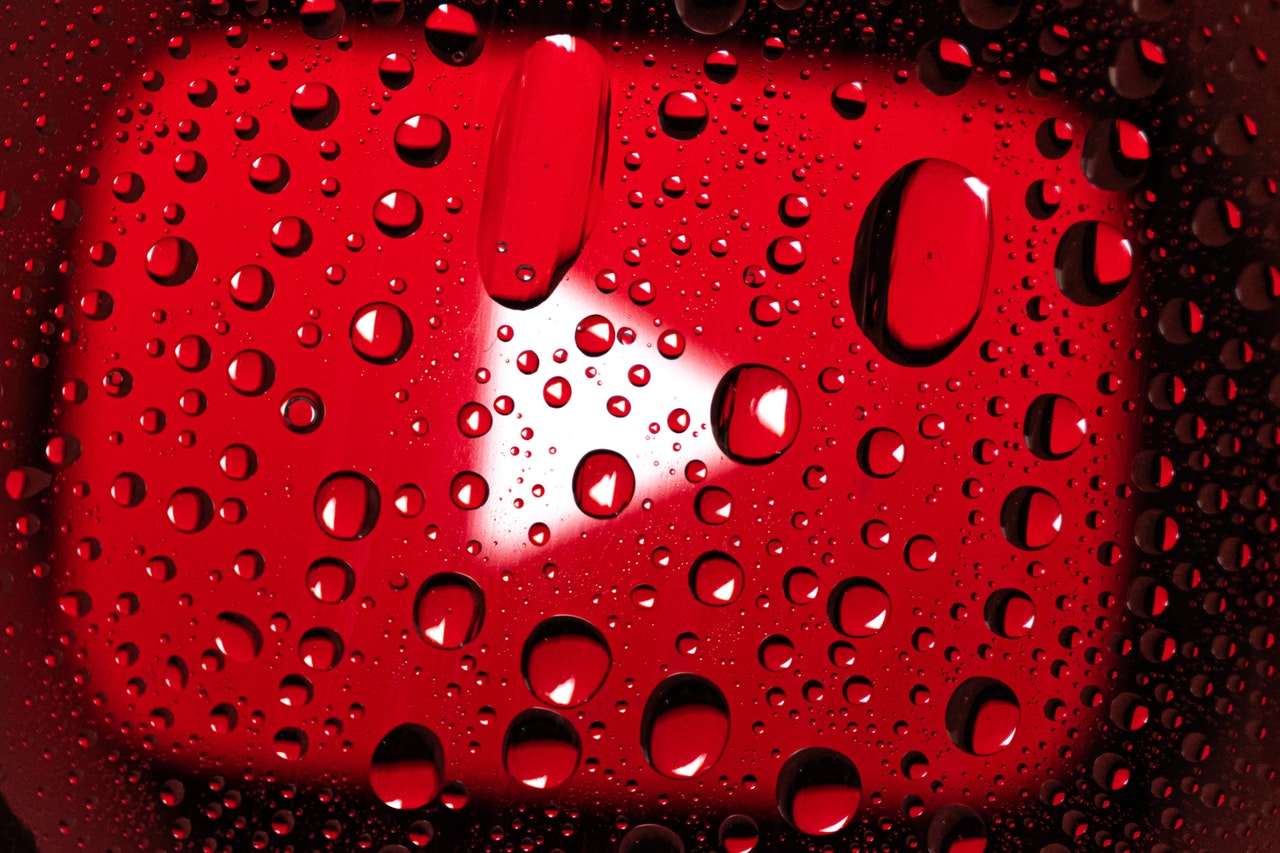
What is the best YouTube to MP3 converter in 2022 that’s both free and online? 15 Youtube converters are reviewed in this article.
With so many content creators making money on YouTube, it has become one of the most popular video platforms. Several individuals view YouTube videos and wish they could save them to their devices so they could watch them offline to convert MP3.
While working, I frequently listen to tunes or meditations on YouTube. But then it occurs to me that I won’t be able to just download them on my device.
I could technically download and extract the audio files using tools like Quicktime or Adobe Premiere Pro, but ugh! Who has the time to do it all?
You may view any video streaming on YouTube, save it, and convert it to MP3 format using the proper best YouTube to Mp3 converter.
You may then transfer the file to your PC, laptop, smartphone, tablet, or MP3 device to continue listening to it. That’s all there is to it.
You must, however, exercise caution. YouTube has a strict copyright policy in place that prohibits users from downloading, playing, selling, or renting any video or music from the site without first obtaining permission.
Users should not download videos unless YouTube offers a download button or link for that particular video, according to YouTube’s Terms of Service. Additionally, you are not allowed to download or duplicate any copyrighted YouTube Videos.
If you are discovered engaging in such behavior, you may face legal consequences such as trials or penalties. These actions are considered illegal or illegitimate by YouTube.
Note: You should only download and convert your personal YouTube videos or those with Creative Commons reuse licenses using these YouTube converter applications.
All of the tools on this list were thoroughly researched and curated based on a variety of characteristics, including audio quality, ease of use, speed, security requirements, and more.
What is the Best YouTube to MP3 Converter?
Here are my top picks for the best YouTube to Mp3 converter.
1. 4k Video Downloader.
Best for downloading and converting multiple sites’ videos, playlists, channels, subtitles, and more.
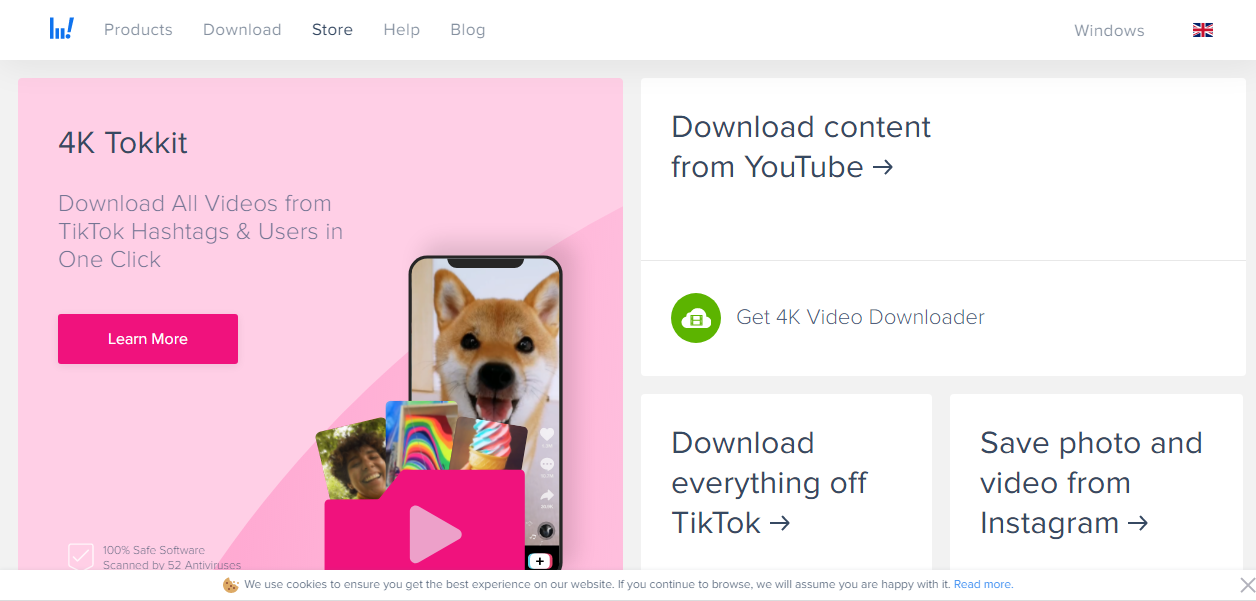
Key Features
- Available in free and premium versions.
- The free version comes with no watermarks, registration and payment.
- Its cross-platform features allows users to use the software across a PC, macOS or Linux.
- The user interface is simple to use, and music can be saved quickly to a smartphone, tablet, or flash drive to listen to them on the move.
- Users may use this application to download videos, modify them, and make slideshows.
- Users do not need to convert to receive the original quality.
- It simplifies the process of downloading videos from sites such as YouTube, Dailymotion, TikTok, Facebook, and Vimeo, among others.
- Using the “Smart mode” option speeds up downloads and conversions.
- You may use this tool to extract audio from video clips.
Pricing
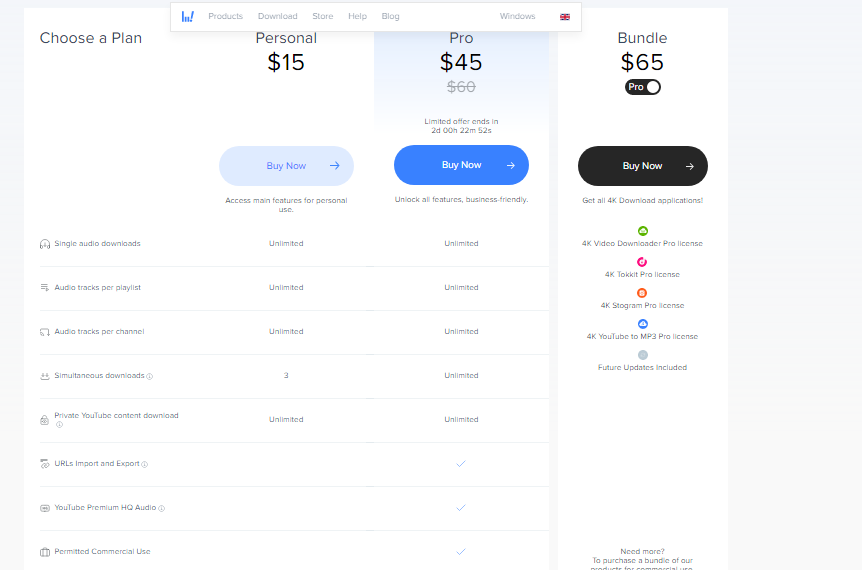
There are three distinct price choices available for 4k Video Downloader. Price starts at $25 for all 4k Video Downloader items and goes up to $65 for the Pro Bundle. You can get a pro offer for $45 only. While the personal offer goes for only $15.
The best YouTube to Mp3 product from 4k Video Downloader stands tall above the other free online web programs that a fast Google search will turn up. You can get exceptionally high-quality audio files at these extremely low costs.
2. Wondershare UniConverter.
Best for individuals who require speed when downloading and converting videos compared to their peers.
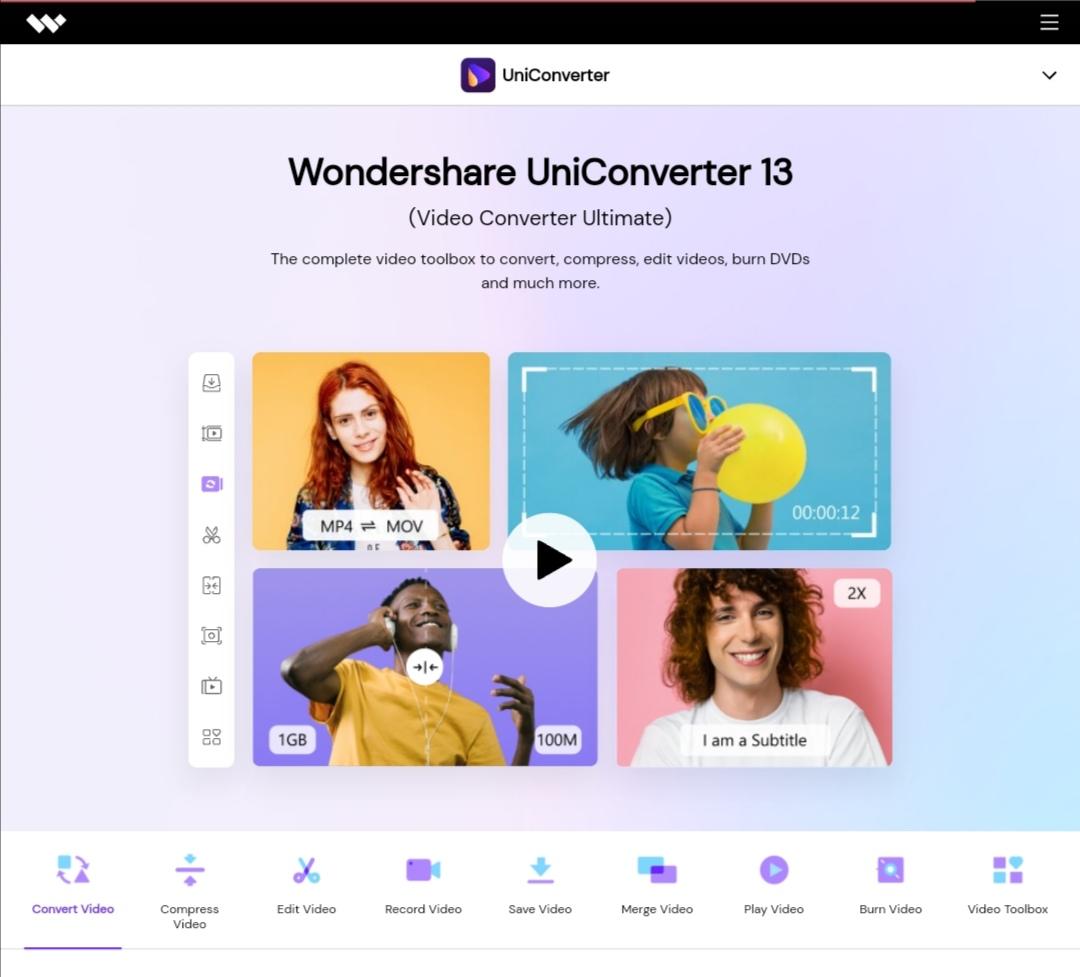
Wondershare Uniconverter is a video converter that not only works with YouTube but also with a variety of other video apps. Besides, it is compatible with Android and Mac operating systems as well.
Using this tool, you may convert your video into any format and download it to any of your mobile devices.
When it comes to downloading and transcoding videos, it promises to be 30 times quicker than its competitors. It is used by millions of people all over the world and provides the finest video quality and file formats available.
Key Features
- Allows users to convert between over 1,000 different video and audio formats.
- With its 90X quicker conversion speed function, it provides smooth speed.
- With sophisticated editing capabilities, this application offers a lot of versatility and customizability.
- The DVD toolkit feature makes it simple to generate and modify DVD files (Blu-Ray).
- It includes a number of video-optimized utilities, such as a video compressor, picture converter, screen recorder, GIF creator, VR converter, and DVD converter.
Pricing
UniConverter from Wondershare offers two price options that are applicable to the majority of users.
For $69.95, you can have a perpetual plan (one-time purchase). The annual package costs $59.95 and is paid once a year.
Apparently, the Perpetual plan is a better deal. It also features a 30-day money-back guarantee and simple access to your downloads and converts YouTube videos on Mac and Windows.
3. Snap Downloader
Best for individuals who want to download over 900 HD and UHD videos online.

SnapDownloader is a video-downloading tool that allows you to download material from over 900 websites. From social media platforms like Instagram and Facebook to content platforms such as YouTube, Dailymotion, and Vimeo.
You can easily download any type of video and audio content from virtually any website online using this user-friendly tool. It works with almost all major and obscure websites on the internet.
Key Features
- Save videos from YouTube, Instagram, Vimeo, Facebook, Twitter, and TikTok.
- Download videos in 8K, 4K, UHD, 1080p, 720p, and other high-quality formats.
- Save time with One-Click Mode, choose your output format and quality to download videos instantly.
- SnapDownloader is cross-platform, supporting both Windows and macOS.
Pricing
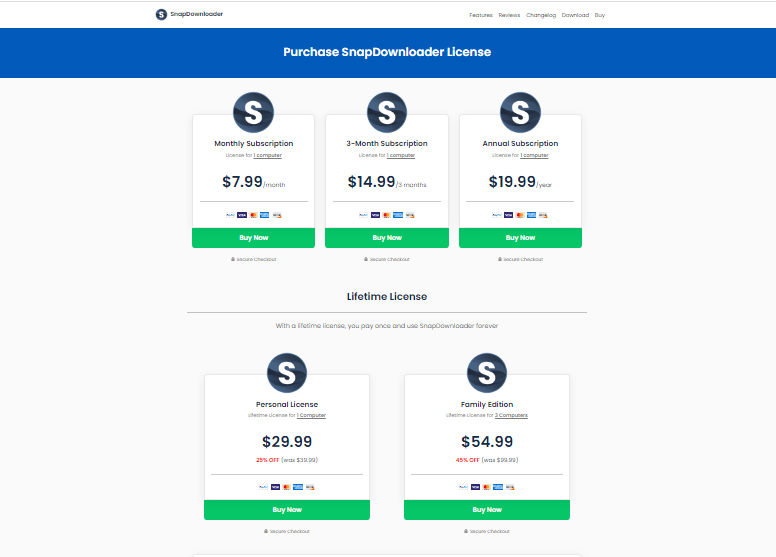
SnapDownloader has four price categories to choose from.
- The “Family Edition” lifetime offer gives you license for three computers for only $54.99.
- The “Personal Edition” lifetime offer gives you one license for one computer for only $29.99.
- The “Annual Subscription” offer gives you one license for one computer for $19.99 per year.
- The “Monthly Subscription” offer gives you one license for one computer for $3.99 per month.
- The Family Edition lifetime deal for just $54.99 is a no-brainer.
4. YTD Downloader.
Best for individuals who want to download with a poor internet connection.
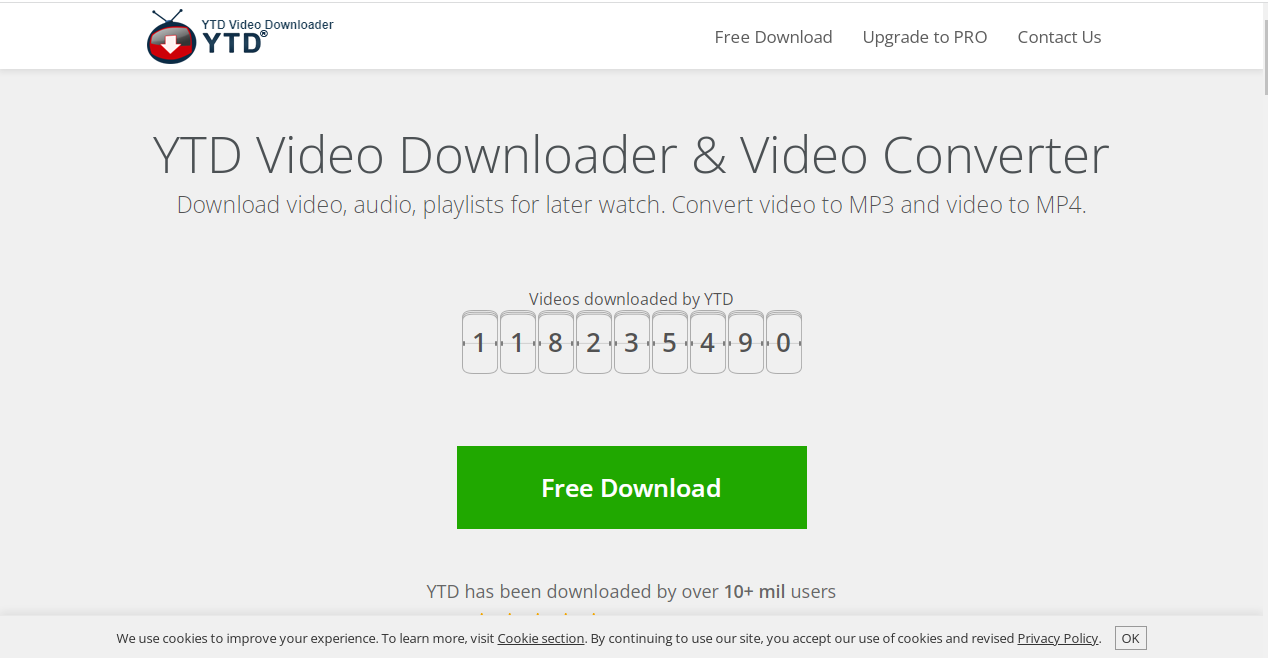
YTD Video Downloader also works on the Windows, Mac OS, Android, and iOS platforms in addition to being a classic YouTube video to MP3 converter. Its user interface is nearly devoid of clutter, making it one of the most straightforward tools to use.
The free version of the tool provides sufficient functionality for the majority of beginner-level users.
It is also updated on a regular basis by the developers, who work hard to make it as efficient as possible for the users. Users with poor internet connections will be able to download movies and music files without having to worry about stuttering.
Because the service is not resource-intensive, you may use it to download high-definition audio files as well as regular audio files.
Key Features
- Music player integrated into the app
- Downloads may be paused and resumed at any time. The software keeps track of the progress of the download.
- There are no advertisements in the user interface.
- You may download and convert videos into a variety of formats, including MP3, MP4, WMV, FLV, MOV, 3GP, AVI, and others. You can also download and convert movies into various languages.
- A feature known as the advanced panel enables you to keep track of your actions and download several movies at the same time.
- Large-scale video streaming services such as YouTube, Dailymotion, and others provide users with high-definition video.
Pricing
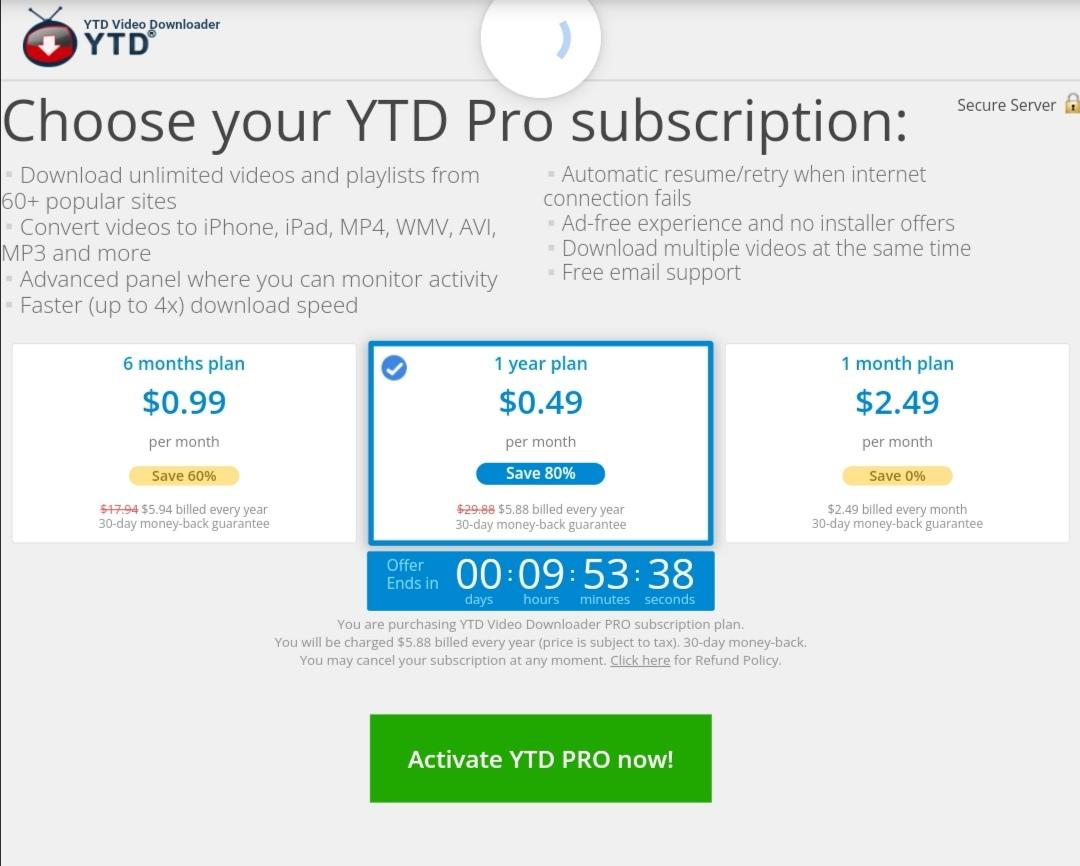
YTD Video Downloader has a free version, but the paid versions are, in my view, much more powerful and feature-rich.
There are three different paid plans to choose from.
- 2-year plan for only $1.99 per month (paid bi-annually)
- 1-year plan for only $3.99 per month (paid annually)
- 1-month plan for only $9.99 per month
The best YouTube to Mp3 product from 4k Video Downloader is superior, but YTD Video Downloader is a more cost-effective and user-friendly alternative for the same purpose.
5. Freemake.
Best for individuals who want to download and edit videos from different platforms.
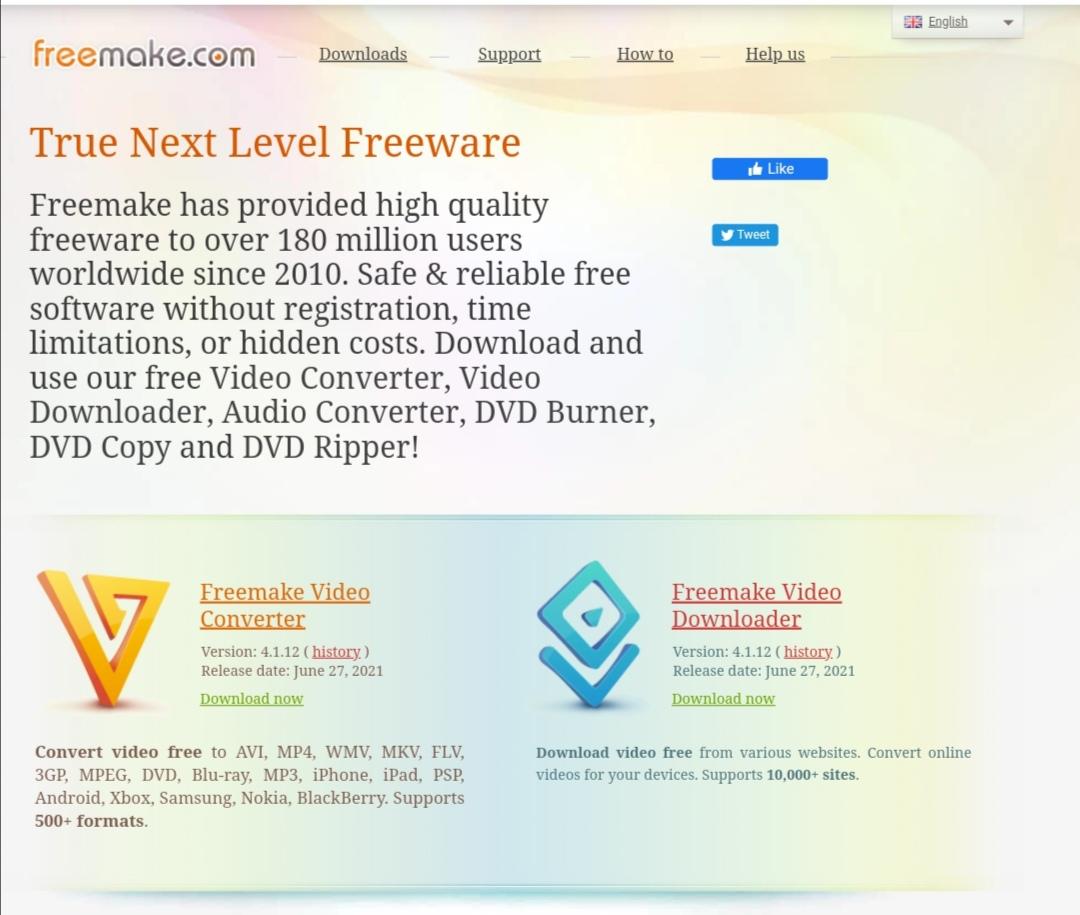
Freemake Video Converter is a comprehensive video converter that can edit, convert, extract audio from clips, burn and rip DVDs and Blu-rays, and even embed movies into websites and blogs.
Freemake is similarly simple and fast to use, and it transforms video clips for usage on any mobile device.
Plus, this software can convert movies to over 500 different video file formats. Many picture and audio file types are supported by the program, making it ideal for creating video clips and photo slideshows.
Key Features
- There are four languages available.
- Converting movies and music to various file formats is very quick.
- Can work on 500 movies and audio files at the same time
- Provides access to videos that have been banned on various video sites.
Pricing
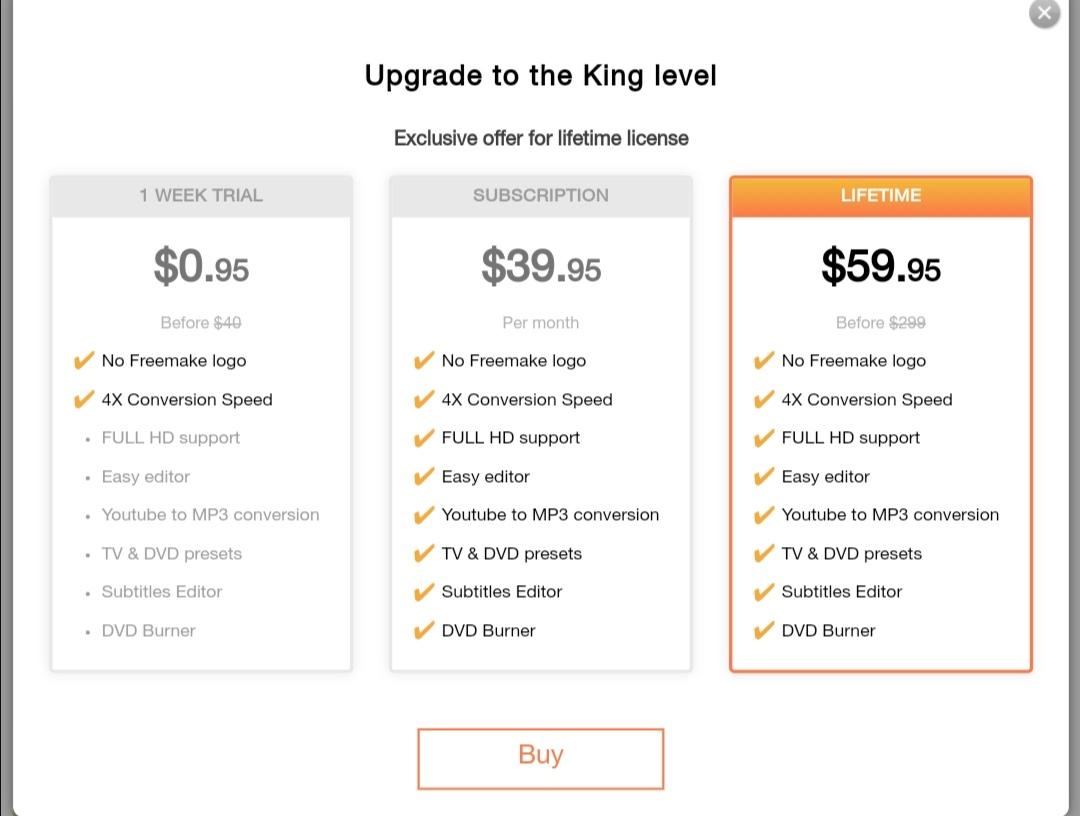
The following plans are available for Freemake Video Converter:
- 7 days free trial
- One month plan for $39.95
- A life time bundle of $59.95 (this is obviously going to be my best pick if I’m to use Freemake).
6. VideoProc.
Best for speedy downloads and conversion of files in batches

VideoProc makes it easy to download and convert YouTube videos to MP3, M4A, MP4, MKV, and more formats. It also allows you to batch convert your files at a high rate. VideoProc can also store audio/video/playlists/channels from 1000+ websites, including YouTube, Facebook, Twitch, and others.
It’s an amazing tool for downloading files. You won’t have to be concerned about corrupted files or folders with strange titles. In 2021, you’ll need a clean Mac or PC, so buy software that’s quick and reliable!
Key Features
- Built using GPU acceleration at level 3.
- VideoProc can fully utilize Intel, AMD, and NIVIDA hardware to achieve 47X real-time conversion speeds without sacrificing quality.
- It supports over 420 output formats and 370 input codecs.
- With Dolby Digital 5.1 channel surround sound, you may convert audio to audio and video to audio.
Pricing
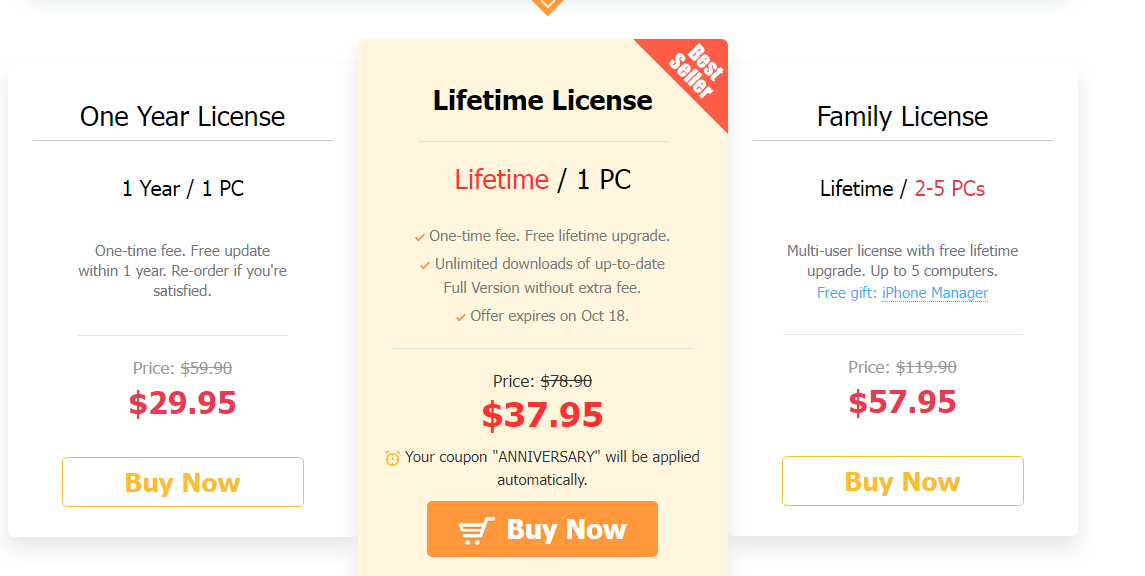
VideoProc offers five price categories to choose from.
- The free version
- The Free trial
- The “Family Edition” lifetime offer gives you license for two to five computers for only $57.95.
- The “Personal Edition” lifetime offer gives you one license for one computer for only $37.95 (Obviously the best option).
- The “Annual Subscription” offer gives you one license for one computer for $29.95 per year.
7. aTube Catcher.
Best for batch conversion of files and downloaded playlists
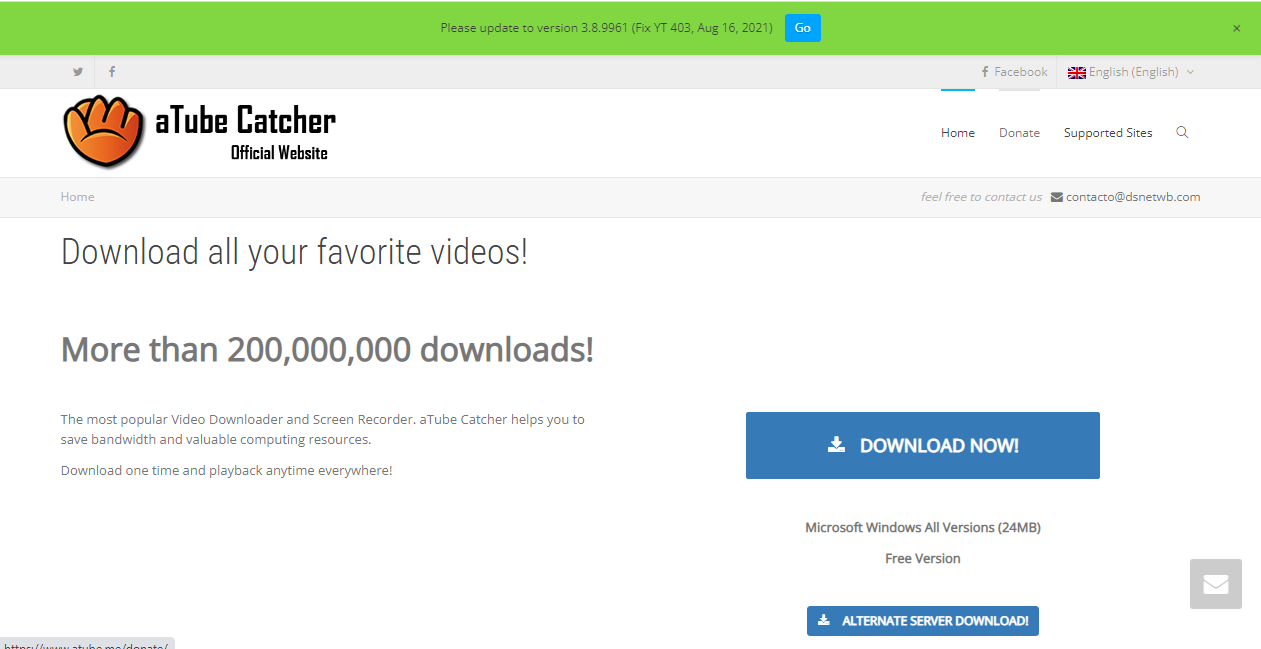
aTube Catcher is one of the most popular best YouTube to MP3 converters and screen recorders on our list. Using this program will also help you conserve valuable computer resources. It is also suitable for both beginners and experts.
It features an automated updater that guarantees you’re always running the latest, most secure, and feature-packed version of the application, something many people wouldn’t anticipate from what many people wouldn’t ‘consider serious’ software.
Key Features
- It works with a variety of devices, including iPads, iPods, GPS devices, cellphones, DVD players, VCR players, and more.
- The tool can convert movies to a variety of formats, including MP2, MP3, MP4, GIF, FLAC, WAV, and others.
- It supports a wide range of languages and allows you to watch a variety of video formats.
Pricing
It is absolutely free
8. Vidjuice.
Best also for batch conversion of files and downloaded playlists
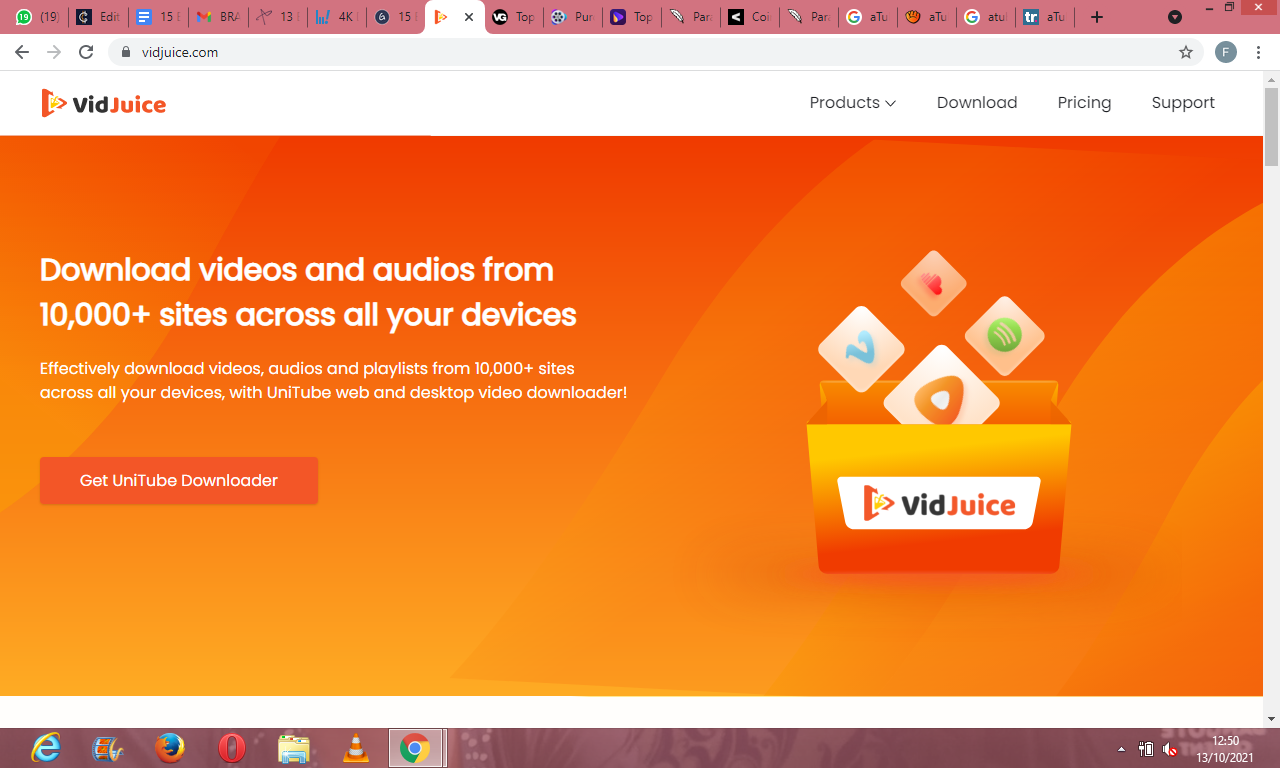
VidJuice is a powerful technology-based program that allows you to download your favorite films from thousands of video-sharing websites such as Vimeo, YouTube, Facebook, and Dailymotion for offline viewing and access on your device.
It lets you download videos in up to 8K resolution, convert them to MP4 or MP3, download them quickly, and schedule them, among other things. VidJuice UniTube is the most user-friendly and efficient UI. This fantastic software also allows you to download video and audio files.
Key Features
- Offers up to 10X faster speed.
- Allows you to download videos in batches.
- Download YouTube videos to mp3 or M4A (audio) files.
Pricing
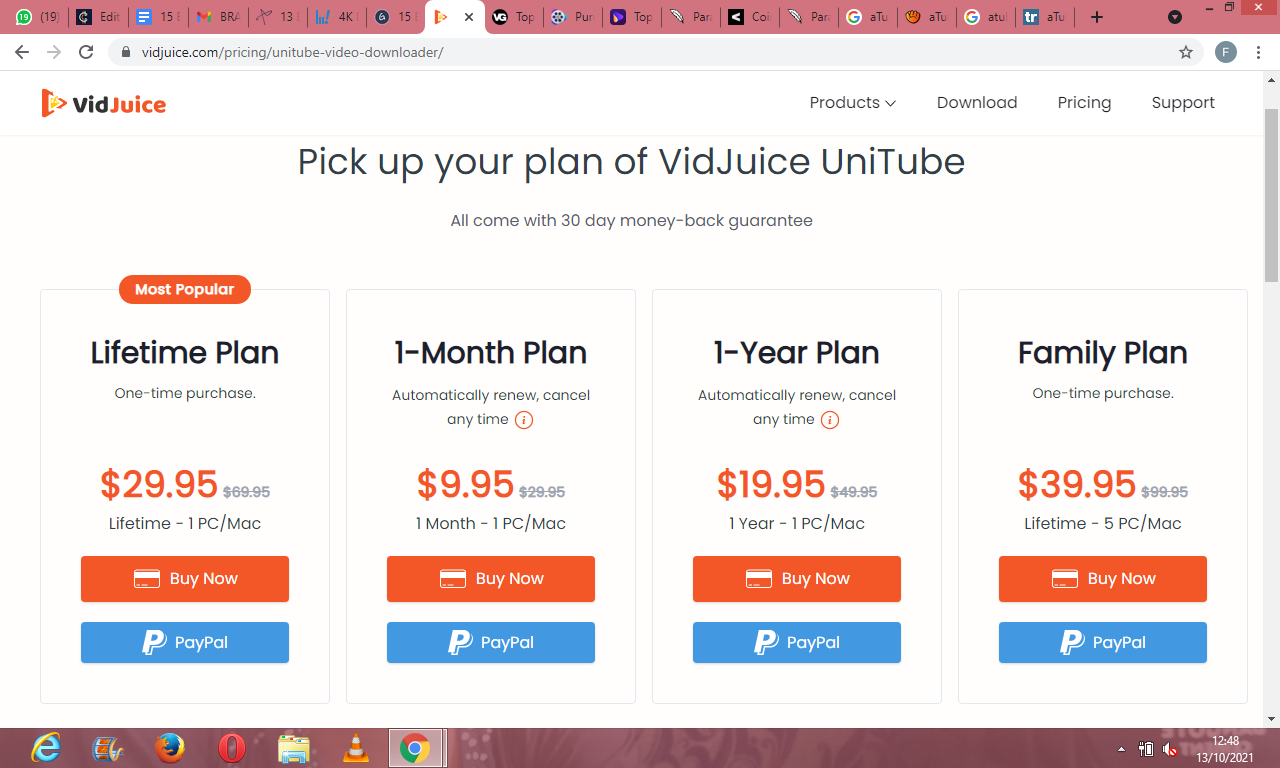
Vidjuice offers 4 distinct subscription plans:
- A lifetime plan (best pick) which supports only one PC at $29.95.
- One month plan also supports once PC, at $9.95.
- One year plan at $19.95.
- The family plan which is also a one-time purchase of $39.95
9. Convertor.
Best also for individuals seeking for free video downloaders.
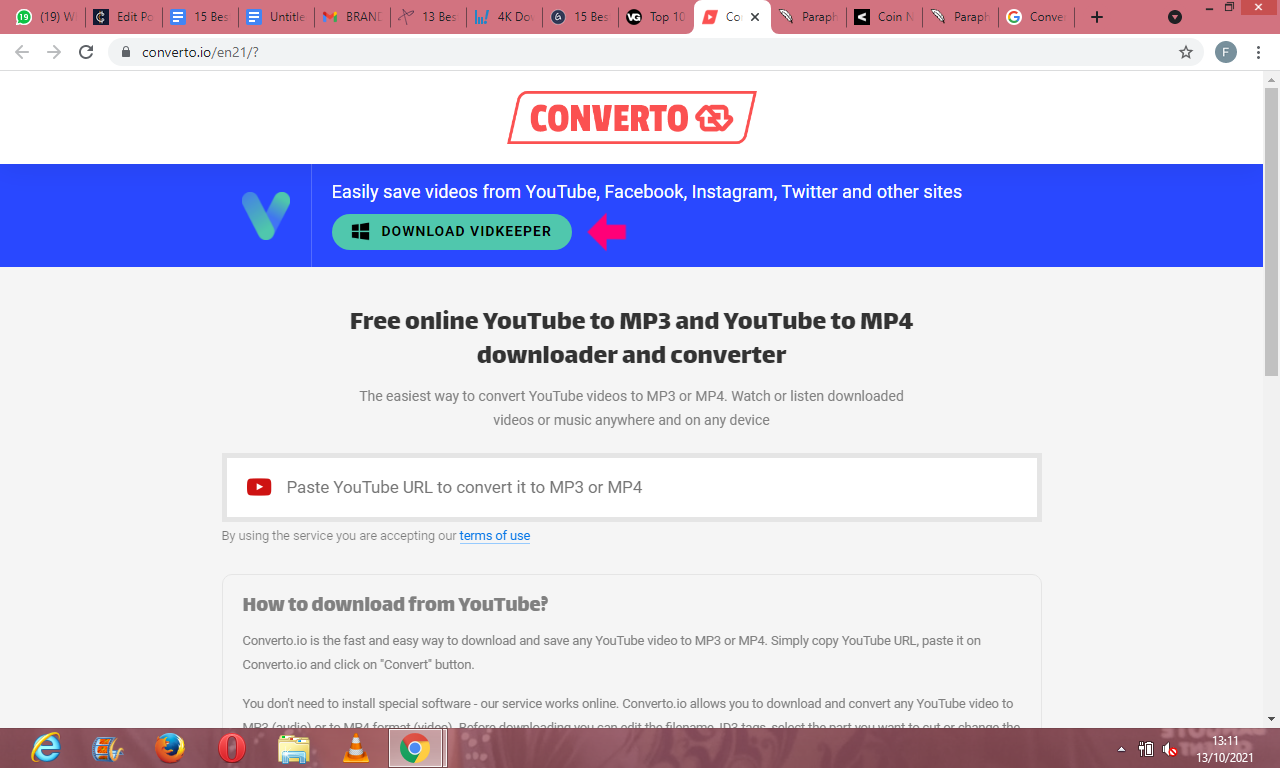
Converto is a totally free web-based video/audio converter that doesn’t require any additional software to use. The website is simple to use; all you have to do is paste the YouTube URL and hit enter. After that, you may choose the format and quality.
One issue is that the homepage is littered with advertisements, which detracts from the overall experience.
Key Features
- Absolutely free
- Supports 14 languages
- Download YouTube videos to mp3 or M4A (audio) files.
Pricing
Totally free
10. YTMP3 – YouTube to MP3 Converter.
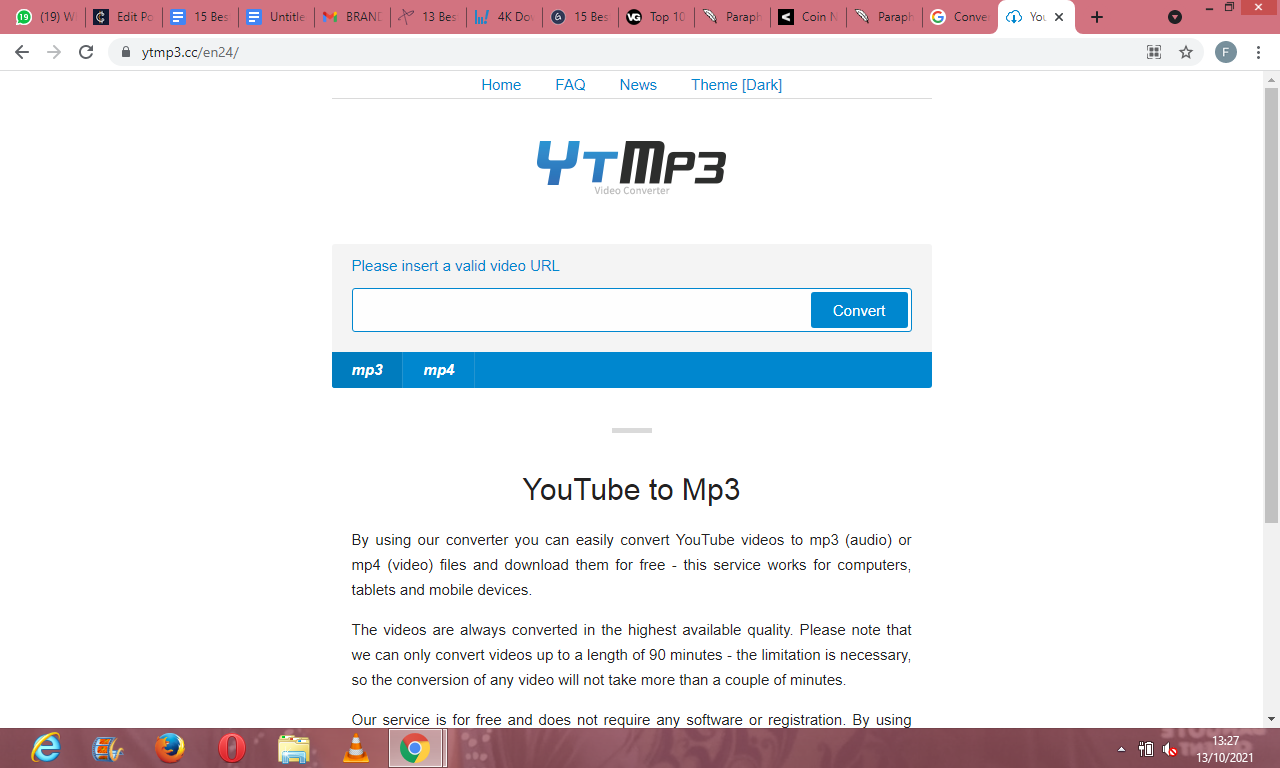
Best also for individuals seeking for free video downloaders.
YTMP3 is one of the most user-friendly best YouTube to MP3 converters. The interesting fact about this tool is that it is a free program that works on a variety of platforms, including PCs, smartphones, and tablets.
Key Features
- Multiple file conversion is supported.
- When saving, users can edit, change, and customise file names.
- The program does not allow you to change the file quality, but the software’s in-built code ensures that the files are always of excellent quality.
Pricing
Totally free
11. DVDVideoSoft.
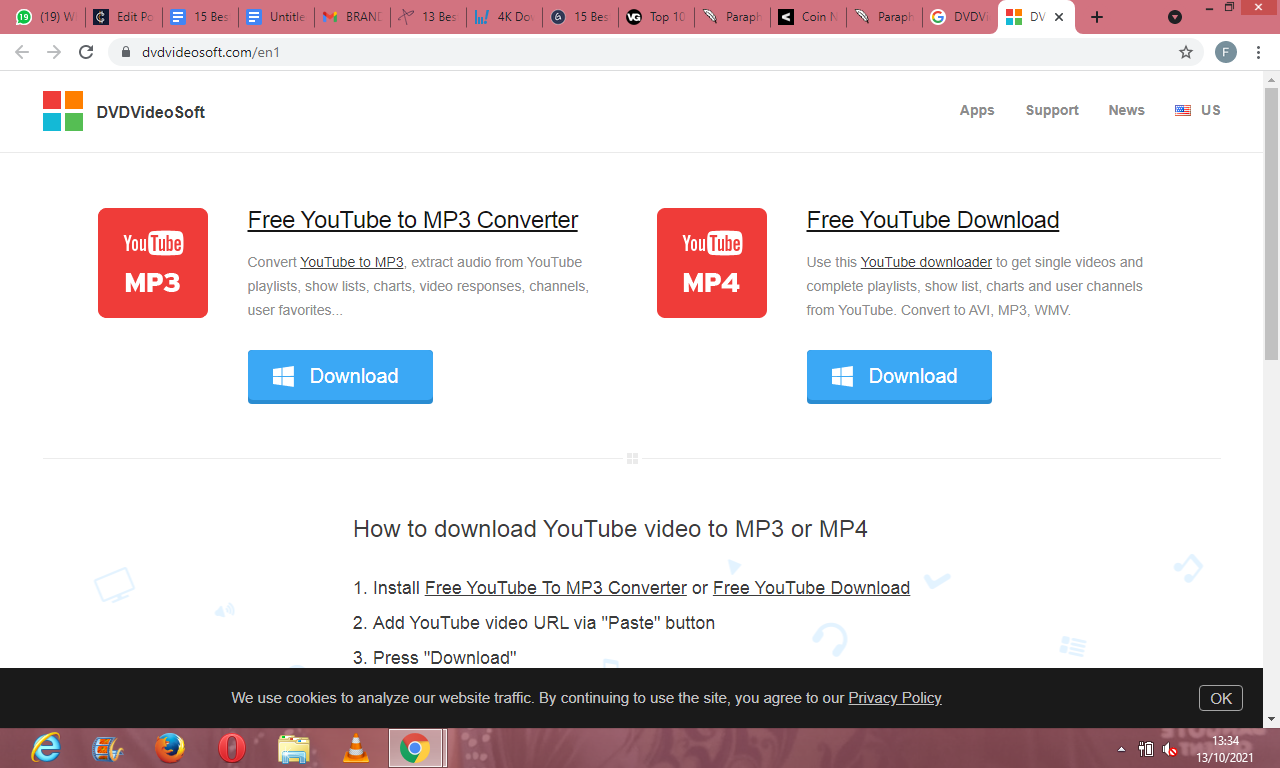
Best also for individuals seeking for swift downloaders that support subtitle downloads.
DVDVideoSoft is a popular video download and conversion platform that has been downloaded over 1.4 billion times worldwide. It is updated on a regular basis in order to give the best possible user experience and is one of the best YouTube to mp3 converter out right now.
Furthermore, it is quite simple to operate. All you have to do is copy the URLs of online YouTube videos, paste them into a text editor, and select the ‘Convert’ option. That concludes our discussion.
Key Features
- Multiple file conversion is supported.
- Supports download of subtitles
- Multi-format YouTube stream
Pricing
Totally free
11. iTubeGo.
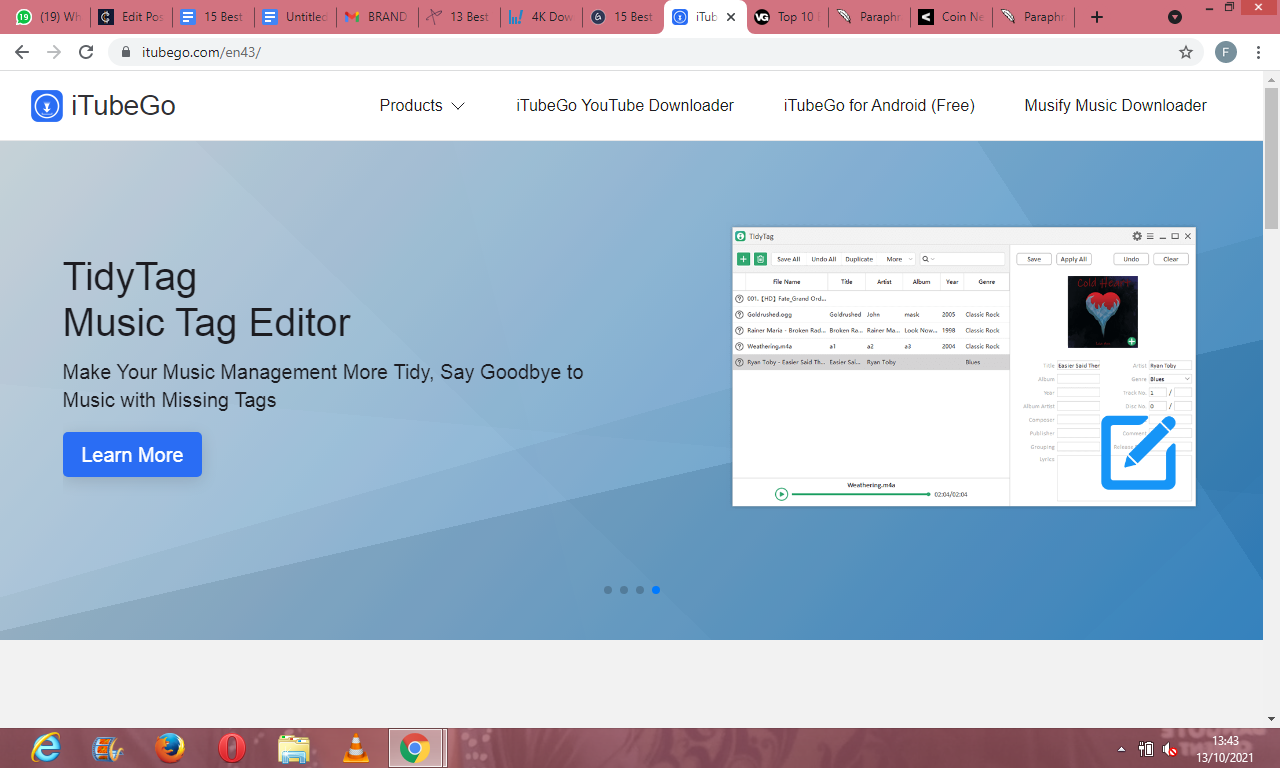
Best also for individuals seeking for free downloaders that comes with an inbuilt browser
iTubeGo is a multi-format YouTube downloader that downloads music, videos, playlists, and channels in bulk and converts them to 20+ formats including mp3, mp4, m4a, and flac.
Key Features
- Multiple file conversion is supported.
- Compatible with more than 10,000 websites, including Facebook, Instagram, TikTok, Vimeo, SoundCloud, and others.
- Convert movies to any format while maintaining their original quality.
- There’s a built-in browser as well as a YouTube cutter.
Pricing
Totally free. Although, there’s a premium subscription with more sophisticated capabilities.
12. Y2mate.
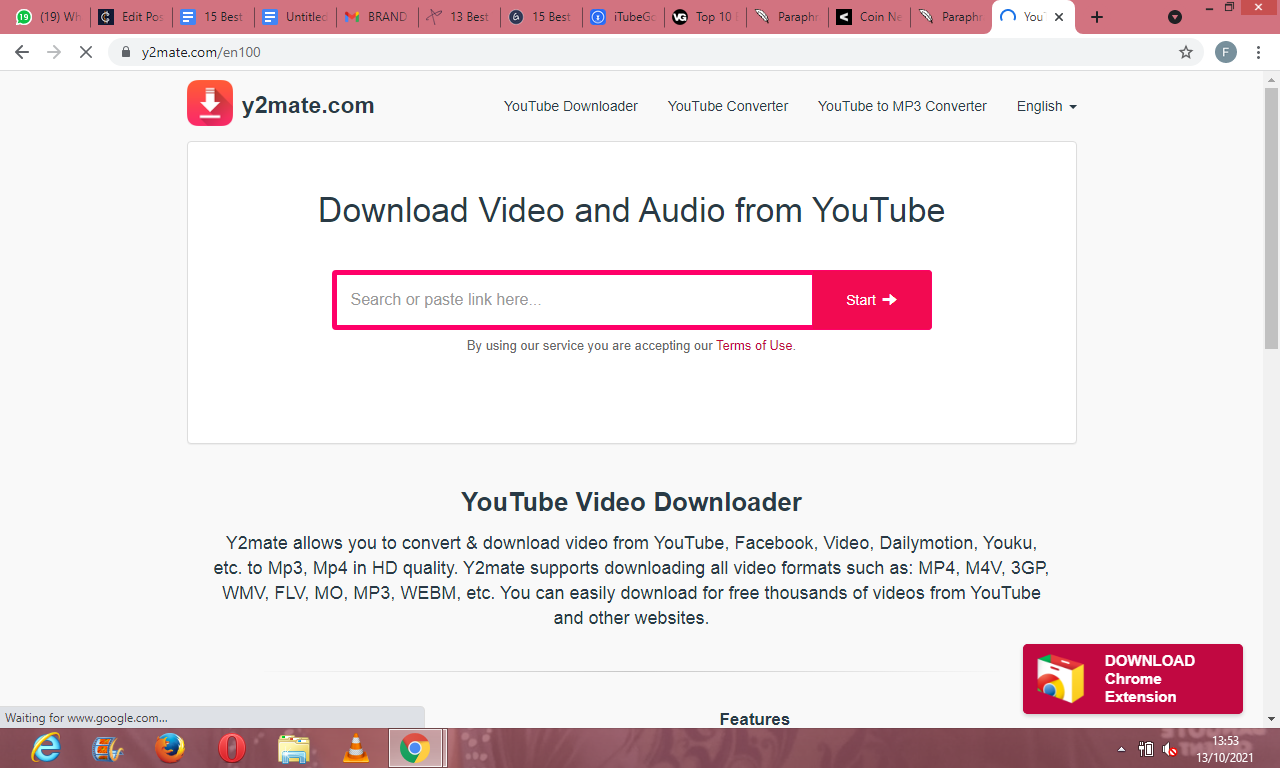
Best also for individuals seeking for free downloaders.
Y2mate is famous for its issuer-friendly interface and extensive capabilities. It protects against malware and virus attacks, making it unique among its competitors. It’s also really easy to use. Simply copy and paste the URL from the internet into the text editor, then select the ‘Convert’ option.
Key Features
- Multi-format Support
- Multi-platform Compatibility
- Unlimited Capacity
Pricing
Totally free.
13. Free Video Downloader for YouTube.
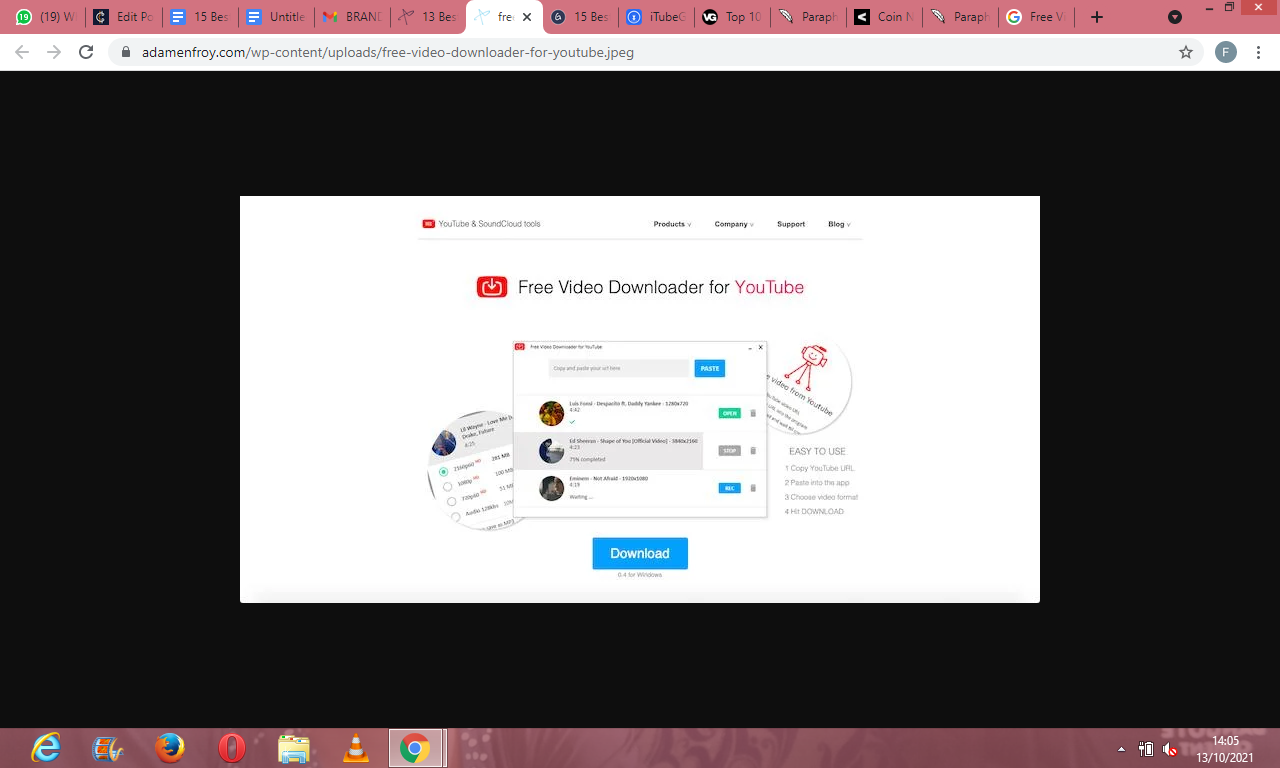
Best also for beginners seeking for downloaders with numerous tutorials.
Free Video Downloader for YouTube is a simple-to-use application that is utilized by thousands of people all over the world. It is a high-speed best YouTube to MP3 Converter that also integrates with a variety of third-party programs to give a smooth video download and conversion experience for the end-user. Furthermore, it is appropriate for both beginners and advanced users alike.
Key Features
- Multi-platform compatibility
- High-quality videos
- Frequently updated
Pricing
Totally free.
14. AVC.
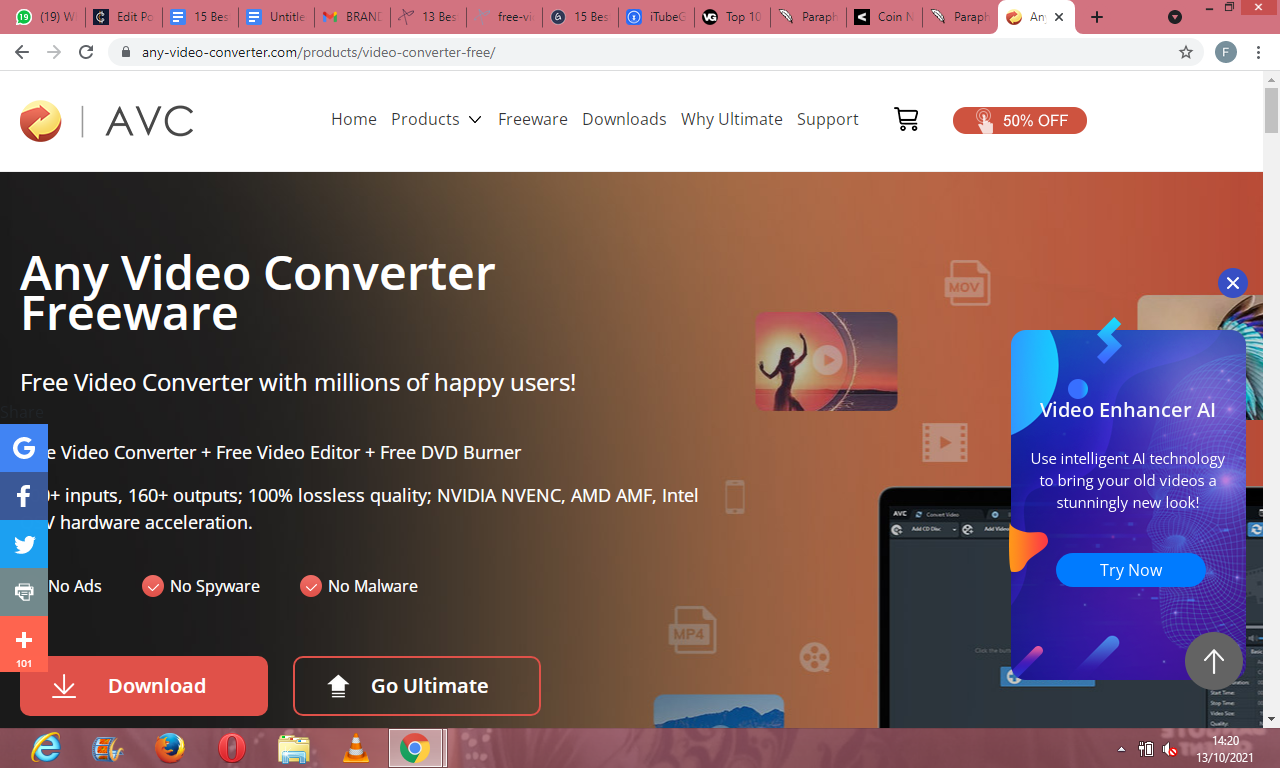
Best also for users seeking for free downloaders without Ads
Any Video Converter is a superb downloading and converting tool that is quite thorough in its capabilities. It can take movies from your computer or videos acquired from the Internet and convert them into virtually any format you choose.
Key Features
- Multi-platform compatibility
- High-quality videos
- Frequently updated
Pricing
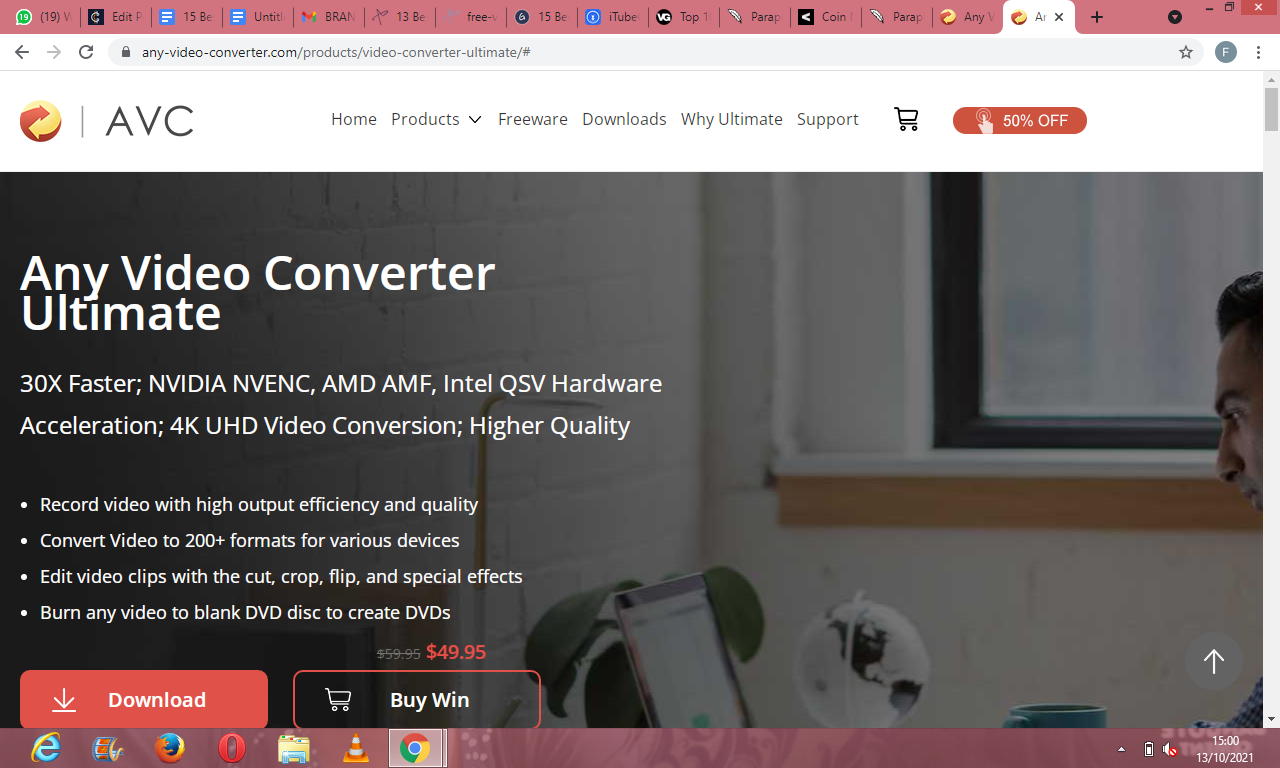
Totally free and paid version that comes at $49.95
15. By Click Downloader.
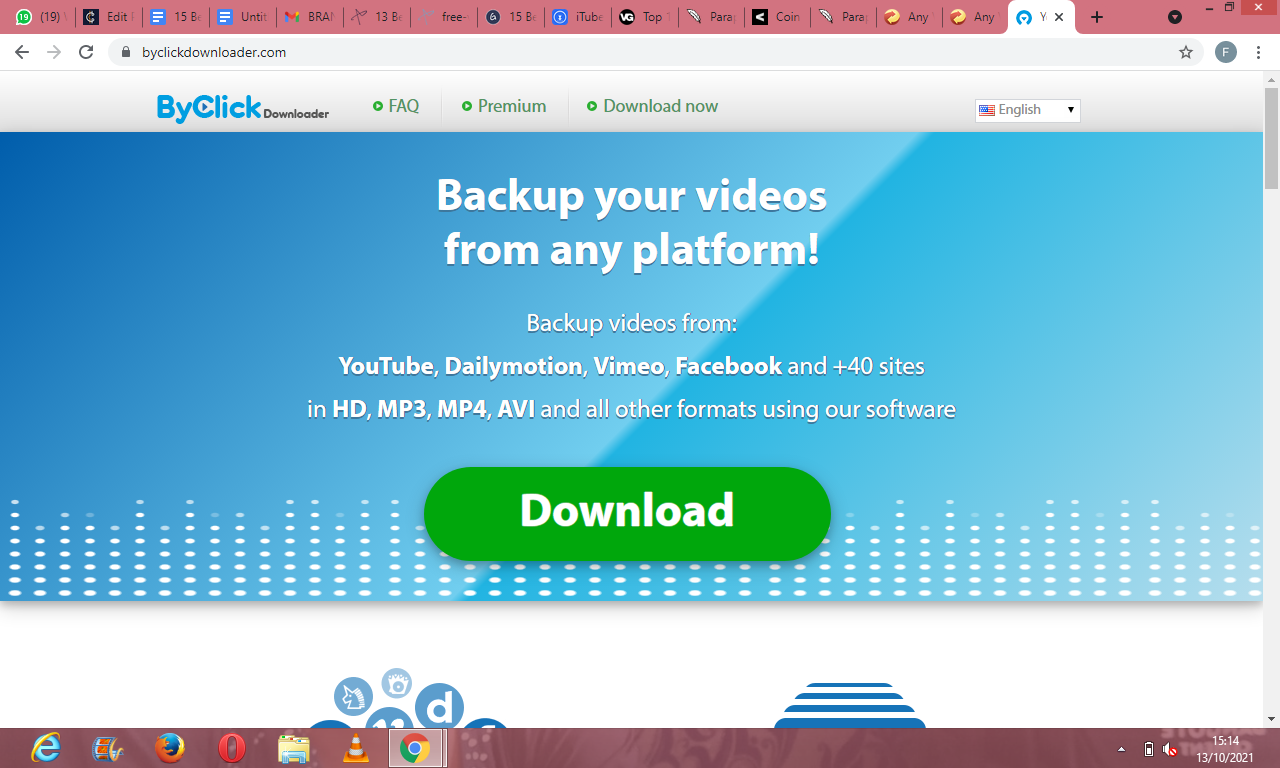
Best for users seeking for user-friendly downloaders
By Click Downloader is capable of downloading videos and converting them to audio from a variety of websites, including YouTube, SoundCloud, Facebook, and others. It has the ability to download playlists, live videos, subtitles, and other content.
When you are viewing a video on your browser, the program identifies this and provides you the option to download it with a single click. The download is painless and straightforward.
Key Features
- Add ID3 tags to MP3 files.
- Easily cut Downloaded MP3 to make a ringtone.
- AVI, WMV formats are also supported.
Pricing
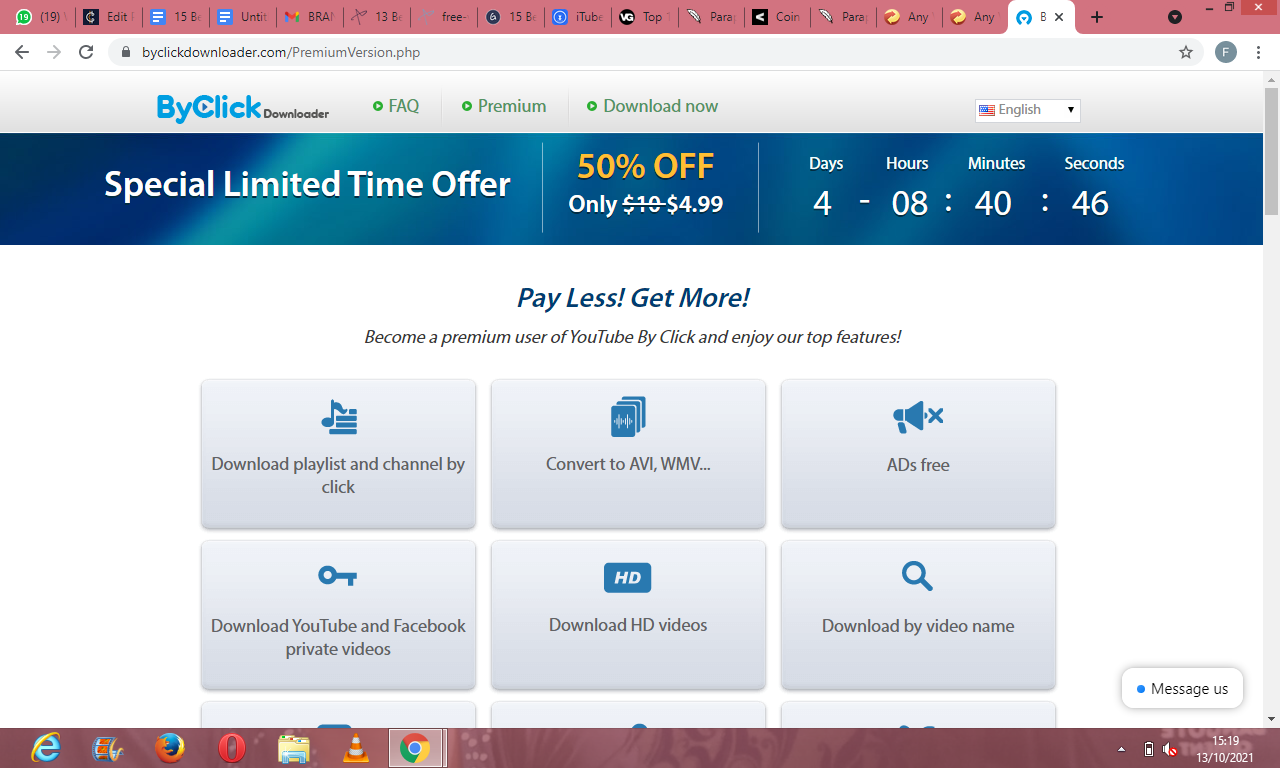
It comes with a free and premium version that comes at $10
What is a YouTube to MP3 Converter?
The term “YouTube to MP3 Converter” refers to software that allows you to save YouTube video clips in the mp3 format. It is possible to download videos as high-quality sound files with the help of these programs. Many of these programs may be accessed and utilized online without the need to register.
Videos accessible on YouTube may be downloaded and saved using these tools, and they can also be converted to MP3 format. Given that YouTube is the most popular online video source, you will be able to watch a diverse range of videos.
Once your data has been converted to this format, you will no longer be reliant on an active internet connection. You may play those videos on any device that is compatible with the MP3 format, which includes smartphones and tablets.
More so, MP3 isn’t the only format into which you may convert your YouTube video. Fortunately, the majority of these programs are quite versatile, allowing you to convert your YouTube video URLs into a variety of formats, such as MP3, MPEG4, WMV, OGG Theora, and OGG Vorbis, among other formats.
Fortunately, there are a plethora of free conversion tools accessible nowadays. DVDVideoSoft, ClipGrab, Y2mate, AVC, UniConverter – Best Video Converter Ultimate, and a slew of other popular programs are among the most widely used.
How Do You Use The BestYouTube to MP3 Converters?
While there are alternative techniques for converting YouTube videos into MP3 files, the best YouTube to MP3 converter is the most effective.
Here’s a quick explanation on how to use Y2mate downloader. It also allows you to convert videos from YouTube to MP3 format in a matter of seconds. Since almost all of these tools operate in a similar manner, the procedure is the same everywhere.
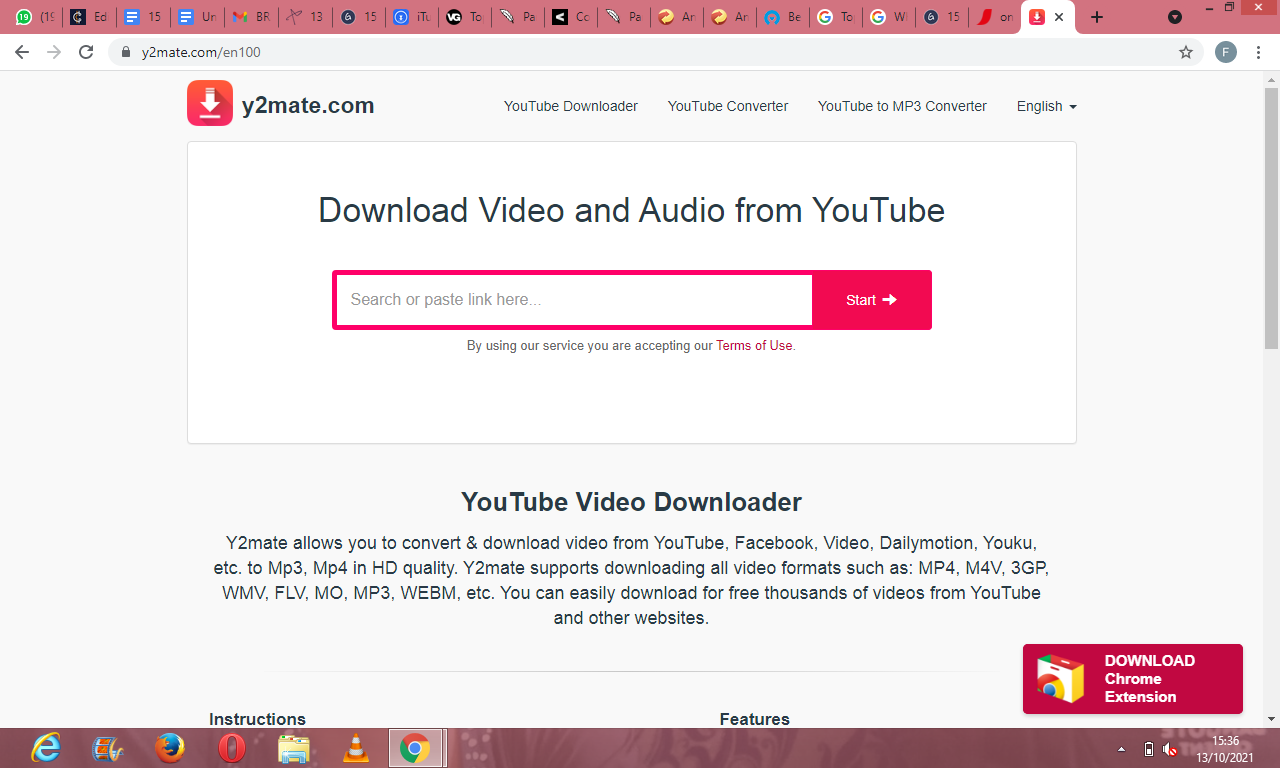
NOTE: Always keep in mind that copyright infringement is a criminal act that can result in legal sanctions. Make sure you’ve got authorization from the appropriate authorities before utilizing any tool.
- Search by name or directly paste the link of video you want to convert
- Click “Start” button to begin converting process
- Select the video/audio format you want to download, then click “Download” button
Top Features Required in the the Best YouTube to MP3 converter
The following are some of the most important features you should look for when choosing the best YouTube to MP3 converter.
- Speed: A converter that takes a lot of time for conversion might potentially hinder both work and personal responsibilities.
- Audio quality: The converted file must have a high resolution and outstanding video quality.
- Price: The price should be pocket-friendly and worth the price if expensive.
- Subtitles: Most people enjoy watching videos with subtitles.
- Integrated browser: It should have a browser integrated instead of redirecting users to the device’s browser.
- Built-in editors: Users might need to edit the videos while using converters.
- Multi-file compatibility: Although virtually all the converters support multi-files, it is a key criteria to watch out for.
Best YouTube to MP3 converter – FAQ
What are the Best YouTube to MP3 Converters?
The Best YouTube to MP3 Converters are apps that allow you to save video clips in the mp3 format from YouTube. Downloading videos in high-quality sound files may be accomplished with the help of these programs.
Most of these applications may be accessed and used without the need to register.
What audio quality conversion is supported by convertors?
The best YouTube to MP3 converter supports 320kbps audio quality conversion.
Is it legal to download YouTube videos as MP3 files?
It is allowed to watch YouTube videos, however, it is prohibited to convert any YouTube video to an MP3 file. Only if there is no involvement in creating or sharing a video on YouTube is it permissible to stream videos from YouTube to mp3.
Wrap Up.
Anyone who wants to use YouTube only for downloading songs that can be bought on Amazon, iTunes, or any other digital music retailer is not encouraged to do so. These tools are solely intended for use with music that we’re unable to be located elsewhere.
Make Use of these tools with caution and show your support for your favorite musicians. Plus, to be completely honest with you, YouTube videos do not always have the greatest audio quality.
If sound quality is important to you, you might consider utilizing one of the premium music services such as SoundCloud or Spotify, or even YouTube’s Premium subscription, which allows you to watch all of their videos without being interrupted by advertisements.